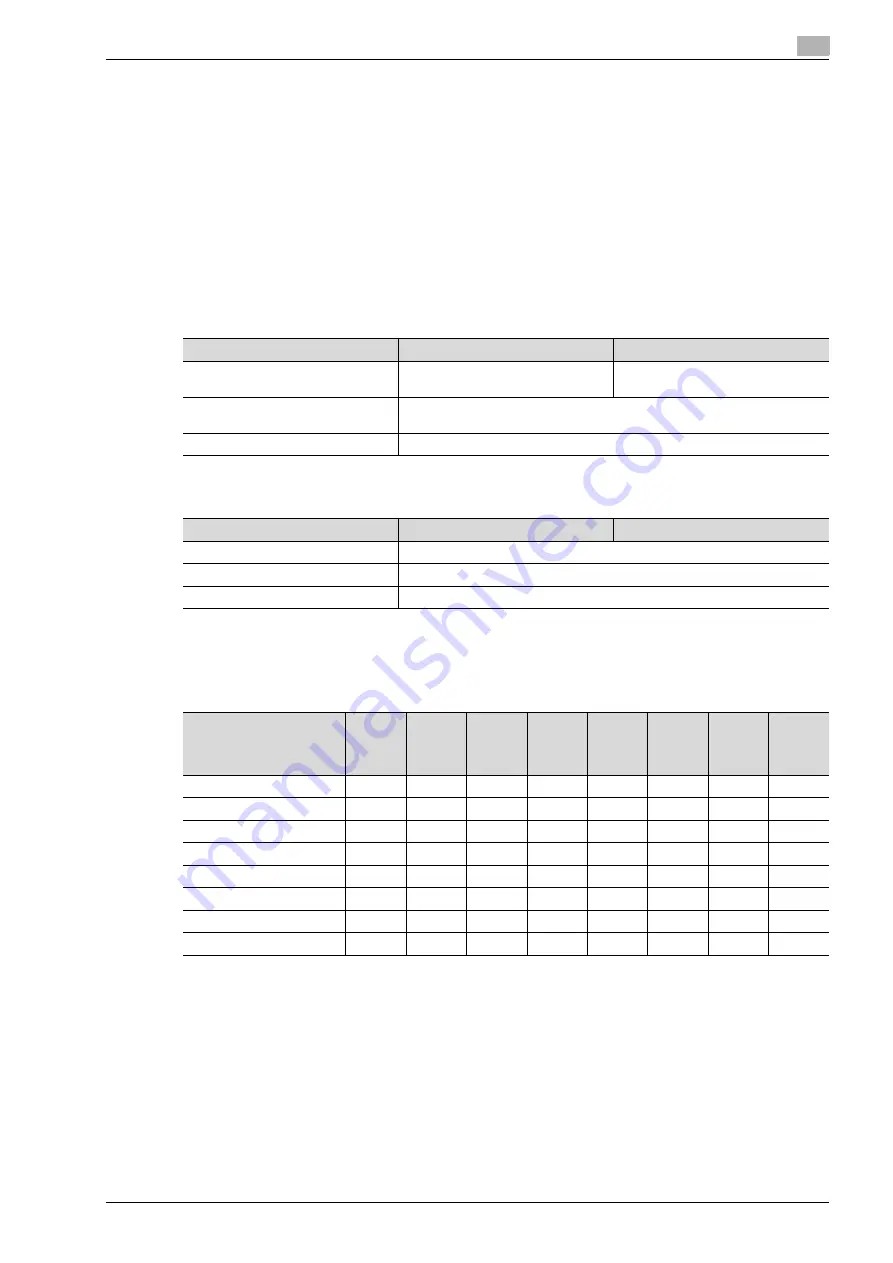
ineo+ 650/550/451
2-95
Copy Operations
2
2.25
Original documents
When making copies, load the document into the ADF or position it on the original glass.
To copy documents that cannot be loaded into the ADF, position them on the original glass.
Documents that can be loaded into the ADF
There are three methods for using the automatic document feeder.
-
Normal method
-
For documents of mixed sizes
-
For Z-folded documents
There are limits on the types of documents that can be loaded with each method.
Normal method
For documents of mixed sizes
Mixed originals paper sizes
The following chart shows the possible combinations of standard-sized paper that can be used with the
"Mixed Original" setting.
o
available
e
not available
!
Detail
*1
Indicates the width of the widest document size of the mixed originals (width of the adjustable lateral
guides of the automatic document feeder).
*2
Indicates document sizes that can be specified together with the maximum document width.
Single-sided documents
Double-sided documents
Document paper type/Weight
Plain paper:
35 g/m
2
to 210 g/m
2
Plain paper:
50 g/m
2
to 128 g/m
2
Document size
A3
w
to B6
w
, A6
w
,11
e
17
w
, 11
e
15
w
, 8
e
13
w
,
8-1/2
e
11
w
/
v
Paper capacity
100 sheets (80 g/m
2
)
Single-sided documents
Double-sided documents
Document paper type/Weight
Plain paper: 50 g/m
2
to 128 g/m
2
Document size
Refer to "Mixed originals paper sizes".
Paper capacity
100 sheets (80 g/m
2
)
Maximum Document
Width
*1
Document Size
*2
A3
w
A4
v
B4
w
B5
v
A4
w
A5
v
B5
w
A5
w
A3
w
o
o
e
e
e
e
e
e
A4
v
o
o
e
e
e
e
e
e
B4
w
o
o
o
o
e
e
e
e
B5
v
o
o
o
o
e
e
e
e
A4
w
o
o
o
o
o
o
e
e
A5
v
e
e
o
o
o
o
e
e
B5
w
e
e
o
o
o
o
o
e
A5
w
e
e
e
e
e
e
o
o
Содержание ineo+ 451
Страница 1: ...ineo 650 550 451 Dynamic balance www develop de User Manual ...
Страница 2: ......
Страница 12: ...Contents 10 ineo 650 550 451 ...
Страница 13: ...1 Introduction ...
Страница 14: ......
Страница 38: ...1 Introduction 1 26 ineo 650 550 451 ...
Страница 39: ...2 Copy Operations ...
Страница 40: ......
Страница 181: ...3 Print Operations ...
Страница 182: ......
Страница 271: ...4 Box Operations ...
Страница 272: ......
Страница 303: ...ineo 650 550 451 4 33 Box Operations 4 When the selection is moved down 3 After checking the image touch Close ...
Страница 327: ...ineo 650 550 451 4 57 Box Operations 4 5 Under Action touch Print 6 Type in the password and then touch OK ...
Страница 330: ...4 Box Operations 4 60 ineo 650 550 451 ...
Страница 331: ...5 Network Scanner Operations ...
Страница 332: ......
Страница 387: ...ineo 650 550 451 5 57 Network Scanner Operations 5 Text Date Time Other ...
Страница 409: ...6 Web Connection Operations ...
Страница 410: ......
Страница 459: ...7 Fax Operations Option ...
Страница 460: ......
Страница 488: ...7 Fax Operations Option 7 30 ineo 650 550 451 ...
Страница 489: ...8 Network Fax Operations Option ...
Страница 490: ......
Страница 515: ...9 Appendix ...
Страница 516: ......
Страница 520: ...9 Appendix 9 6 ineo 650 550 451 ...
Страница 521: ...10 Index ...
Страница 522: ......
Страница 526: ...10 Index 10 6 ineo 650 550 451 ...
















































