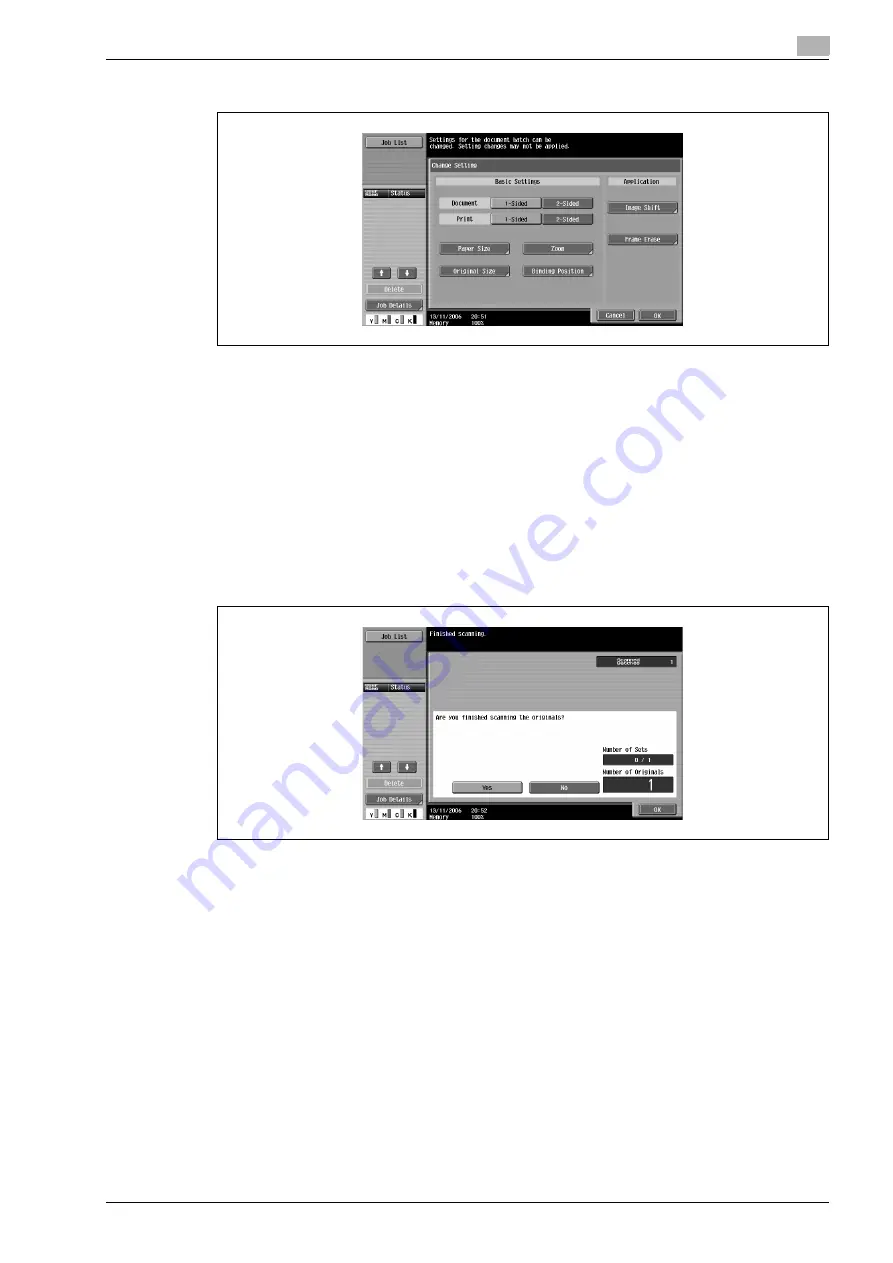
ineo+ 650/550/451
2-115
Copy Operations
2
7
Select the desired copy settings, and then press the [Start] key.
–
To print a single copy to be checked, press the [Proof Copy] key.
–
Repeat steps 6 and 7 until all documents have been scanned. The amount of memory available can
be checked beside "Memory" in the lower-left corner of the screen. In addition, the number of
document batches can be checked beside "Scanned Batches".
–
When the memory is full, a message appears. Select whether to delete the last part of the data and
scan it again, delete the last part of the data and print, or delete all of the document data.
–
To cancel changes to the settings, touch [Cancel].
Scanning begins. After scanning is finished, touch [Fix], and then touch [OK].
?
Is there more information about the settings?
%
Refer to the appropriate section.
8
After all document pages have been scanned, touch [Finish].
A message appears, requesting confirmation that scanning is finished.
9
Touch [Yes], and then touch [OK].
–
If "No" was selected, touch [Change Setting] to change the copy settings.
Содержание ineo+ 451
Страница 1: ...ineo 650 550 451 Dynamic balance www develop de User Manual ...
Страница 2: ......
Страница 12: ...Contents 10 ineo 650 550 451 ...
Страница 13: ...1 Introduction ...
Страница 14: ......
Страница 38: ...1 Introduction 1 26 ineo 650 550 451 ...
Страница 39: ...2 Copy Operations ...
Страница 40: ......
Страница 181: ...3 Print Operations ...
Страница 182: ......
Страница 271: ...4 Box Operations ...
Страница 272: ......
Страница 303: ...ineo 650 550 451 4 33 Box Operations 4 When the selection is moved down 3 After checking the image touch Close ...
Страница 327: ...ineo 650 550 451 4 57 Box Operations 4 5 Under Action touch Print 6 Type in the password and then touch OK ...
Страница 330: ...4 Box Operations 4 60 ineo 650 550 451 ...
Страница 331: ...5 Network Scanner Operations ...
Страница 332: ......
Страница 387: ...ineo 650 550 451 5 57 Network Scanner Operations 5 Text Date Time Other ...
Страница 409: ...6 Web Connection Operations ...
Страница 410: ......
Страница 459: ...7 Fax Operations Option ...
Страница 460: ......
Страница 488: ...7 Fax Operations Option 7 30 ineo 650 550 451 ...
Страница 489: ...8 Network Fax Operations Option ...
Страница 490: ......
Страница 515: ...9 Appendix ...
Страница 516: ......
Страница 520: ...9 Appendix 9 6 ineo 650 550 451 ...
Страница 521: ...10 Index ...
Страница 522: ......
Страница 526: ...10 Index 10 6 ineo 650 550 451 ...
















































