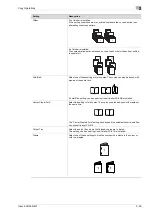2
Copy Operations
2-52
ineo+ 650/550/451
Separating copies by pages ("Group" setting)
0
As the factory default, "Group" is selected.
0
If finisher FS-519 is installed, the output tray can be selected. For details, refer to"Selecting the output
tray" on page 2-53.
0
If offset sorting is selected while no finisher is installed, printed copies will be fed out and sorted in an
alternating
w
and
v
pattern if the following conditions are met.
A4- or B5-size paper is used.
Paper of the same size and type is loaded with the
w
orientation in one paper tray and with the
v
orientation in another tray.
The "Auto" Paper setting is selected.
The "Auto" Paper setting is not selected when the "Mixed Original" setting is selected.
0
If offset sorting is selected while a finisher is installed, printed copies are fed out and stacked on top of
each other with each set shifted to separate it.
1
In the Basic screen, touch [Finishing].
The Finishing screen appears.
2
Touch [Group].
–
To separate each set of pages, touch [Yes] under "Offset".
3
Touch [OK].
The Basic screen appears again.
Содержание ineo+ 451
Страница 1: ...ineo 650 550 451 Dynamic balance www develop de User Manual ...
Страница 2: ......
Страница 12: ...Contents 10 ineo 650 550 451 ...
Страница 13: ...1 Introduction ...
Страница 14: ......
Страница 38: ...1 Introduction 1 26 ineo 650 550 451 ...
Страница 39: ...2 Copy Operations ...
Страница 40: ......
Страница 181: ...3 Print Operations ...
Страница 182: ......
Страница 271: ...4 Box Operations ...
Страница 272: ......
Страница 303: ...ineo 650 550 451 4 33 Box Operations 4 When the selection is moved down 3 After checking the image touch Close ...
Страница 327: ...ineo 650 550 451 4 57 Box Operations 4 5 Under Action touch Print 6 Type in the password and then touch OK ...
Страница 330: ...4 Box Operations 4 60 ineo 650 550 451 ...
Страница 331: ...5 Network Scanner Operations ...
Страница 332: ......
Страница 387: ...ineo 650 550 451 5 57 Network Scanner Operations 5 Text Date Time Other ...
Страница 409: ...6 Web Connection Operations ...
Страница 410: ......
Страница 459: ...7 Fax Operations Option ...
Страница 460: ......
Страница 488: ...7 Fax Operations Option 7 30 ineo 650 550 451 ...
Страница 489: ...8 Network Fax Operations Option ...
Страница 490: ......
Страница 515: ...9 Appendix ...
Страница 516: ......
Страница 520: ...9 Appendix 9 6 ineo 650 550 451 ...
Страница 521: ...10 Index ...
Страница 522: ......
Страница 526: ...10 Index 10 6 ineo 650 550 451 ...