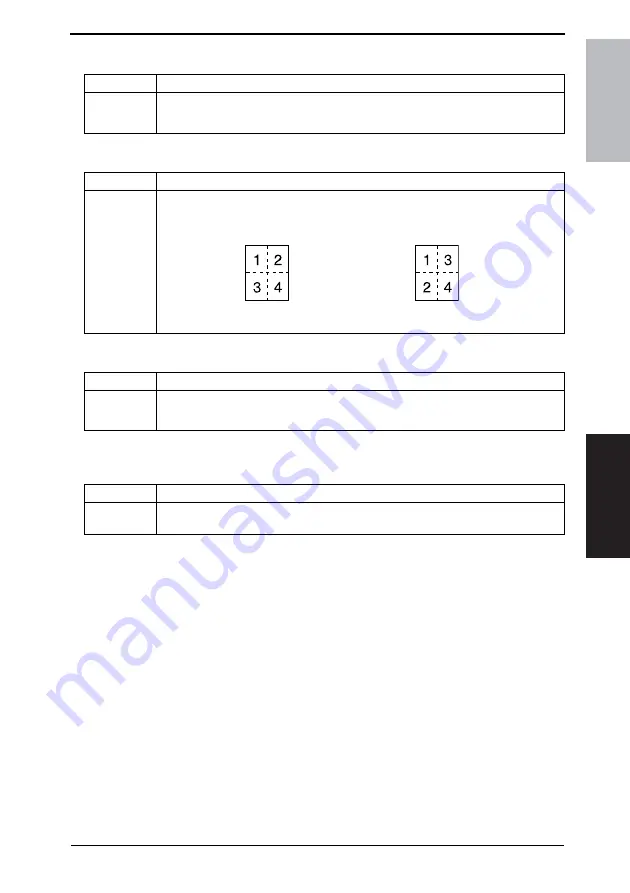
Field Service Ver. 1.0 Apr. 2005
8. Utility Mode
75
ineo 161
ineo 210
Adjustment / Setting
C. OUTPUT PRIORITY
D. 4IN1 COPY ORDER
E. CRISSCROSS MODE
F.
DUPLEX COPY
✽
appears only when the AD-504 (ineo 210 only) is installed.
Purpose/Use
To set the priority finishing function, either Non-Sort, Sort, or Group.
Setting/
Procedure
• The default setting is “NON.”
“NON”
SORT
GROUP
Purpose/Use
To set the layout of copy images in 4in1 copies.
Setting/
Procedure
• The default setting is “PATTERN1.”
4035S501AA
PATTERN1
PATTERN2
4035S502AA
Purpose/Use
To select the crisscross function.
Setting/
Procedure
• The default setting is “ON.”
“ON”
OFF
Purpose/Use
To select whether to enable or disable 2-sided copying.
Setting/
Procedure
✽
This function should not be used.*
Содержание ineo 161
Страница 1: ...ineo 161 ineo 210 Dynamic balance www develop de Service Manual Field ...
Страница 2: ......
Страница 4: ......
Страница 76: ...6 Other Field Service Ver 1 0 Apr 2005 66 ineo 161 ineo 210 Maintenance Blank page ...
Страница 188: ...17 Image quality problem Field Service Ver 1 0 Apr 2005 178 ineo 161 ineo 210 Troubleshooting Blank page ...















































