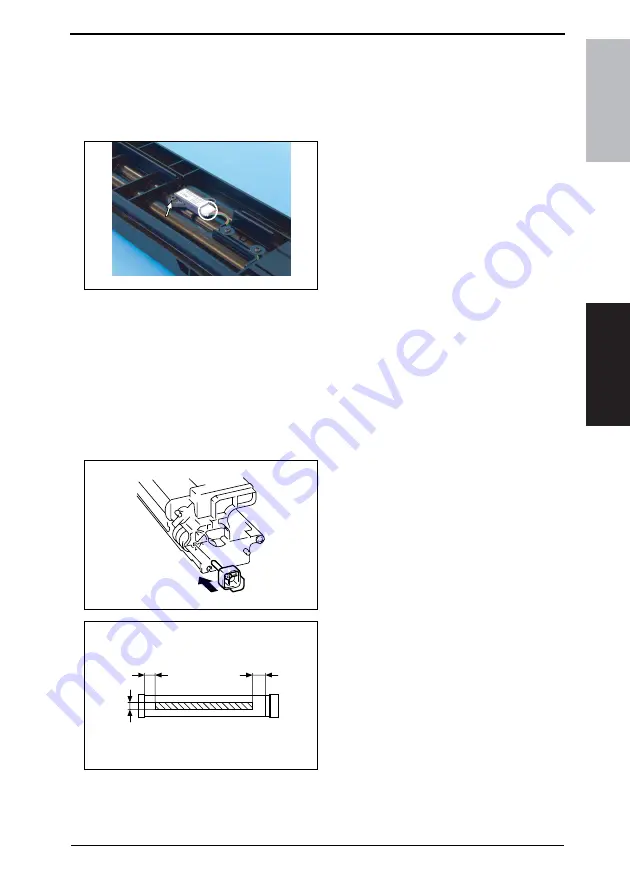
Field Service Ver. 1.0 Apr. 2005
3. Periodical check
17
ineo 161
ineo 210
Maintenance
3.3.14
Replacing the ATDC Sensor
1.
Separate the IU into the Drum Assy and Developing Assy.
☞
2.
Remove the Developer Scattering Prevention Plate.
3.
Dump developer.
4.
Unplug one connector, and remove
one screw and the ATDC Sensor.
5.
Install the ATDC Sensor and the Developer Scattering Prevention Plate.
6.
Assemble the Drum Assy to the Developing Assy to reconstruct the IU.
7.
Install the IU in the copier and run “ATDC Auto Adjust” of the Service mode.
☞
8.
Enter the adjustment value on the Adjust Label.
3.3.15
Application of Toner
NOTE
• Perform these steps when the PC Drum and/or Cleaning Blade have been
replaced.
1.
With the IU divided into the Drum
Assy and Developing Assy, install
the PC Positioning Jig in the rear of
the Developing Assy.
NOTE
• Ready the PC Positioning Jig (Pivot
Shaft) separately. (See the Parts
Manual.)
<<Area to which toner is to be applied>>
4035D041AA
4035D511AA
4021U057AA
20-25 mm
10-15 mm
20
-30 mm
PC Drum
Содержание ineo 161
Страница 1: ...ineo 161 ineo 210 Dynamic balance www develop de Service Manual Field ...
Страница 2: ......
Страница 4: ......
Страница 76: ...6 Other Field Service Ver 1 0 Apr 2005 66 ineo 161 ineo 210 Maintenance Blank page ...
Страница 188: ...17 Image quality problem Field Service Ver 1 0 Apr 2005 178 ineo 161 ineo 210 Troubleshooting Blank page ...
















































