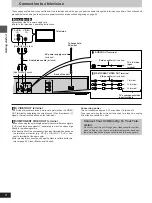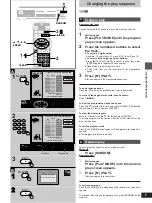Getting started
6
1
2
3
4
5
6
7
8
9
0
S
10
6
:
9
5
∫
;
1
PLAY MODE
REPEAT MODE
A-B REPEAT
V.S.S.
SET UP
CLEAR
SUBTITLE
AUDIO
ANGLE
RETURN
DISPLAY
ENTER
MENU
SLOW/SEARCH
PLAY
OPEN/CLOSE
POWER
STILL/PAUSE
STOP
– SKIP –
TOP MENU
REMOTE CONTROL UNIT
RC-550
1
2
3
4
5
6
7
8
9
0
S
10
PLAY MODE
REPEAT MODE
A-B REPEAT
V.S.S.
SET UP
CLEAR
SUBTITLE
AUDIO
ANGLE
RETURN
ENTER
MENU
6
5
SLOW/SEARCH
1
PLAY
OPEN/CLOSE
;
STILL/PAUSE
:
9
– SKIP –
TOP MENU
∫
STOP
POWER
DISPLAY
1
3
4
=
E
F
H
I
J
G
6
<
>
@
:
;
C
D
?
5
A
B
RANDOM
PCM AUDIO TECHNOLOGY / DVD VIDEO PLAYER
DVD-800
OPEN/CLOSE
REMOTE SENSOR
STANDBY
REPEAT
MODE
A-B
REPEAT
<
STILL/PAUSE
;
STOP
SLOW/SEARCH
∫
6
5
SKIP
:
9
PLAY
1
ON/STANDBY
ON/STANDBY
2
1
3
4
5 6
9 : ;
<
=
8
7
Main unit
Page
1
ON/STANDBY button (ON/STANDBY) . . . . . . . . . . . . . . . . . . 9
Press to switch the unit from on to standby mode or vice versa.
In standby mode, the unit is still consuming a small amount of
power.
2
Disc tray . . . . . . . . . . . . . . . . . . . . . . . . . . . . . . . . . . . . . . . . . 10
3
Disc tray open/close button (
<
OPEN/CLOSE) . . . . . . . . . 10
4
Play button (
1
PLAY) . . . . . . . . . . . . . . . . . . . . . . . . . . . . . . 10
5
Still/pause button (
;
STILL/PAUSE) . . . . . . . . . . . . . . . . . 10
6
Stop button (
º
STOP) . . . . . . . . . . . . . . . . . . . . . . . . . . . . . . 10
7
Display
8
Standby indicator (STANDBY)
When the unit is connected to the AC mains supply, this indicator
lights up in standby mode and goes out when the unit is turned on.
9
Random button (RANDOM) . . . . . . . . . . . . . . . . . . . . . . . . . 17
:
Repeat mode button (REPEAT MODE) . . . . . . . . . . . . . . . . 16
;
A-B repeat button (A-B REPEAT) . . . . . . . . . . . . . . . . . . . . 16
<
Skip buttons (
:
,
9
SKIP) . . . . . . . . . . . . . . . . . . . . . . . 12
=
Slow/search buttons (
6
,
5
SLOW/SEARCH) . . . . . . . 12
Buttons such as
function the
same as the controls on the unit.
Remote control
Page
>
Top menu button (TOP MENU) . . . . . . . . . . . . . . . . . . . . . . 10
?
Cursor buttons (
3
,
4
,
2
,
1
)/Enter button (ENTER) . . . . 10
@
Display button (DISPLAY) . . . . . . . . . . . . . . . . . . . . . . . . . . 18
A
Subtitle button (SUBTITLE) . . . . . . . . . . . . . . . . . . . . . . . . . 13
B
Play mode button (PLAY MODE) . . . . . . . . . . . . . . . . . . . . . 17
C
Virtual Surround Sound button (V.S.S.) . . . . . . . . . . . . . . . 14
D
SET UP button (SET UP) . . . . . . . . . . . . . . . . . . . . . . . . . . 9, 21
E
Menu button (MENU) . . . . . . . . . . . . . . . . . . . . . . . . . . . . . . . 10
F
Return button (RETURN) . . . . . . . . . . . . . . . . . . . . . . . . . . . 10
G
Audio button (AUDIO) . . . . . . . . . . . . . . . . . . . . . . . . . . . . . . 13
H
Angle button (ANGLE) . . . . . . . . . . . . . . . . . . . . . . . . . . . . . 13
I
Numbered buttons (1–9, 0,
S
10) . . . . . . . . . . . . . . . . . . . . . 10
J
Clear button (CLEAR) . . . . . . . . . . . . . . . . . . . . . . . . . . . . . . 17
Control reference guide
Содержание DVD-800
Страница 62: ...62 MEMO...
Страница 63: ...63...
Страница 64: ...14 14 AKASAKA 4 CHOME MINATO KU TOKYO 107 8011 JAPAN Telephone 03 3584 8111 Printed in Japan RQT6065 Y...