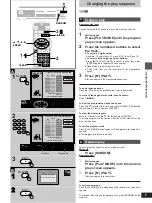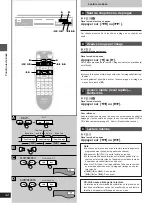29
Reference
Troubleshooting guide
Before requesting service, make the below checks. If you are in doubt about some of the check points, or if the remedies indicated in the chart do
not solve the problem, contact below.
Reference pages are shown as black circled numbers
8
.
Power
³
Insert the AC power supply cord securely into the household AC outlet.
8
³
To conserve power, the unit automatically switches to the standby mode after approx.
30 minutes elapse in the stop mode (Auto standby). Turn the power back to ON.
Operation
No power.
The unit is automatically switched
to the standby mode.
³
Some operations may be prohibited by the disc.
³
The unit may not be operating properly due to lightning, static electricity or some other external
factor.
Reset procedure:
Press [POWER] to switch the unit to the standby mode and then back to ON.
Alternatively, press [POWER] to switch the unit to the standby mode, disconnect the AC power
supply cord, and then reconnect it.
³
Check the batteries are installed with the correct polarities (
i
and
j
).
7
³
The batteries are depleted: Replace them with new ones.
7
³
Point the remote control at the remote control sensor and operate.
7
³
Condensation has formed: Wait 1 to 2 hours for it to evaporate.
³
This unit cannot play discs other than DVD, Video CD and CD.
5
³
This unit cannot play DVDs with a region number other than “1”, “ALL” or multiple region
numbers including “1”.
5
³
The disc may be dirty and may require cleaning.
5
³
Ensure that the disc is installed with the label of the side to be played facing upwards.
:
³
An alternative language is not selected with discs which do not contain more than one language.
³
In the case of some discs, the alternative language cannot be selected with [AUDIO] or
[SUBTITLE]. Try selecting it from the disc’s menu if one is available.
=
³
Subtitles appear only with discs that contain them.
³
Subtitles are cleared from the television. Display the subtitles.
=
³
The language is not recorded on the disc.
³
This function is dependent on software availability. Even if a disc has a number of angles
recorded, these angles may be recorded for specific scenes only.
=
³
While stopped, press and hold [
:
] and [
;
] on the unit and then also press and hold [
<
] on the
unit until “Initialized” disappears from the television. Turn the unit off and on again.
All initial settings will return to the default values.
No response when buttons
pressed.
No operations can be performed
with the remote control.
Play fails to start even when
[
1
] (PLAY) is pressed.
Play starts but then stops
immediately.
Alternative languages fail to be
selected.
No subtitles.
Soundtrack and/or subtitle
language is not the one selected
at the initial settings.
Angle cannot be changed.
You have forgotten your ratings
password.
Reset all the settings to Factory
Preset.
Sound
No sound.
Distorted sound.
Piercing noise comes from the
speakers.
³
Check the connections.
8 K L
³
Check the volume on the equipment you have connected.
³
Ensure that the input settings for the television and stereo system are correct.
³
Sound will only come from the 2 front speakers if Virtual Surround Sound (V.S.S.) is on. Turn
Virtual Surround Sound (V.S.S.) off if you are using three or more speakers.
>
³
If you have connected this unit to other equipment through the DIGITAL AUDIO OUT terminal,
ensure you have selected the correct settings for “Dolby Digital” and “DTS Digital Surround” in
the SET UP screen’s Audio menu.
I
Содержание DVD-800
Страница 62: ...62 MEMO...
Страница 63: ...63...
Страница 64: ...14 14 AKASAKA 4 CHOME MINATO KU TOKYO 107 8011 JAPAN Telephone 03 3584 8111 Printed in Japan RQT6065 Y...