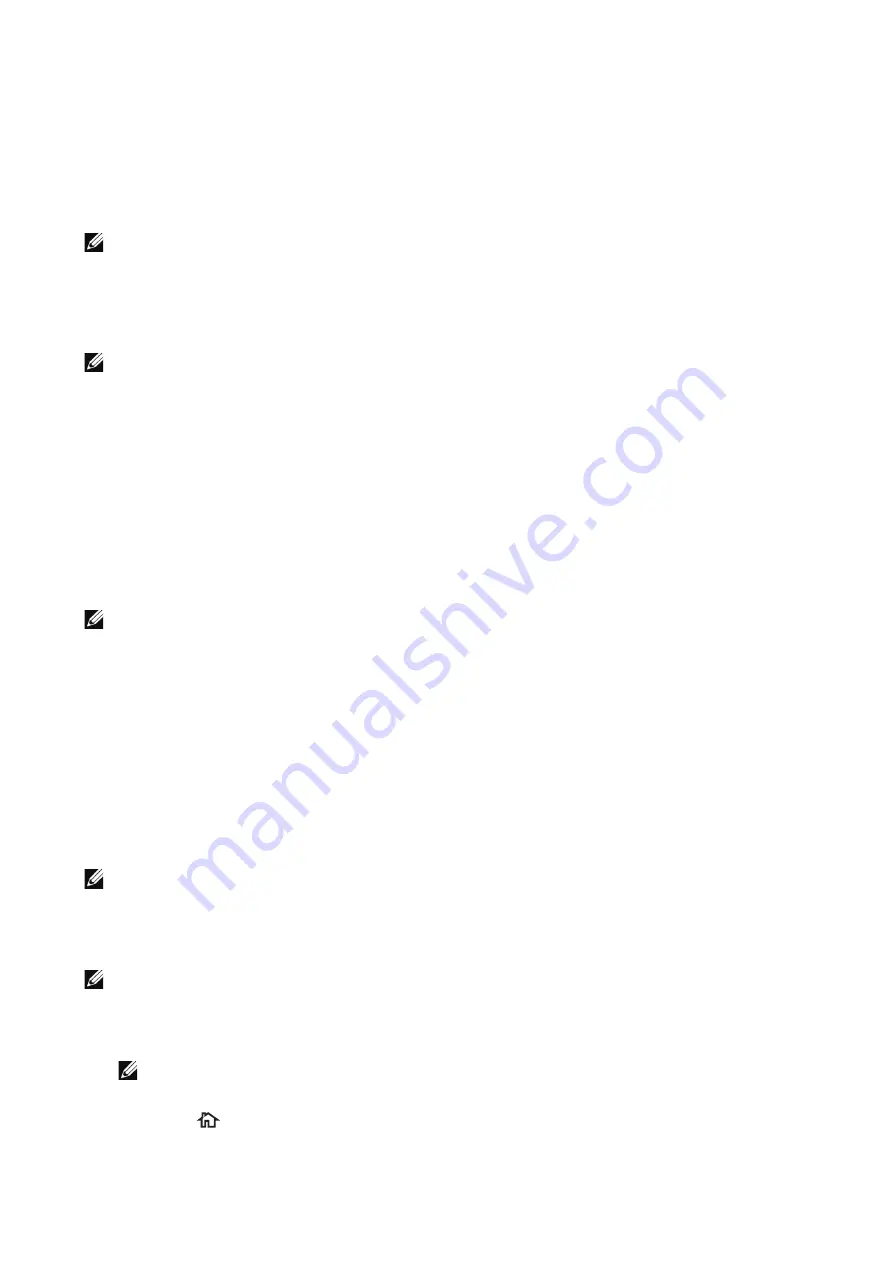
Scanning
|
243
Add to Address Book
You can register addresses on the
Address Book
. The current recipients entered in the
address field can also be registered.
Tap the entered address and select
Add to Address Book
on the popup menu.
Select
New
to register a new contact, or
Existing
to add or change a registered contact
on the
Add to Address Book
screen.
NOTE:
•
This feature may not be displayed depending on the settings or the number of registered recipients.
Preview
To preview the images after scanning the document, enable this feature.
NOTE:
•
After Started the Scan Job
If you have more documents
Select
Add Page
on the touch screen after the current document on the document glass
is scanned. This allows you to scan the documents as a single set of data.
Up to 100 pages can be stored.
When you select
Done
, the printer finishes scanning. If you wait for the predefined time
without selecting
Add Page
,
Done
is automatically selected.
NOTE:
•
This feature is not available when the current document is loaded on the DADF.
You can add documents to the DADF, only when
Preview
is enabled.
•
For information on how to set the maximum number of pages stored for a scan document, refer to
"Maximum Number of Stored Pages".
Allows you to scan a document and send the scanned data as an e-mail attachment.
Printer Setup
Configure the e-mail settings on the machine.
NOTE:
•
Scanning Procedure
NOTE:
•
You can encrypt e-mail or send it with a digital signature by S/MIME. See "Configuration of E-mail
Encryption/Digital Signature".
1
Load the document(s).
NOTE:
•
2
Press the
button.
Содержание S3845cdn
Страница 1: ...Dell Color Smart Multifunction Printer S3845cdn User s Guide Regulatory Model S3845cdn ...
Страница 12: ...12 ...
Страница 13: ... 13 1 1Before Beginning ...
Страница 24: ...24 About the Printer ...
Страница 25: ... 25 2 2Setting Up the Printer Printer Setup ...
Страница 59: ... 59 3 3Using Your Printer ...
Страница 218: ...218 Loading Documents ...
Страница 219: ... 219 4 4Printing Copying Scanning and Faxing ...
Страница 264: ...264 Faxing ...
Страница 265: ... 265 5 5Know Your Printer ...
Страница 359: ... 359 6 6Maintaining Your Printer ...
Страница 395: ... 395 7 7Troubleshooting ...
Страница 443: ... 443 Appendix ...






























