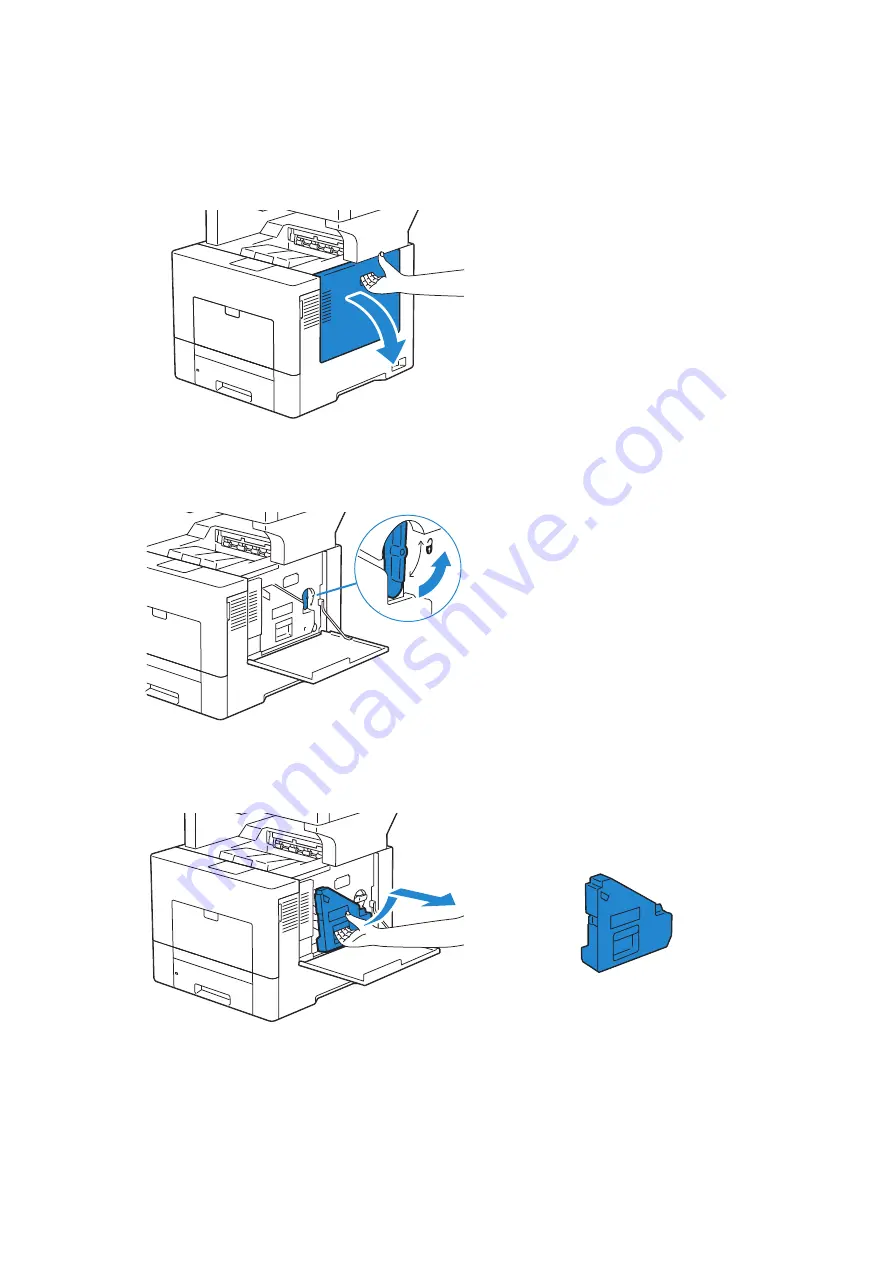
Maintaining Your Printer
|
381
Cleaning the Raster Optical Scanner (ROS) Window
To prevent deterioration of printing quality due to stains inside the printer, clean inside
the printer regularly by using the cleaning rod whenever you replace drum cartridges.
1
Open the right side cover.
2
Turn the waste toner box lock lever 90-degrees counterclockwise to unlock the
waste toner box.
3
Grasp the handle on the waste toner box and pull it out making sure to hold it upright
so that the waste toner does not spill out.
Содержание S3845cdn
Страница 1: ...Dell Color Smart Multifunction Printer S3845cdn User s Guide Regulatory Model S3845cdn ...
Страница 12: ...12 ...
Страница 13: ... 13 1 1Before Beginning ...
Страница 24: ...24 About the Printer ...
Страница 25: ... 25 2 2Setting Up the Printer Printer Setup ...
Страница 59: ... 59 3 3Using Your Printer ...
Страница 218: ...218 Loading Documents ...
Страница 219: ... 219 4 4Printing Copying Scanning and Faxing ...
Страница 264: ...264 Faxing ...
Страница 265: ... 265 5 5Know Your Printer ...
Страница 359: ... 359 6 6Maintaining Your Printer ...
Страница 395: ... 395 7 7Troubleshooting ...
Страница 443: ... 443 Appendix ...






























