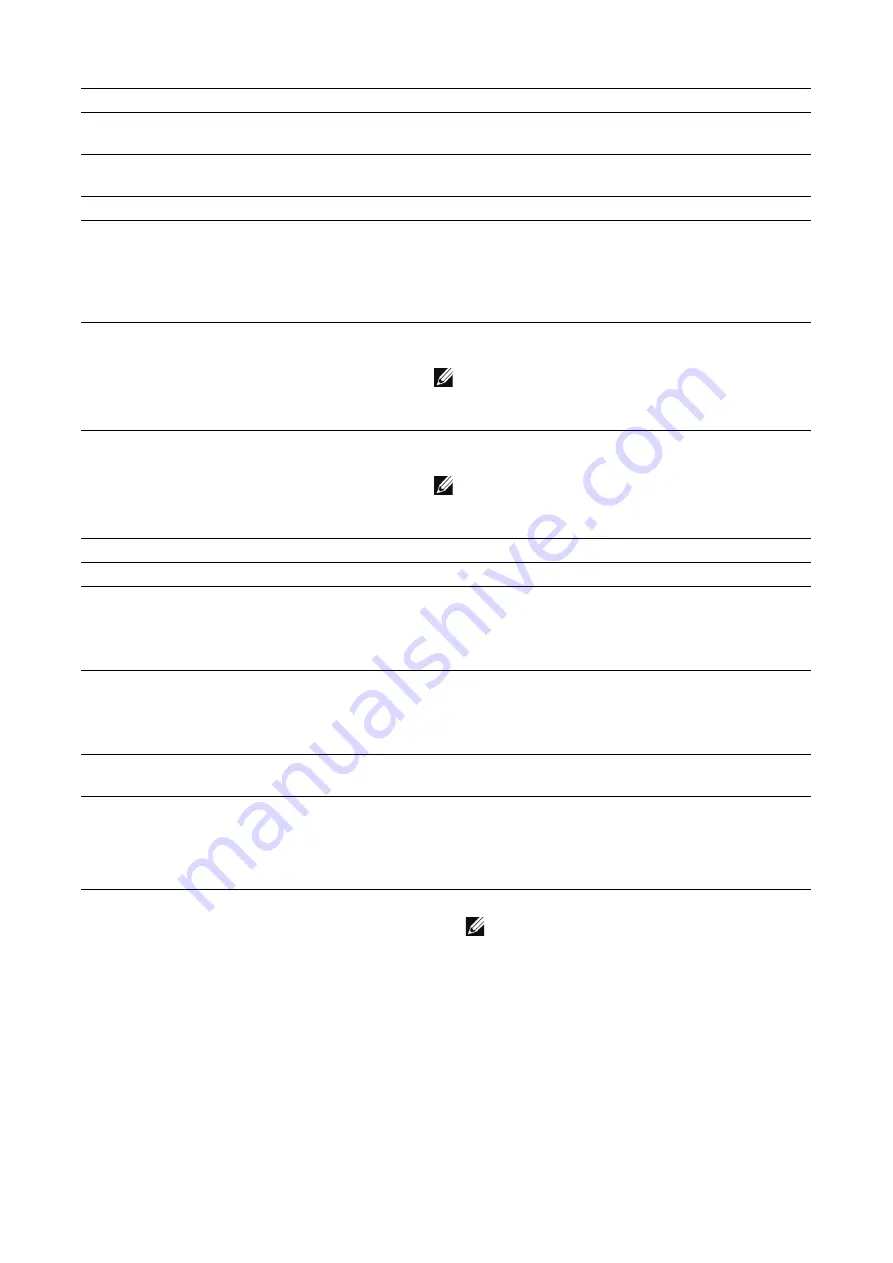
166
|
Dell Printer Configuration Web Tool
LDAP
LDAP Servers/Directory Services
Enable
Select whether or not to enable IPsec communications.
IKE Authentication Method
Set the IKE authentication method. Select from
Digital
Signature
or
Preshared Key
.
Preshared Key
Enter a preshared key. This setting is valid when
IKE
Authentication Method
is set to
Preshared Key
.
Retype Preshared Key
Re-enter the preshared key for confirmation.
Device Certificate
Select a certificate for IPsec communications.
Select a certificate when
IKE Authentication Method
is
set to
Digital Signature
. A self-signed certificate
created by
Dell Printer Configuration Web Tool
cannot be used.
IKE SA Lifetime
Specify IKE SA lifetime from 5 to 28800 minutes in 1
minute increments.
NOTE:
•
The value must be equal to or greater than the
value set in
IPsec SA Lifetime
.
IPsec SA Lifetime
Specify IPSec SA lifetime from 300 to 172800 seconds
in 1 second increments.
NOTE:
•
The value must be equal to or smaller than the
value set in
IKE SA Lifetime
.
DH Group
Set DH group. Select from
G1
,
G2
, and
G14
.
PFS
Select whether or not to enable PFS.
Specify Destination IPv4 Address
Set the IPv4 address of the destination.
When entering an IP address, enter the address in the
format "xxx.xxx.xxx.xxx", where "xxx" is a numeric value
from 0 to 255.
Specify Destination IPv6 Address
Set the IPv6 address of the destination.
When entering an IP address, enter the address in the
format "xxxx:xxxx:xxxx:xxxx:xxxx:xxxx:xxxx:xxxx", where
"xxxx" is a hexadecimal value.
Communicate with Non-IPsec Devices
Select whether or not to communicate with non-IPSec
devices.
Server Information
IP Address/Host Name :
Port
Enter the server IP address and the port number.
NOTE:
•
For IPv4, enter the address in the format
"xxx.xxx.xxx.xxx", where "xxx" is a numeric
value from 0 to 255.
•
For IPv6, enter the address in the format
"xxxx:xxxx:xxxx:xxxx:xxxx:xxxx:xxxx:xxxx",
where "xxxx" is a hexadecimal value.
Содержание S3845cdn
Страница 1: ...Dell Color Smart Multifunction Printer S3845cdn User s Guide Regulatory Model S3845cdn ...
Страница 12: ...12 ...
Страница 13: ... 13 1 1Before Beginning ...
Страница 24: ...24 About the Printer ...
Страница 25: ... 25 2 2Setting Up the Printer Printer Setup ...
Страница 59: ... 59 3 3Using Your Printer ...
Страница 218: ...218 Loading Documents ...
Страница 219: ... 219 4 4Printing Copying Scanning and Faxing ...
Страница 264: ...264 Faxing ...
Страница 265: ... 265 5 5Know Your Printer ...
Страница 359: ... 359 6 6Maintaining Your Printer ...
Страница 395: ... 395 7 7Troubleshooting ...
Страница 443: ... 443 Appendix ...
















































