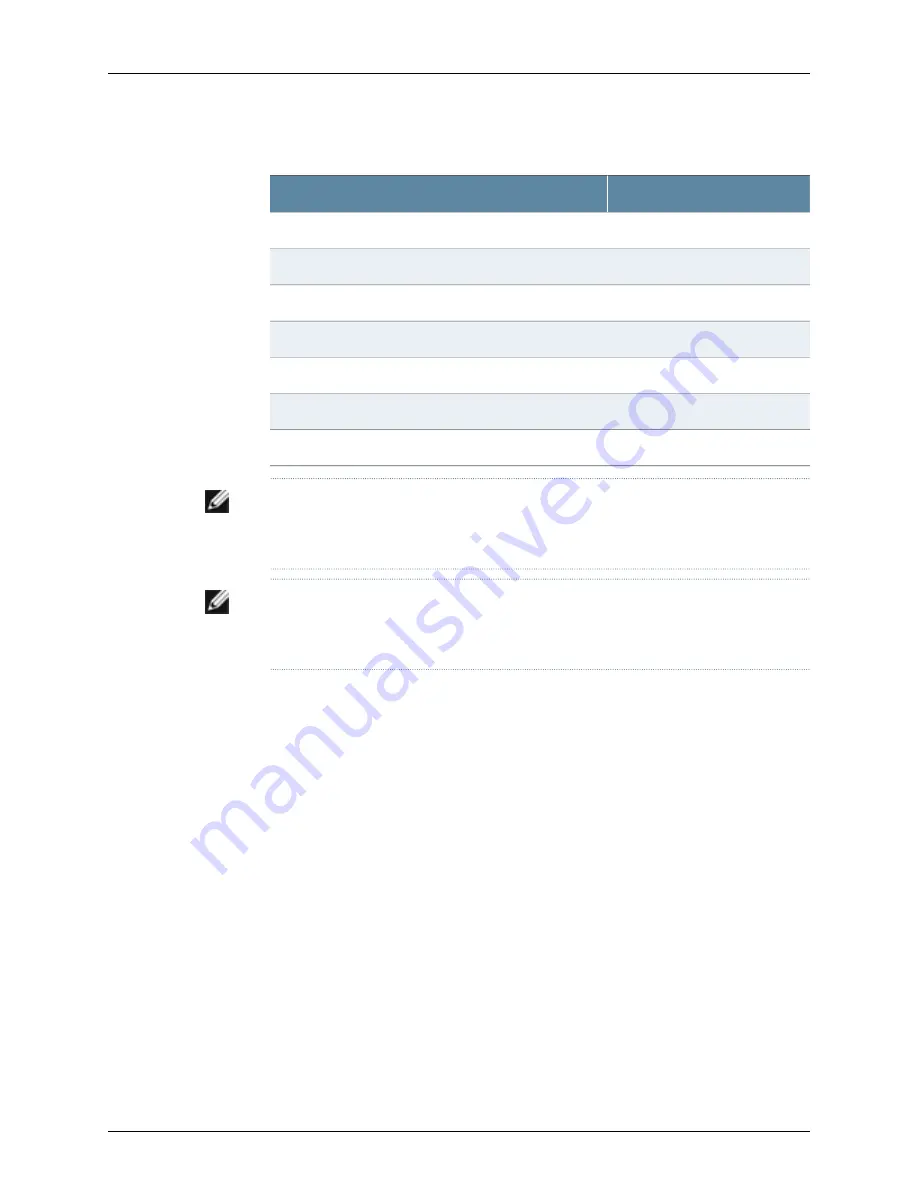
Table 26: Accessory Parts List for the J-SRX210 Services Gateway
Quantity
Part
1
Product Warranty
1
End User License Agreement
1
Quick Start Guide
1
Security Products Safety Guide
1
Compliance Form Letter
1
Product Registration
1
Tie Wrap
NOTE:
The mounting kits available for rack, wall, and desk installation of the J-SRX210
Services Gateway must be ordered separately. Contact your Dell customer service
representative for more information.
NOTE:
The Mini-Physical Interface Modules (Mini-PIMs) are not shipped with the device.
You have to order them separately. Contact your Dell customer service representative
for more information.
Related Topics
•
Required Tools and Parts for Installing and Maintaining the J-SRX210 Services Gateway
on page 55
•
Unpacking the J-SRX210 Services Gateway on page 57
•
Preparing the J-SRX210 Services Gateway for Rack-Mount, Desk-Mount, and
Wall-Mount Installation on page 61
59
Chapter 10: Unpacking the J-SRX210 Services Gateway
Содержание PowerConnect J-SRX210
Страница 1: ...Dell PowerConnect J Series J SRX210 Services Gateway Hardware Guide Published 2010 06 16 ...
Страница 6: ...vi ...
Страница 12: ...xii PowerConnect J SRX210 Services Gateway Hardware Guide ...
Страница 16: ...xvi PowerConnect J SRX210 Services Gateway Hardware Guide ...
Страница 18: ...2 PowerConnect J SRX210 Services Gateway Hardware Guide ...
Страница 22: ... J SRX210 Services Gateway Specifications on page 7 6 PowerConnect J SRX210 Services Gateway Hardware Guide ...
Страница 46: ...30 PowerConnect J SRX210 Services Gateway Hardware Guide ...
Страница 50: ...34 PowerConnect J SRX210 Services Gateway Hardware Guide ...
Страница 56: ...40 PowerConnect J SRX210 Services Gateway Hardware Guide ...
Страница 58: ...42 PowerConnect J SRX210 Services Gateway Hardware Guide ...
Страница 60: ...44 PowerConnect J SRX210 Services Gateway Hardware Guide ...
Страница 68: ...52 PowerConnect J SRX210 Services Gateway Hardware Guide ...
Страница 76: ...60 PowerConnect J SRX210 Services Gateway Hardware Guide ...
Страница 98: ...82 PowerConnect J SRX210 Services Gateway Hardware Guide ...
Страница 106: ...90 PowerConnect J SRX210 Services Gateway Hardware Guide ...
Страница 118: ...102 PowerConnect J SRX210 Services Gateway Hardware Guide ...
Страница 120: ...104 PowerConnect J SRX210 Services Gateway Hardware Guide ...
Страница 132: ...116 PowerConnect J SRX210 Services Gateway Hardware Guide ...
Страница 134: ...118 PowerConnect J SRX210 Services Gateway Hardware Guide ...
Страница 162: ...146 PowerConnect J SRX210 Services Gateway Hardware Guide ...
Страница 175: ...PART 5 Index Index on page 161 159 ...
Страница 176: ...160 PowerConnect J SRX210 Services Gateway Hardware Guide ...
Страница 182: ...166 PowerConnect J SRX210 Services Gateway Hardware Guide ...






























