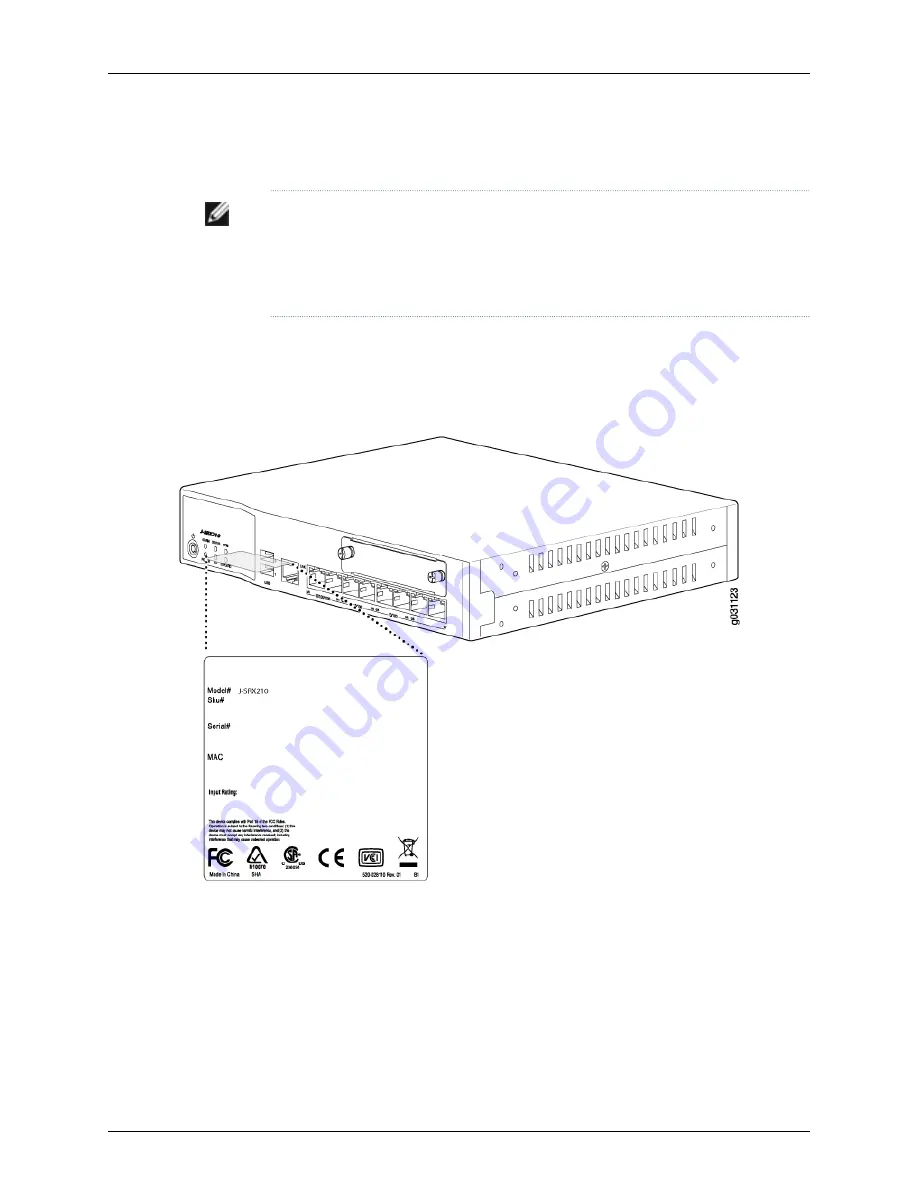
Power Supply 0
NOTE:
In the
show chassis hardware
command, the Mini-Physical Interface Module
(Mini-PIM) slot number is reported as an FPC number, and the Mini-PIM number (always
0) is reported as the PIC number.
Most components also have a serial number ID label attached to the component body.
J-SRX210 Services Gateway Chassis Serial Number and Agency Labels
The J-SRX210 Services Gateway has a serial number ID and agency labels on the bottom
of the chassis as shown in Figure 29 on page 156.
Figure 29: Location of J-SRX210 Serial Number and Agency Labels
J-SRX210 Services Gateway Mini-Physical Interface Module Serial Number Label
Mini-Physical Interface Modules (Mini-PIMs) are field-replaceable on the J-SRX210
Services Gateway. Each Mini-PIM has a unique serial number. The serial number label is
located on the right side of the Mini-PIM, when the Mini-PIM is horizontally oriented (as
it would be installed on the device). The exact location might be slightly different on
different Mini-PIMs, depending on the placement of components on the Mini-PIM.
Related Topics
Packing the J-SRX210 Services Gateway and Components for Shipment on page 157
•
156
PowerConnect J-SRX210 Services Gateway Hardware Guide
Содержание PowerConnect J-SRX210
Страница 1: ...Dell PowerConnect J Series J SRX210 Services Gateway Hardware Guide Published 2010 06 16 ...
Страница 6: ...vi ...
Страница 12: ...xii PowerConnect J SRX210 Services Gateway Hardware Guide ...
Страница 16: ...xvi PowerConnect J SRX210 Services Gateway Hardware Guide ...
Страница 18: ...2 PowerConnect J SRX210 Services Gateway Hardware Guide ...
Страница 22: ... J SRX210 Services Gateway Specifications on page 7 6 PowerConnect J SRX210 Services Gateway Hardware Guide ...
Страница 46: ...30 PowerConnect J SRX210 Services Gateway Hardware Guide ...
Страница 50: ...34 PowerConnect J SRX210 Services Gateway Hardware Guide ...
Страница 56: ...40 PowerConnect J SRX210 Services Gateway Hardware Guide ...
Страница 58: ...42 PowerConnect J SRX210 Services Gateway Hardware Guide ...
Страница 60: ...44 PowerConnect J SRX210 Services Gateway Hardware Guide ...
Страница 68: ...52 PowerConnect J SRX210 Services Gateway Hardware Guide ...
Страница 76: ...60 PowerConnect J SRX210 Services Gateway Hardware Guide ...
Страница 98: ...82 PowerConnect J SRX210 Services Gateway Hardware Guide ...
Страница 106: ...90 PowerConnect J SRX210 Services Gateway Hardware Guide ...
Страница 118: ...102 PowerConnect J SRX210 Services Gateway Hardware Guide ...
Страница 120: ...104 PowerConnect J SRX210 Services Gateway Hardware Guide ...
Страница 132: ...116 PowerConnect J SRX210 Services Gateway Hardware Guide ...
Страница 134: ...118 PowerConnect J SRX210 Services Gateway Hardware Guide ...
Страница 162: ...146 PowerConnect J SRX210 Services Gateway Hardware Guide ...
Страница 175: ...PART 5 Index Index on page 161 159 ...
Страница 176: ...160 PowerConnect J SRX210 Services Gateway Hardware Guide ...
Страница 182: ...166 PowerConnect J SRX210 Services Gateway Hardware Guide ...

























