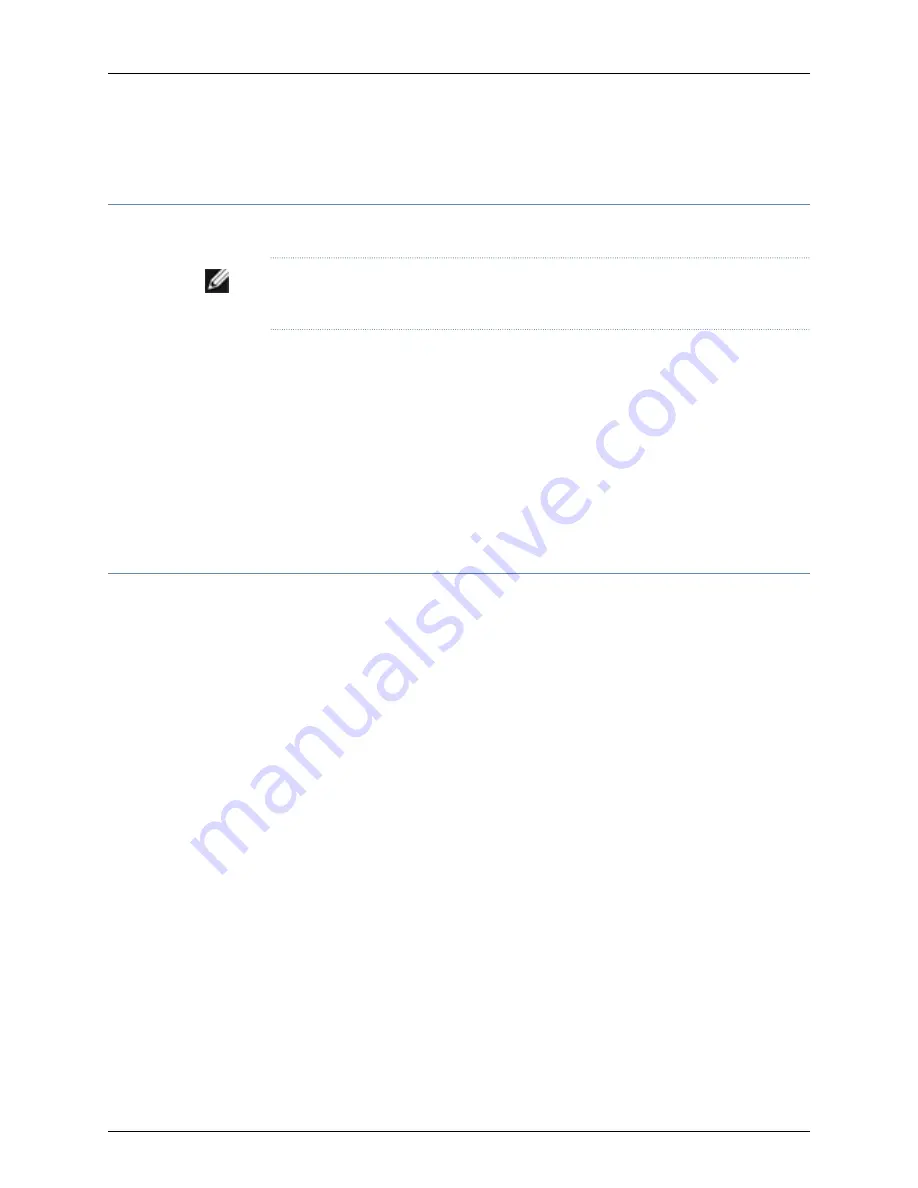
Description of problem and troubleshooting procedures you performed:
Contacting Dell
For customers in the United States, call 800-WWW.DELL (800.999.3355).
NOTE:
If you do not have an active Internet connection, you can find contact information
on your purchase invoice, packing slip, bill, or Dell product catalog.
Dell provides several online and telephone-based support and service options. Availability
varies by country and product, and some services may not be available in your area. To
contact Dell for sales, technical support, or customer service issues:
1.
Visit
http://www.support.dell.com
.
2.
Click your country or region at the bottom of the page. For a full listing of countries
and regions, click
All
.
3.
In the Support menu, click
All Support
.
4.
Choose the method of contacting Dell that is convenient for you.
Locating a J-SRX210 Services Gateway Component Serial Number and Agency Labels
This topic includes the following sections:
•
Listing the J-SRX210 Services Gateway and Component Details with the CLI on page 155
•
J-SRX210 Services Gateway Chassis Serial Number and Agency Labels on page 156
•
J-SRX210 Services Gateway Mini-Physical Interface Module Serial Number
Label on page 156
Listing the J-SRX210 Services Gateway and Component Details with the CLI
Before contacting Dell to request an RMA, you must find the serial number on the J-SRX210
Services Gateway or component.
To list all of the J-SRX210 Services Gateway components and their serial numbers, enter
the following command-line interface (CLI) command:
user@host> show chassis hardware
Hardware inventory:
Item Version Part number Serial number Description
Chassis Dell J-SRX210-lm
Routing Engine REV X0 750-021778 000000PS2627 RE-SRX210-LOWMEM
FPC 0 FPC
PIC 0 2x GE, 6x FE, 1x
3G
155
Appendix D: Getting Help
Содержание PowerConnect J-SRX210
Страница 1: ...Dell PowerConnect J Series J SRX210 Services Gateway Hardware Guide Published 2010 06 16 ...
Страница 6: ...vi ...
Страница 12: ...xii PowerConnect J SRX210 Services Gateway Hardware Guide ...
Страница 16: ...xvi PowerConnect J SRX210 Services Gateway Hardware Guide ...
Страница 18: ...2 PowerConnect J SRX210 Services Gateway Hardware Guide ...
Страница 22: ... J SRX210 Services Gateway Specifications on page 7 6 PowerConnect J SRX210 Services Gateway Hardware Guide ...
Страница 46: ...30 PowerConnect J SRX210 Services Gateway Hardware Guide ...
Страница 50: ...34 PowerConnect J SRX210 Services Gateway Hardware Guide ...
Страница 56: ...40 PowerConnect J SRX210 Services Gateway Hardware Guide ...
Страница 58: ...42 PowerConnect J SRX210 Services Gateway Hardware Guide ...
Страница 60: ...44 PowerConnect J SRX210 Services Gateway Hardware Guide ...
Страница 68: ...52 PowerConnect J SRX210 Services Gateway Hardware Guide ...
Страница 76: ...60 PowerConnect J SRX210 Services Gateway Hardware Guide ...
Страница 98: ...82 PowerConnect J SRX210 Services Gateway Hardware Guide ...
Страница 106: ...90 PowerConnect J SRX210 Services Gateway Hardware Guide ...
Страница 118: ...102 PowerConnect J SRX210 Services Gateway Hardware Guide ...
Страница 120: ...104 PowerConnect J SRX210 Services Gateway Hardware Guide ...
Страница 132: ...116 PowerConnect J SRX210 Services Gateway Hardware Guide ...
Страница 134: ...118 PowerConnect J SRX210 Services Gateway Hardware Guide ...
Страница 162: ...146 PowerConnect J SRX210 Services Gateway Hardware Guide ...
Страница 175: ...PART 5 Index Index on page 161 159 ...
Страница 176: ...160 PowerConnect J SRX210 Services Gateway Hardware Guide ...
Страница 182: ...166 PowerConnect J SRX210 Services Gateway Hardware Guide ...


























