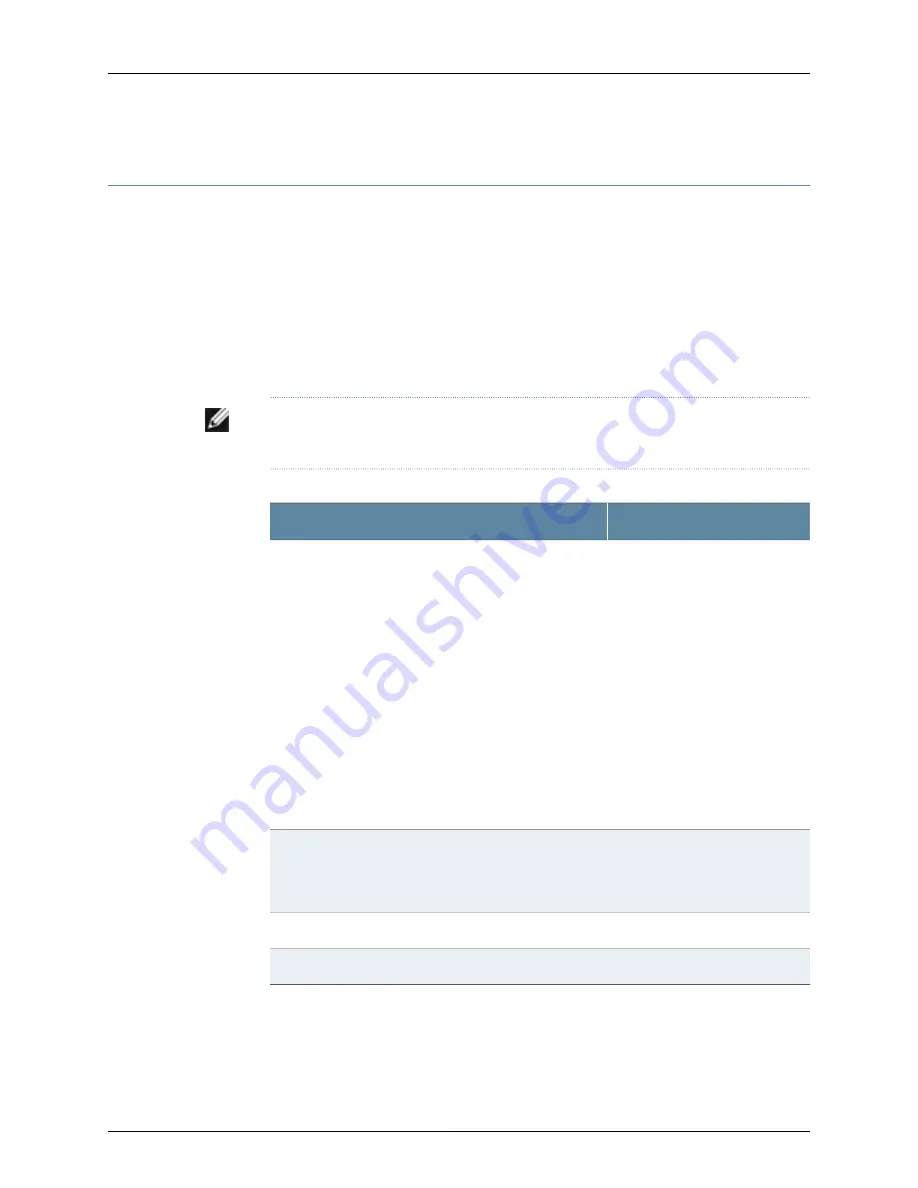
Verifying Parts Received with the J-SRX210 Services Gateway
The J-SRX210 Services Gateway shipment package contains a packing list that includes
all parts and accessories available with the device. Check the parts in the shipment
against the items on the packing list. The packing list specifies the part numbers and
descriptions of each part in your order.
If any part is missing, contact your Dell customer service representative.
A fully configured J-SRX210 Services Gateway contains the chassis with installed
components, listed in Table 25 on page 58, and an accessory box, which contains the
parts listed in Table 26 on page 59.
NOTE:
The parts shipped with your device can vary depending on the configuration you
ordered.
Table 25: Parts List for a Fully Configured J-SRX210 Services Gateway
Quantity
Component
1
•
For Low Memory model (J-SRX210B):
J-SRX210 Services Gateway with 2xGE + 6xFE ports,
1xMini-PIM slot, and base memory (512 MB RAM, 1GB
Flash)
•
For High Memory model (J-SRX210H):
J-SRX210 Services Gateway with 2xGE + 6xFE ports,
1xMini-PIM slot, and high memory (1GB RAM, 1GB Flash)
•
For PoE model (J-SRX210H-POE):
J-SRX210 Services Gateway with 2xGE + 6xFE ports,
1xMini-PIM slot, high memory (1GB RAM, 1GB Flash), 4
ports of POE 802.3at (50 watts across 4 ports)
•
For Voice model (J-SRX210H-P-MGW):
J-SRX210 Services Gateway with 2xGE + 6xFE ports,
1xMini-PIM slot, high memory (1GB RAM, 1GB Flash), 4
ports POE (50 watts) and Media Gateway with 2 FXO
and 2 FXS ports
1
•
Power supply adapter (60 watts for Low Memory and
High memory models)
•
Power supply adapter (150 watts for PoE and voice
models)
1
3-Prong Power Cord
1
DB-9 to RJ-45 Adapter, Straight Through, 7 feet
58
PowerConnect J-SRX210 Services Gateway Hardware Guide
Содержание PowerConnect J-SRX210
Страница 1: ...Dell PowerConnect J Series J SRX210 Services Gateway Hardware Guide Published 2010 06 16 ...
Страница 6: ...vi ...
Страница 12: ...xii PowerConnect J SRX210 Services Gateway Hardware Guide ...
Страница 16: ...xvi PowerConnect J SRX210 Services Gateway Hardware Guide ...
Страница 18: ...2 PowerConnect J SRX210 Services Gateway Hardware Guide ...
Страница 22: ... J SRX210 Services Gateway Specifications on page 7 6 PowerConnect J SRX210 Services Gateway Hardware Guide ...
Страница 46: ...30 PowerConnect J SRX210 Services Gateway Hardware Guide ...
Страница 50: ...34 PowerConnect J SRX210 Services Gateway Hardware Guide ...
Страница 56: ...40 PowerConnect J SRX210 Services Gateway Hardware Guide ...
Страница 58: ...42 PowerConnect J SRX210 Services Gateway Hardware Guide ...
Страница 60: ...44 PowerConnect J SRX210 Services Gateway Hardware Guide ...
Страница 68: ...52 PowerConnect J SRX210 Services Gateway Hardware Guide ...
Страница 76: ...60 PowerConnect J SRX210 Services Gateway Hardware Guide ...
Страница 98: ...82 PowerConnect J SRX210 Services Gateway Hardware Guide ...
Страница 106: ...90 PowerConnect J SRX210 Services Gateway Hardware Guide ...
Страница 118: ...102 PowerConnect J SRX210 Services Gateway Hardware Guide ...
Страница 120: ...104 PowerConnect J SRX210 Services Gateway Hardware Guide ...
Страница 132: ...116 PowerConnect J SRX210 Services Gateway Hardware Guide ...
Страница 134: ...118 PowerConnect J SRX210 Services Gateway Hardware Guide ...
Страница 162: ...146 PowerConnect J SRX210 Services Gateway Hardware Guide ...
Страница 175: ...PART 5 Index Index on page 161 159 ...
Страница 176: ...160 PowerConnect J SRX210 Services Gateway Hardware Guide ...
Страница 182: ...166 PowerConnect J SRX210 Services Gateway Hardware Guide ...






























