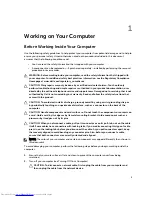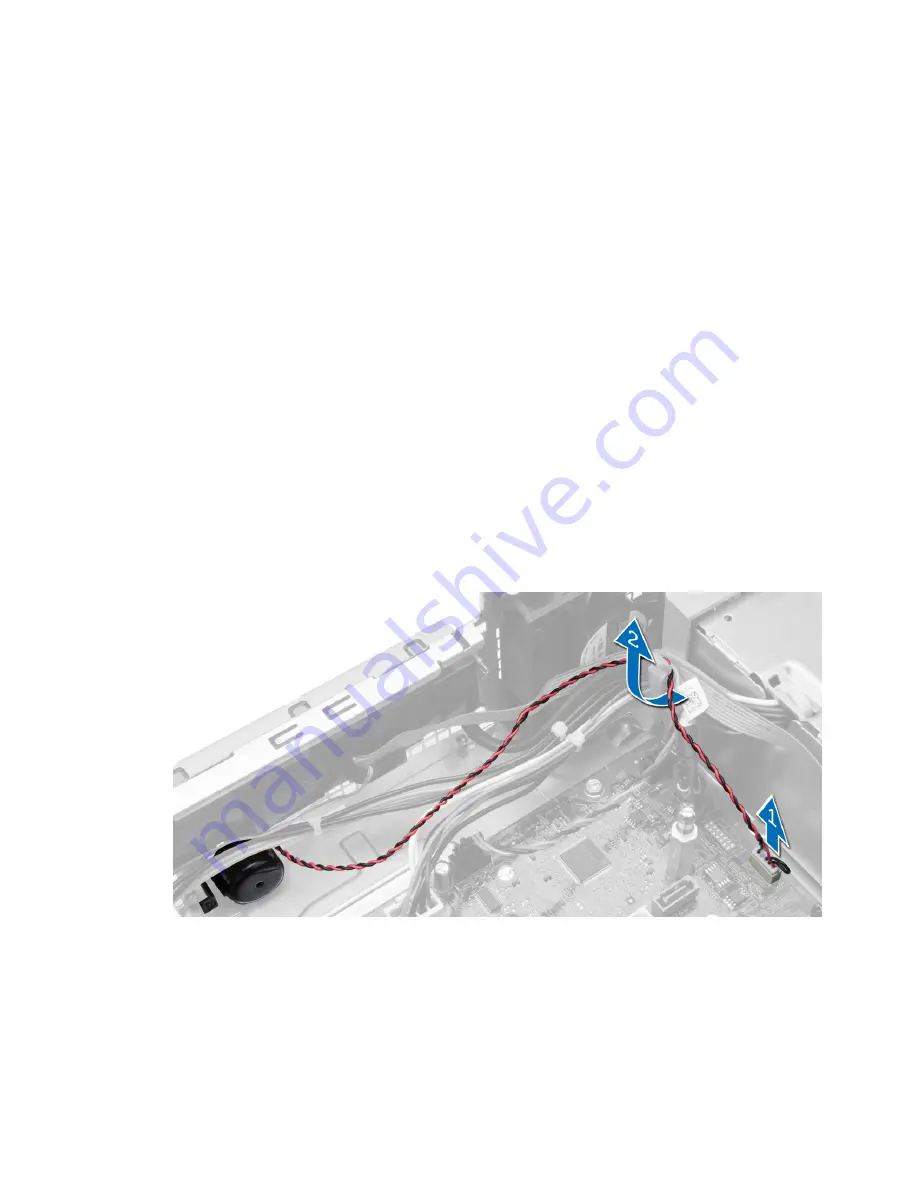
Installing the Hard Drive
1.
Tighten the screws to secure the mini hard drive (if available) to the hard-drive bracket.
2.
Flex the hard-drive bracket and then insert the hard drive into the bracket.
3.
Slide the hard-drive bracket into the drive cage.
4.
Install the:
a) drive cage
b) optical drive
c) cover
5.
Follow the procedures in
After Working Inside Your Computer
.
Removing the Speaker
1.
Follow the procedures in
Before Working Inside Your Computer
.
2.
Remove:
a) cover
b) optical drive
c) drive cage
3.
Perform the following steps as shown in the illustration:
a) Disconnect the speaker cable from the system board [1]
b) Release it from the securing tab inside the chassis. [2].
4.
Perform the following steps as shown in the illustration:
a) Press the speaker-securing tab [1].
b) Slide the speaker towards the right of the computer to release it [2].
18
Содержание OptiPlex 3020
Страница 1: ...Dell OptiPlex 3020 Small Form Factor Owner s Manual Regulatory Model D08S Regulatory Type D08S001 ...
Страница 8: ...8 ...
Страница 48: ...48 ...
Страница 50: ...50 ...
Страница 61: ...Feature Specification Airborne contaminant level G1 or lower as defined by ANSI ISA S71 04 1985 61 ...
Страница 62: ...62 ...