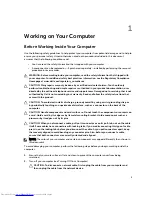2
Removing and Installing Components
This section provides detailed information on how to remove or install the components from your
computer.
Recommended Tools
The procedures in this document may require the following tools:
• Small flat-blade screwdriver
• Phillips screwdriver
• Small plastic scribe
System Overview
The figure below displays the inside view of the Small Form Factor after the base cover has been
removed. The call outs show the names and the layout of the components inside the computer.
Inside view
1. optical drive
2. front bezel
3. power supply unit
4. expansion card
9
Содержание OptiPlex 3020
Страница 1: ...Dell OptiPlex 3020 Small Form Factor Owner s Manual Regulatory Model D08S Regulatory Type D08S001 ...
Страница 8: ...8 ...
Страница 48: ...48 ...
Страница 50: ...50 ...
Страница 61: ...Feature Specification Airborne contaminant level G1 or lower as defined by ANSI ISA S71 04 1985 61 ...
Страница 62: ...62 ...