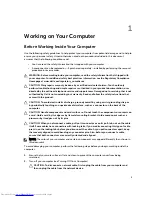Removing the Processor
.................................................................................................................29
Installing the Processor
.................................................................................................................. 30
Removing the Intrusion Switch
...................................................................................................... 30
Installing the Intrusion Switch
........................................................................................................ 30
System Board Components
............................................................................................................ 31
Removing the System Board
...........................................................................................................32
Installing the System Board
............................................................................................................ 34
3
System Setup
........................................................................................................ 35
Boot Sequence
................................................................................................................................ 35
Navigation Keys
...............................................................................................................................35
System Setup Options
.....................................................................................................................36
Updating the BIOS
......................................................................................................................... 44
Clearing Forgotten Password
......................................................................................................... 45
Clearing CMOS
................................................................................................................................45
System and Setup Password
........................................................................................................... 45
Assigning a System Password and Setup Password
................................................................. 46
Deleting or Changing an Existing System and/or Setup Password
..........................................46
Disabling a System Password
.................................................................................................... 47
4
Diagnostics
........................................................................................................... 49
Enhanced Pre-Boot System Assessment (ePSA) Diagnostics
........................................................ 49
5
Troubleshooting Your Computer
..................................................................... 51
Power LED Diagnostics
................................................................................................................... 51
Beep Code
.......................................................................................................................................52
Error Messages
................................................................................................................................ 52
6
Technical Specifications
.....................................................................................57
7
Contacting Dell
.................................................................................................... 63
Содержание OptiPlex 3020
Страница 1: ...Dell OptiPlex 3020 Small Form Factor Owner s Manual Regulatory Model D08S Regulatory Type D08S001 ...
Страница 8: ...8 ...
Страница 48: ...48 ...
Страница 50: ...50 ...
Страница 61: ...Feature Specification Airborne contaminant level G1 or lower as defined by ANSI ISA S71 04 1985 61 ...
Страница 62: ...62 ...