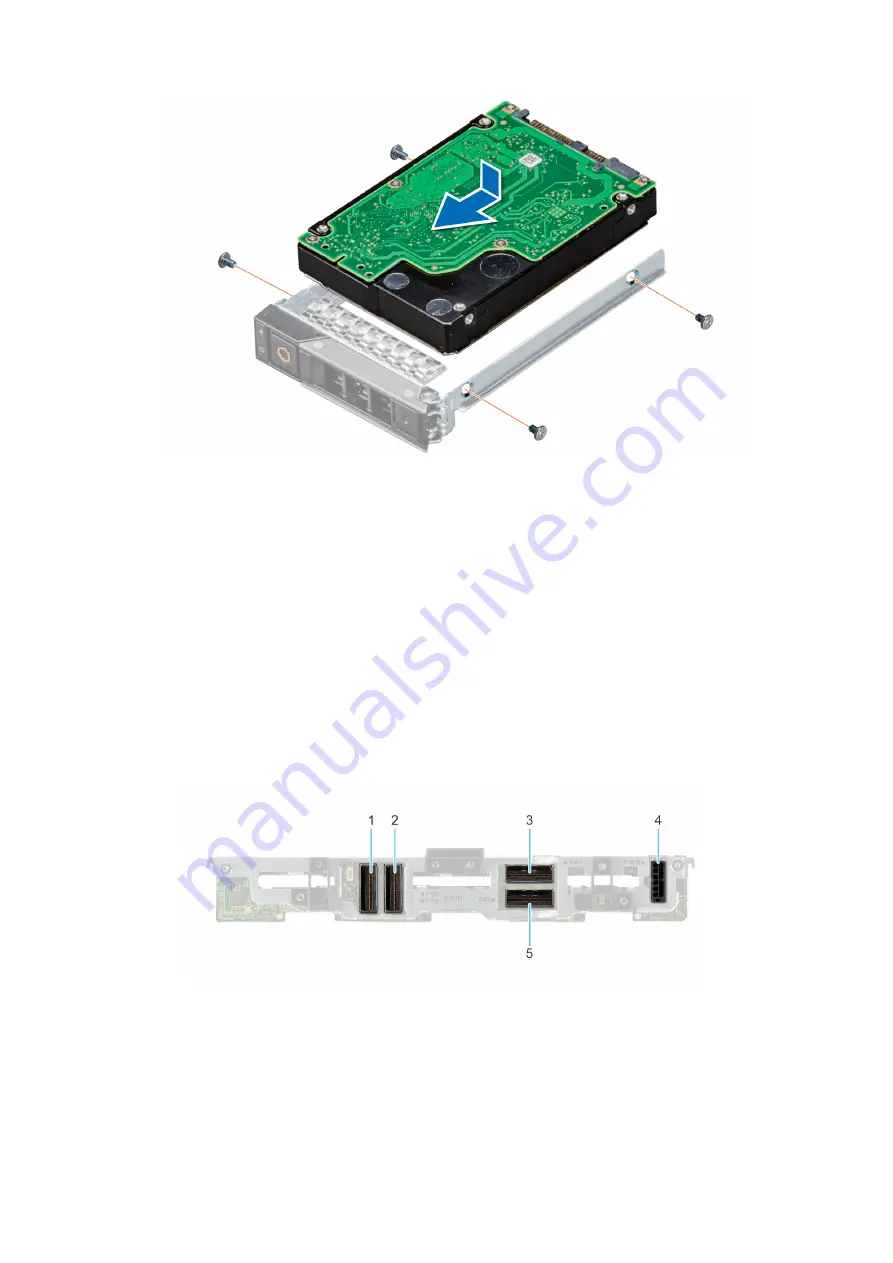
Figure 26. Installing a drive into drive carrier
Next steps
1.
.
Drive backplane
Drive backplane details
Depending on the configuration, your system supports:
●
2.5-inch (x6) Universal backplane
●
2.5-inch (x6) SAS/SATA backplane
●
2.5-inch (x4) Universal backplane
Figure 27. 6 x 2.5-inch universal backplane
1. BP_DST_PA2 (PCIe cable connector)
2. BP_DST_PB1 (PCIe cable connector)
3. BP_DST_SA1 (SAS/SATA cable connector)
4. BP_PWR_1 (Power cable connector)
5. BP_DST_PA1 (PCIe cable connector )
36
Installing and removing system components
Содержание EMC PowerEdge MX750c
Страница 11: ...System information label Figure 5 Mechanical overview Dell EMC PowerEdge MX750c system overview 11 ...
Страница 12: ...Figure 6 Memory overview 12 Dell EMC PowerEdge MX750c system overview ...
Страница 13: ...Figure 7 System board Figure 8 Jumper settings Dell EMC PowerEdge MX750c system overview 13 ...
Страница 14: ...Figure 9 Quick Resource Locator Figure 10 System tasks 14 Dell EMC PowerEdge MX750c system overview ...
















































