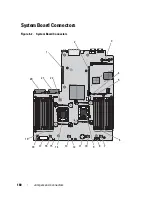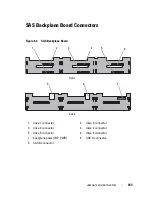196
Index
removing, 103
cover
closing, 83
opening, 83
D
damaged systems
troubleshooting, 159
Dell
contacting, 189
diagnostics
testing options, 174
using Online Diagnostics, 173
DIMMs
See
memory modules (DIMMs).
drive blank
installing, 86
removing, 85
drive carrier
hard drive, 87
DVD drive
See
optical drive.
E
error messages, 58
expansion cards
See
PCIe expansion cards.
expansion-card riser 1
connectors, 184
installing, 125
removing, 124
expansion-card riser 2
connectors, 185-186
installing, 127
installing into expansion-card
bracket, 130
removing, 126
removing from expansion-card
bracket, 128
F
fan
removing, 105
replacing, 106
fan brackets
removing, 107
replacing, 108
front-panel features, 12
G
guidelines
expansion card installation, 120
memory installation, 131
H
hard drive
drive carrier, 87
installing, 86
removing, 86
troubleshooting, 168
Содержание DX6000
Страница 1: ...Dell DX6000 Systems Hardware Owner s Manual ...
Страница 78: ...78 Using the System Setup Program and UEFI Boot Manager ...
Страница 154: ...154 Installing System Components ...
Страница 188: ...188 Jumpers and Connectors ...
Страница 190: ...190 Getting Help ...
Страница 198: ...202 Index ...