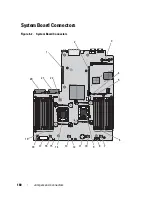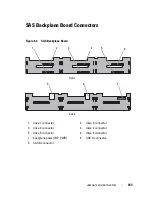186
Jumpers and Connectors
Figure 6-6. Optional PCIe x16 Expansion-Card Riser 2 Components
Disabling a Forgotten Password
The system's software security features include a system password and a setup
password, which are discussed in detail in "Using the System Setup Program
and UEFI Boot Manager" on page 57. The password jumper enables these
password features or disables them and clears any password(s) currently in
use.
CAUTION:
Many repairs may only be done by a certified service technician.
You should only perform troubleshooting and simple repairs as authorized in
your product documentation, or as directed by the online or telephone service
and support team. Damage due to servicing that is not authorized by Dell is not
covered by your warranty. Read and follow the safety instructions that came
with the product.
1
Turn off the system, including any attached peripherals, and disconnect
the system from the electrical outlet.
2
Open the system. See "Opening the System" on page 83.
3
Move the password jumper plug to the disabled position (pins 4 and 6).
1
chassis intrusion switch
2
plunger
3
slot 3 PCIe x16 link (full-height, 24.13-
cm [9.5"] length)
4
pin collars (2)
5
card edge connector
3
4
1
2
5
Содержание DX6000
Страница 1: ...Dell DX6000 Systems Hardware Owner s Manual ...
Страница 78: ...78 Using the System Setup Program and UEFI Boot Manager ...
Страница 154: ...154 Installing System Components ...
Страница 188: ...188 Jumpers and Connectors ...
Страница 190: ...190 Getting Help ...
Страница 198: ...202 Index ...