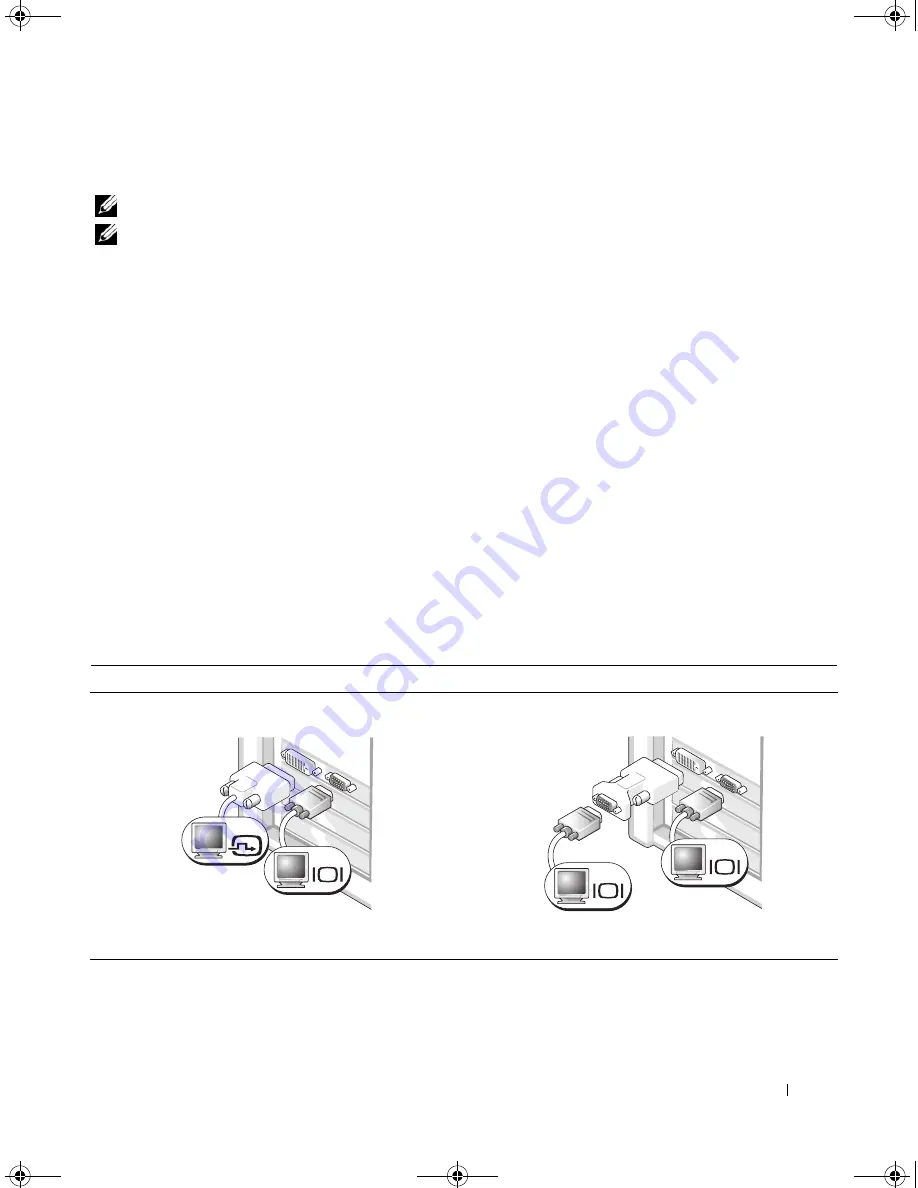
Setting Up and Using Your Computer
19
Connecting a Television (TV)
NOTE:
See the documentation that came with your TV to ensure that you properly configure and connect the TV.
NOTE:
To connect a TV to your computer, an S-video cable is required. If you do not have an S-video cable, you
may purchase one at most consumer electronics stores. An S-video cable is not included with your computer.
1
Follow the procedures in "Before You Begin" on page 77.
2
Connect one end of the S-video cable to the TV-OUT connector on the back of the computer.
3
Connect the other end of the S-video cable to the S-video input connector on your TV.
4
Connect a VGA or DVI monitor (see "Connecting Monitors" on page 17).
Changing the Display Settings
1
After you connect the monitor(s) or television, turn on the computer.
The Microsoft
®
Windows
®
desktop displays on the primary monitor.
2
Enable clone mode or extended desktop mode in the display settings.
•
In clone mode, both monitors display the same image.
•
In extended desktop mode, you can drag objects from one screen to the other, effectively doubling
the amount of viewable work space.
For information on changing the display settings for your graphics card, see the user’s guide in the Help
and Support Center (click the
Start
button, click
Help and Support
, click
User and system guides
, click
Device guides
, and then click the guide for your graphics card).
For dual-monitor capable cards with one DVI connector and one VGA connector
One DVI connector and one VGA connector:
Use the appropriate connector(s) when you want to
connect your computer to one or two monitors.
Two VGA connectors with one VGA adapter:
Use the DVI-to-VGA adapter when you want to connect
your computer to two VGA monitors.
VGA
DVI
VGA
VGA
DIM_book.book Page 19 Monday, October 15, 2007 11:04 AM
Содержание 9200
Страница 12: ...12 Finding Information DIM_book book Page 12 Monday October 15 2007 11 04 AM ...
Страница 36: ...36 Setting Up and Using Your Computer DIM_book book Page 36 Monday October 15 2007 11 04 AM ...
Страница 48: ...48 Optimizing Performance DIM_book book Page 48 Monday October 15 2007 11 04 AM ...
Страница 64: ...64 Solving Problems DIM_book book Page 64 Monday October 15 2007 11 04 AM ...
Страница 76: ...76 Troubleshooting Tools DIM_book book Page 76 Monday October 15 2007 11 04 AM ...
Страница 158: ...158 Appendix DIM_book book Page 158 Monday October 15 2007 11 04 AM ...
Страница 170: ...170 Glossary DIM_book book Page 170 Monday October 15 2007 11 04 AM ...






























