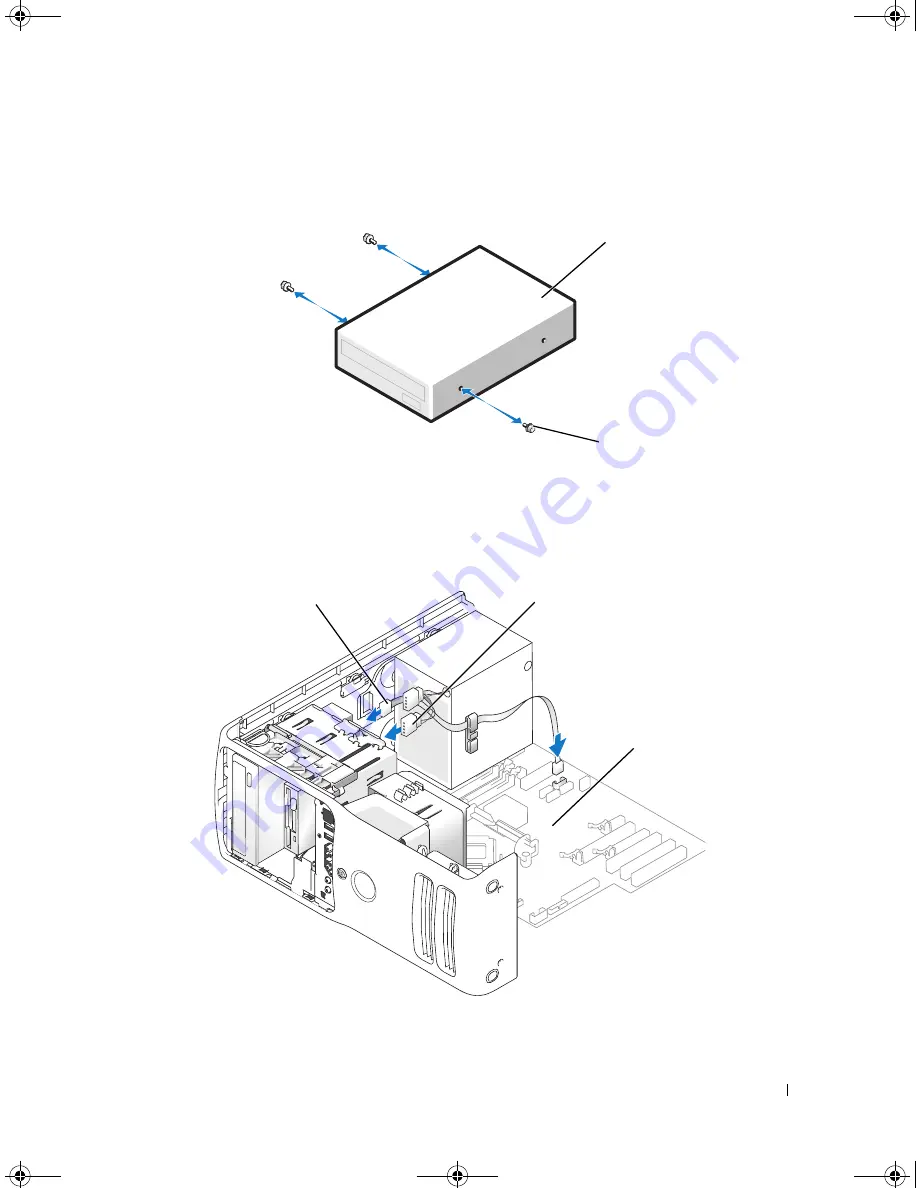
Removing and Installing Parts
119
5
Remove three shoulder screws from the inside of the drive-panel insert and attach the screws to the
new drive.
6
Slide the drive into the drive bay until the drive clicks into position.
7
Connect the power cable to the drive and the CD/DVD cable to the drive and system board.
1
CD/DVD drive
2
shoulder screws (3)
1
CD/DVD cable
2
power cable
3
system board
1
2
2
1
3
DIM_book.book Page 119 Monday, October 15, 2007 11:04 AM
Содержание 9200
Страница 12: ...12 Finding Information DIM_book book Page 12 Monday October 15 2007 11 04 AM ...
Страница 36: ...36 Setting Up and Using Your Computer DIM_book book Page 36 Monday October 15 2007 11 04 AM ...
Страница 48: ...48 Optimizing Performance DIM_book book Page 48 Monday October 15 2007 11 04 AM ...
Страница 64: ...64 Solving Problems DIM_book book Page 64 Monday October 15 2007 11 04 AM ...
Страница 76: ...76 Troubleshooting Tools DIM_book book Page 76 Monday October 15 2007 11 04 AM ...
Страница 158: ...158 Appendix DIM_book book Page 158 Monday October 15 2007 11 04 AM ...
Страница 170: ...170 Glossary DIM_book book Page 170 Monday October 15 2007 11 04 AM ...





































