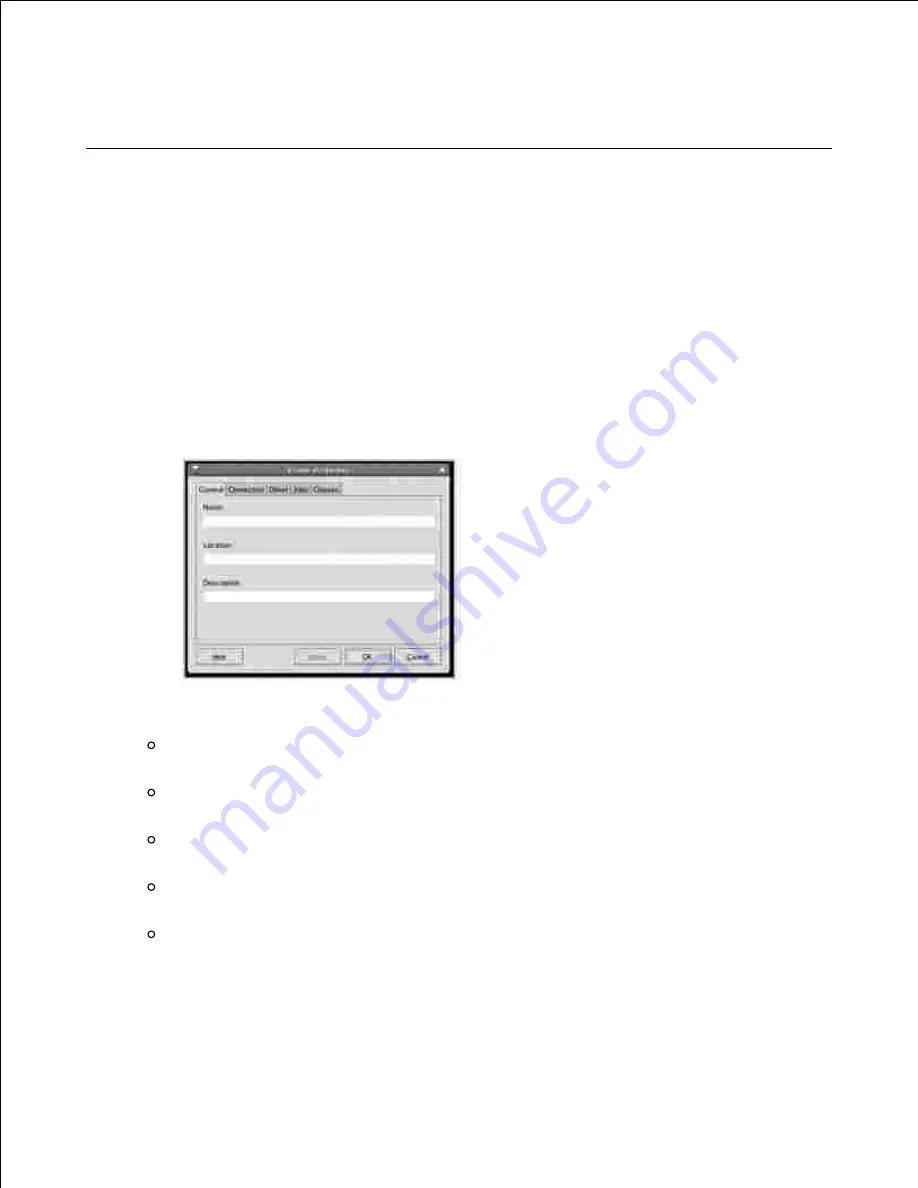
assistance of an Unified Driver Configurator. In this case you will be asked to choose I/O port for the new
device. This choice will provide the most suitable configuration for MFP's functionality. For MFP scanners I/O
ports are being chosen by scanner drivers automatically, so proper settings are applied by default.
Configuring Printer Properties
Using the properties window provided by the Printers configuration, you can change the various properties
for your machine as a printer.
Open the Unified Driver Configurator.
1.
If necessary,
switch to Printers configuration.
Select your printer on the available printers list and click
Properties
.
2.
The Printer Properties window opens.
3.
The following five tabs display at the top of the window:
General
: allows you to change the printer location and name. The name entered in this tab
displays on the printer list in Printers configuration.
Connection
: allows you to view or select another port.
If you change the printer port from USB
to parallel or vice versa while in use,
you must re-configure the printer port in this tab.
Driver
: allows you to view or select another printer driver. By clicking
Options
, you can set the
default device options.
Jobs
: shows the list of print jobs. Click
Cancel Job
to cancel the selected job and select the
Show completed jobs
check box to see previous jobs on the job list.
Classes
: shows the class that your printer is in. Click
Add to Class
to add your printer to a
specific class or click
Remove from Class
to remove the printer from the selected class.
Click
OK
to apply the changes and close the Printer Properties Window.
4.
Содержание 2335 Mono Laser
Страница 8: ...MFP and an optional tray 2 attached Front View Rear View ...
Страница 9: ...Operator Panel Button Functions Common Keys ...
Страница 31: ...5 ...
Страница 114: ...2 In the Set Scan Button window select the scan setting option 3 ...
Страница 145: ...7 ...
Страница 236: ...a Open the DADF inner cover b Remove the document by gently pulling it out c d ...
Страница 244: ...4 If you do not see the paper go to the next step Fully open the rear door as shown 5 Unfold the duplex guide fully 6 7 ...
















































