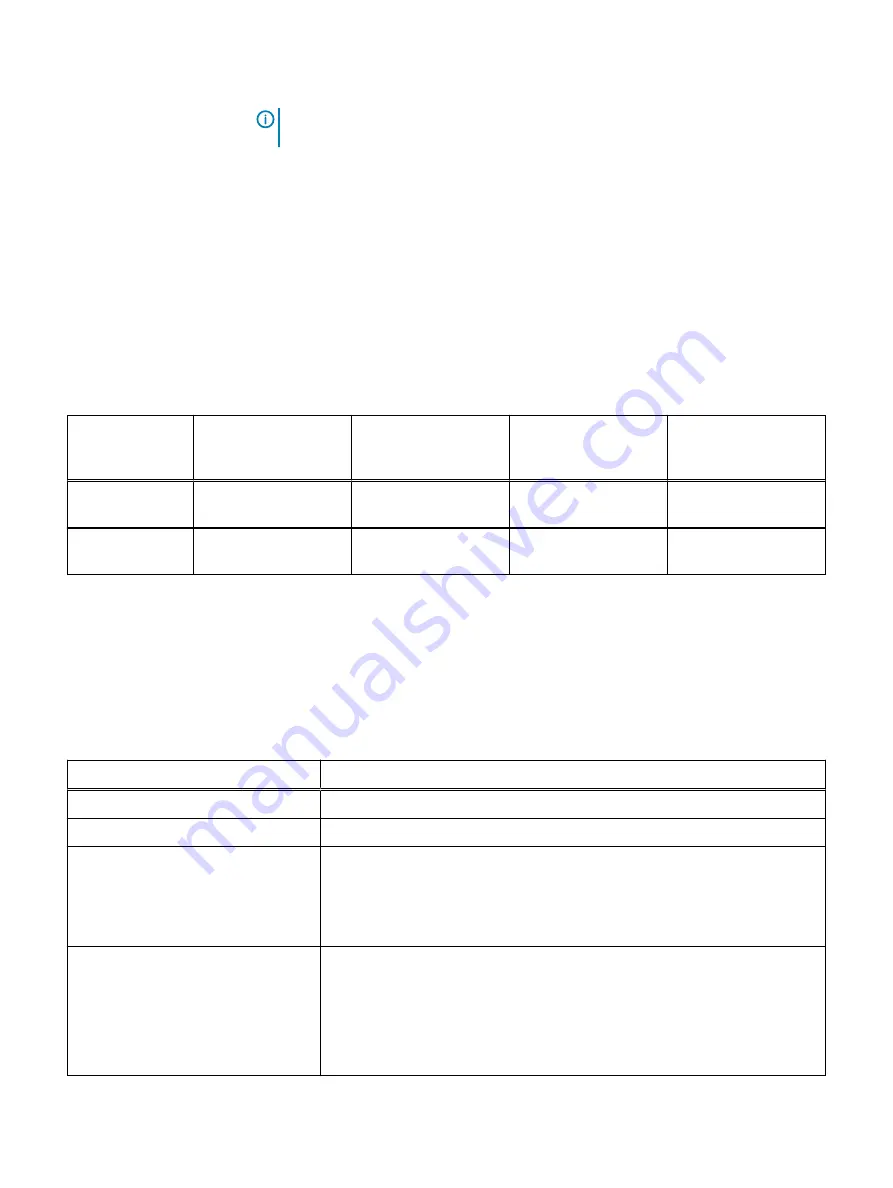
Note:
The illustrations in this guide are examples only. Depending on your
configuration, illustrations may look somewhat different from what is shown here.
X400 capacity cube storage capacity
The minimum licensed capacity for a X400 capacity cube is 64 TB. You can increase
the storage capacity in 16 TB increments for each X400 capacity cube (
grow in place).
For example, you can purchase a X400H capacity cube licensed for 64 TB and then
add storage in 16 TB increments to increase capacity to 80 TB, up to a maximum of 96
TB. Similarly, you can purchase a X400F capacity cube licensed for 64 TB and then
add 16 TB increments to increase capacity to 80 TB, then 96 TB, up to a maximum of
112 TB. The following table shows the minimum and maximum useable storage
capacities for X400H capacity cubes and X400F capacity cubes.
Table 1 X400 capacity cube useable storage capacity
Useable storage
capacity for 1
capacity cube (TB)
Useable storage
capacity for 2
capacity cubes (TB)
Useable storage
capacity for 3
capacity cubes (TB)
Useable storage
capacity for 4
capacity cubes (TB)
X400H capacity
cube
64 - 96
160 - 192
256 - 288
352 - 384
X400F capacity
cube
64 - 112
176 - 224
288 - 336
400 - 448
Hardware and software required for installation
Before installing the X400 platform cube and the X400 capacity cubes, review the
following table to understand the hardware and software requirements for X400 cube
installation.
Table 2 Hardware and software requirements for cube installation
Component
Description
Sliding rail
Included with the X400 capacity cubes. Designed to work in any data center rack.
Static rail
Included with the X400 platform cube. Designed to work in any data center rack.
Rack
Customer supplied. All cubes require 2U.
X400 capacity cubes require front, rear, and top access for servicing and should be
placed in the rack to accommodate these requirements.
The X400 platform cube requires front and rear access for servicing.
Network switch
Customer supplied. One or more. 10 GbE support required. 25 GbE support is
optional. ( The X400 platform cube is configured to run at 10 GbE and the X400
capacity cube can be configured to run at 10 or 25 GbE.)
Switch must support VLAN for isolated internal (private) communication (see
on page 49). Two network switches are recommended for
redundancy.
Overview
PowerProtect X400 Appliance Hardware Configuration and Installation Guide
11
Содержание PowerProtect X400
Страница 6: ...Figures 6 PowerProtect X400 Appliance Hardware Configuration and Installation Guide ...
Страница 8: ...Tables 8 PowerProtect X400 Appliance Hardware Configuration and Installation Guide ...
Страница 46: ...Configure switches 46 PowerProtect X400 Appliance Hardware Configuration and Installation Guide ...
Страница 52: ...Cabling and network requirements 52 PowerProtect X400 Appliance Hardware Configuration and Installation Guide ...
Страница 66: ...Pre configuration tasks 66 PowerProtect X400 Appliance Hardware Configuration and Installation Guide ...












































