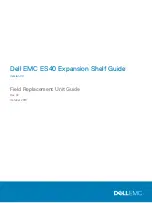Avoiding electrostatic discharge (ESD) damage .................................. 14
Emergency procedures (without an electrostatic discharge kit)...........14
Hardware acclimation times..................................................................15
Removing, installing, or storing replaceable units................................. 16
Unpacking a part.................................................................................. 16
Standard touch point colors..................................................................17
Power Cooling Module Replacement................................................................. 17
Identify the failed power supply unit..................................................... 17
Before you begin...................................................................................18
Removing a power cooling module........................................................19
Installing power cooling module........................................................... 20
Verify the power supplies......................................................................21
Complete the procedure...................................................................... 22
Identify the failed controller................................................................. 22
Removing an LCC.................................................................................23
Installing a replacement controller....................................................... 25
Installing a replacement controller....................................................... 26
Verify the controller............................................................................. 28
Complete the procedure...................................................................... 29
Identify the failed drive........................................................................ 29
Opening the console............................................................................ 30
Unlocking and removing the front bezel................................................31
Removing a faulted disk drive...............................................................32
Removing a disk filler module............................................................... 33
Installing a new or replacement disk.....................................................34
Verify the operation of the new disk drive............................................35
Installing and locking the front bezel....................................................35
Closing the console.............................................................................. 36
Shut down and disconnect the system.................................................36
Disconnecting a shelf from the back-end bus.......................................37
Disconnecting power cords.................................................................. 37
Opening the console............................................................................ 38
Unlocking and removing the front bezel...............................................39
Removing a shelf from the cabinet.......................................................40
CONTENTS
Dell EMC ES40 Expansion Shelf Guide Field Replacement Unit Guide
3
Содержание ES40
Страница 1: ...Dell EMC ES40 Expansion Shelf Guide Version 7 0 Field Replacement Unit Guide Rev 02 October 2019 ...
Страница 8: ...Tables 8 Dell EMC ES40 Expansion Shelf Guide Field Replacement Unit Guide ...
Страница 12: ...Revision history 12 Dell EMC ES40 Expansion Shelf Guide Field Replacement Unit Guide ...