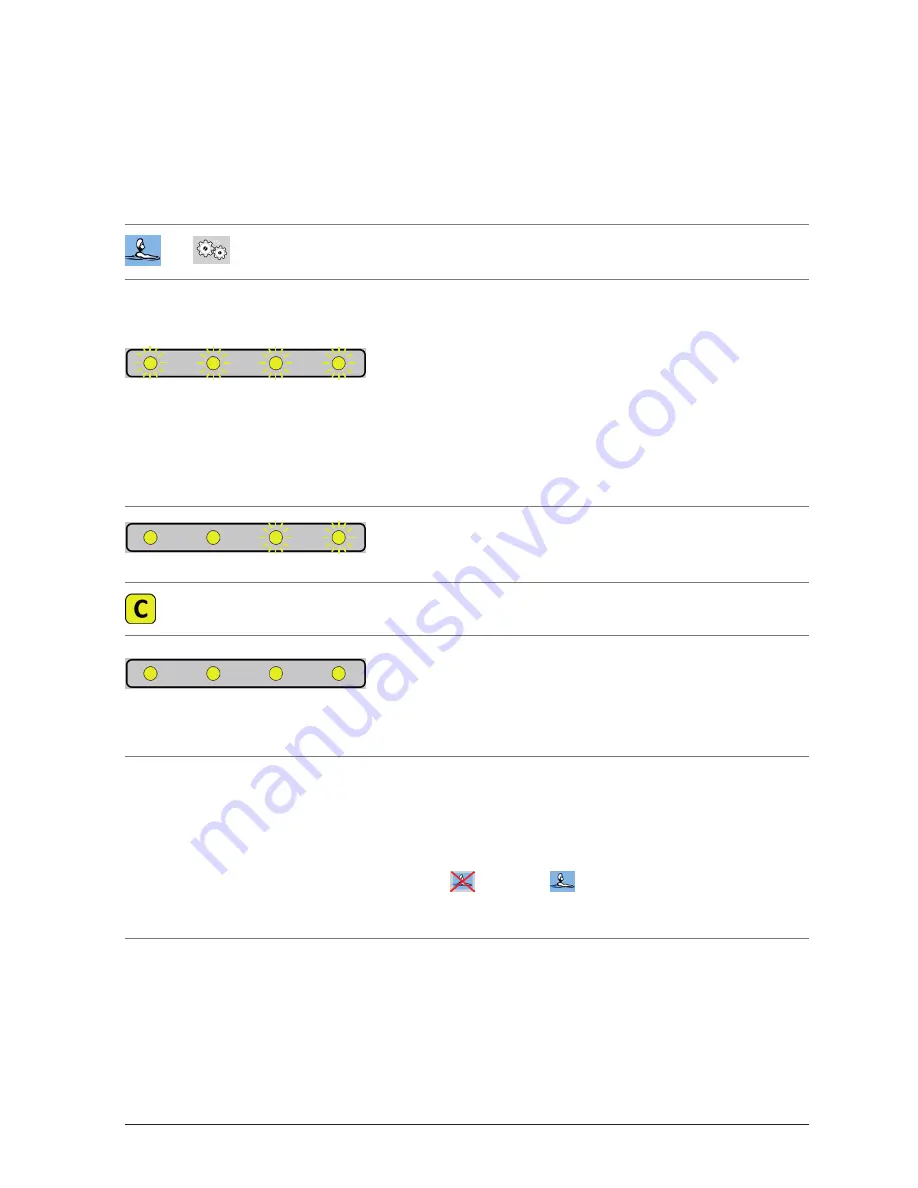
25
6.2
Entering the PIN
A PIN (Personal Identification Number) can be set to prevent operating modes from
unintentional change. See
Changing the PIN, page 23
.
or
Select the desired operating mode by pressing the
corresponding button.
If a PIN has been set to prevent operating modes
from being unintentionally changed, the LED to the
left of the depressed button will start to flash and
the 4 yellow LEDs above the keypad will prompt
you (by flashing) to enter the 4-figure PIN.
Enter the 4-figure PIN.
Forgotten the PIN?: See
Changing the PIN, page 23
When each character is entered, one of the 4 yel-
low LEDs will change from flashing to permanently
illuminated.
To delete the entered characters press the C but-
ton.
Confirm the entry with OK.
The LED to the left of the selected operating mode
will then be permanently Illuminated. When passive
mode is activated the LED will continue to flash
until the waves have subsided.
If an incorrect PIN is entered the system will return
to the operating mode that was active before the
PIN was entered.
Cancelling the change of operating mode: By click-
ing the
button /
button or after 10 seconds
when no button has been pressed, the system will
return to the previously active operating mode.






























