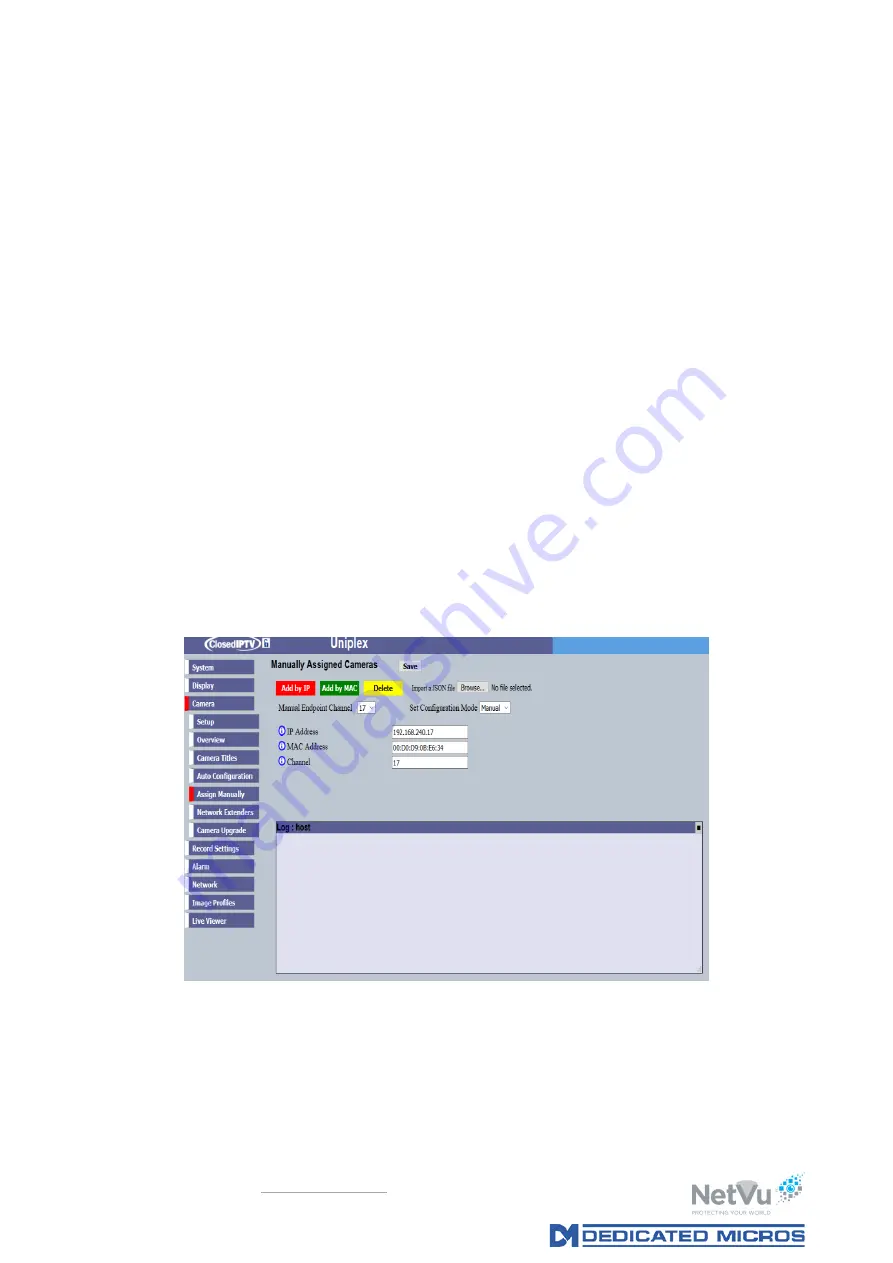
Page 43 of
102.
Title NetVu Uniplex Appliance NVR Advanced Installation Manual
UK and EMEA: NetVu Ltd.
No 1 Thellow Heath Park, Northwich Road, Northwich, Cheshire. CW9 6JB
Manual Scan: When configuration mode is set to manual click on this button to manually scan for
new SmartVu cameras connected to the Uniplex.
SmartVu cameras may also be added to the NVR through the use of a user_config.json file (contact
NetVu Technical Support for more information). To load the user_config.json file select its location
by clicking on the “browse” button
Once the user_config.json file has been selected it can be uploaded to the Uniplex by clicking on
the Upload Json button.
Camera Setup: Clicking on the Camera Setup (Red) button opens the Camera Camera
Configuration Page.
Status : Clicking on the Status (blue) button displays a page showing information about the
cameras currently connected to the Uniplex.
Camera
– Assign Manually page
This page is used to manually add cameras to be recorded on the NVR. This is not normally
needed where NetVu SmartVu cameras are used with the Uniplex Appliance NVR and NVSE
Network Extenders, as all cameras should be automatically detected. However, if a Closed IP
network is not being used, then it will be necessary to manually add each camera.
The simplest, fastest and easiest way to add NetVu SmartVu cameras to a Uniplex NVR for
recording and display is to connect the cameras to the internal camera (endpoint) ports of the
NVR (Uniplex Appliance) or to the camera (endpoint) ports of NetVu NVSE network extender(s)
connected to the Uniplex NVR.






























