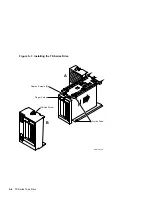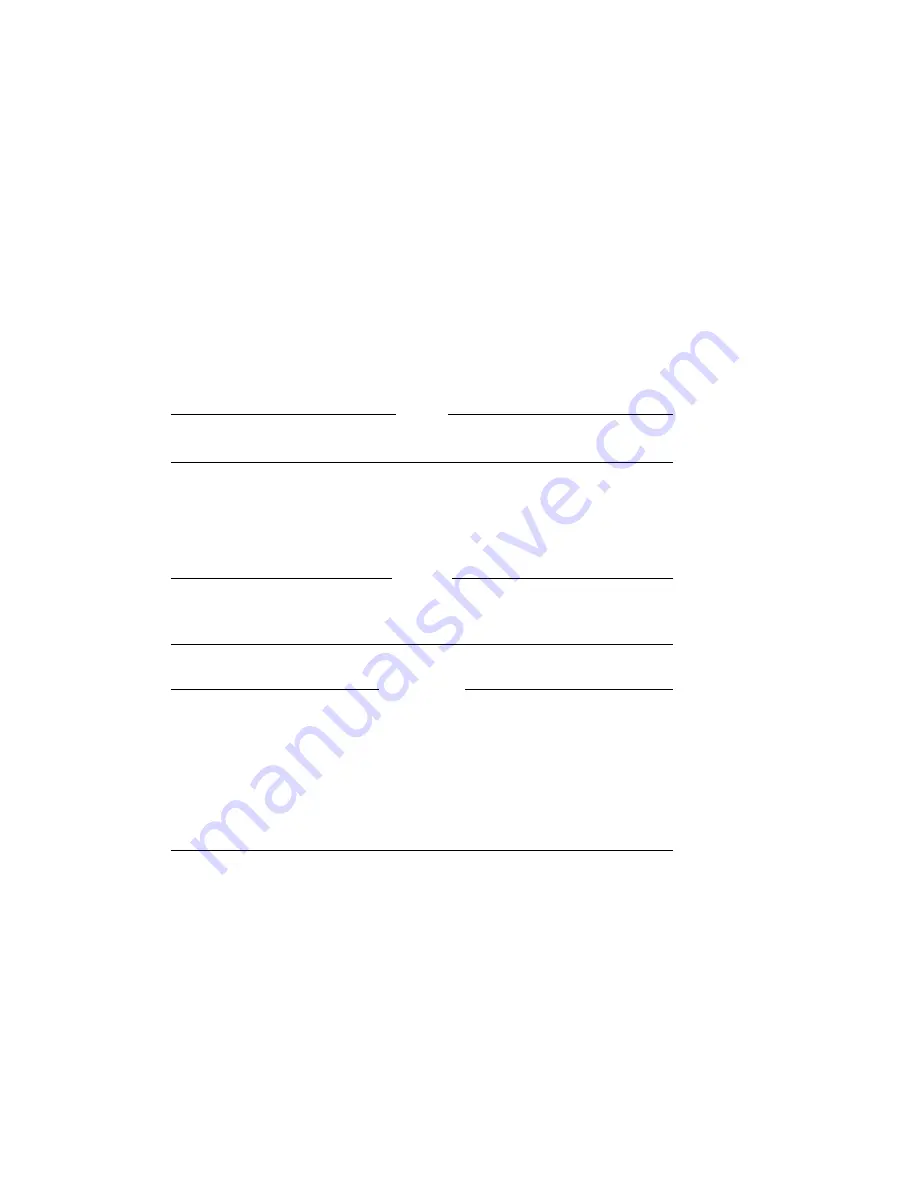
In VAX 4000 systems, the SCSI termination and TERM PWR are provided by
the controller module on one end of the bus and termination for the other end
of the bus is provided by an external terminator.
Note
Refer to Section 1.4.4 for bus node ID configuration guidelines.
5.3 TZ-Series Tape Drive Installation
Use this procedure to install TZ-Series tape drives.
NOTE
VAX 4000 systems do not support TZ-series ISEs unless an HSD05 or
HSD10 option is installed.
CAUTION
Static electricity can damage integrated circuits. Use the antistatic
wrist strap and antistatic pad found in the static-protective field service
kit (29-26246-00) when you work with the internal parts of a computer
system.
Handle the TZ-series tape drive with care. Dropping or bumping the
drive can damage the product. Carry or hold the drive by the underside
of the lower metal bracket to avoid damaging the drive module.
1.
After the system manager shuts down the operating system, open the
enclosure door (refer to Figure 1–9), and set the power switch to off (0)
(Figure 5–2).
TZ-Series Tape Drive 5–3
Содержание BA400 Series
Страница 6: ...Tables 1 1 DVTST Error Messages 1 33 5 1 Power on Self test Events 5 8 vi...
Страница 8: ......
Страница 16: ...Figure 1 4 Power Switch Location Power Switch MLO 006627 1 8 EF and RZ Series Integrated Storage Elements...
Страница 42: ......
Страница 50: ......
Страница 62: ......
Страница 70: ......
Страница 80: ......
Страница 82: ......
Страница 86: ......