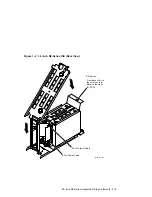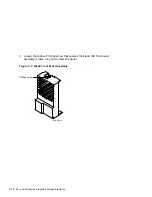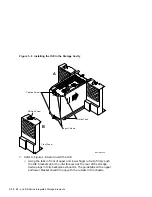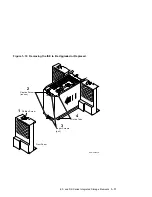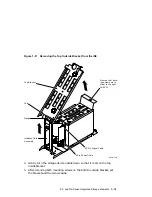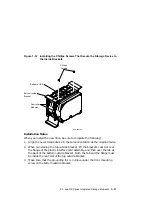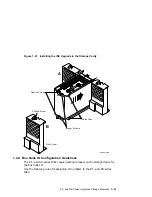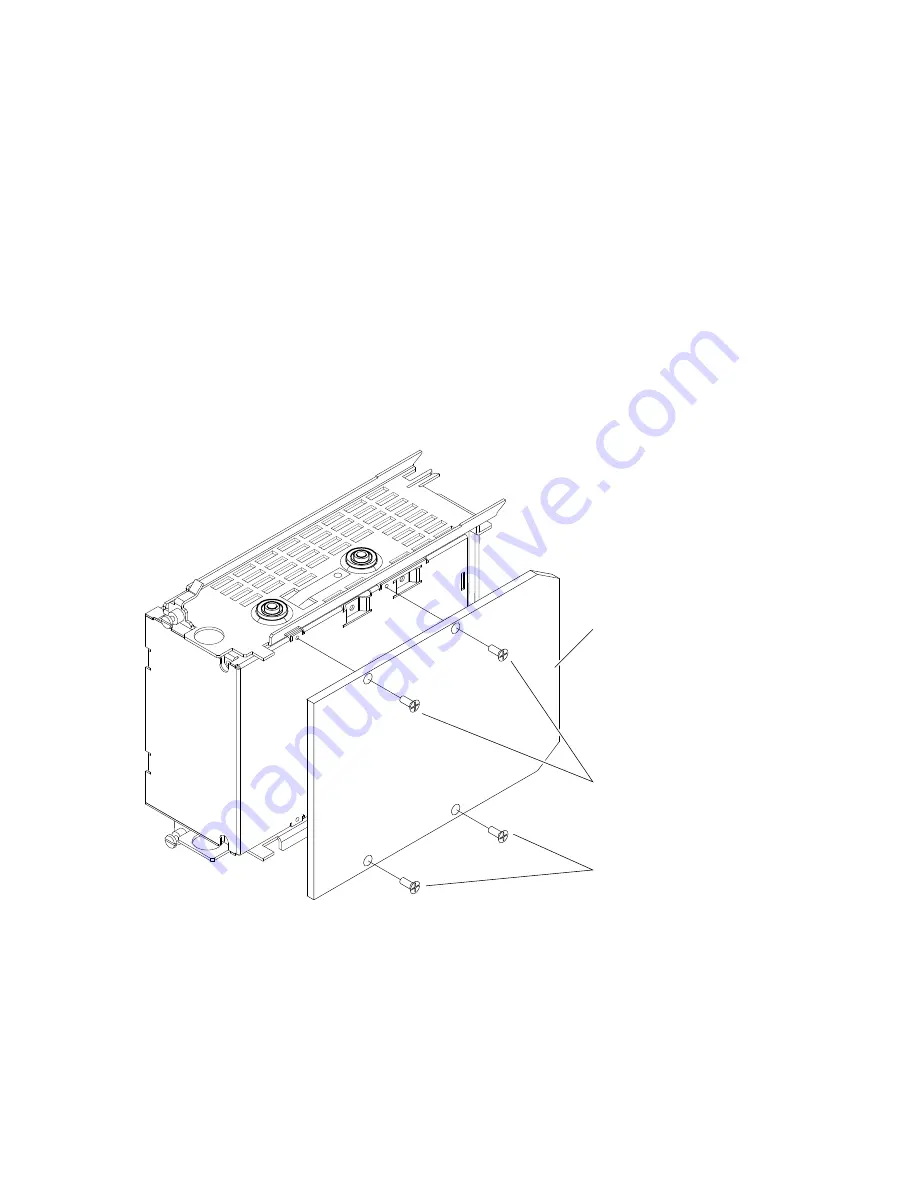
5.
For 5.25-inch EF-series ISEs, remove the plastic skid plate from the right
side (remove the four screws) of the device (Figure 1–7). Discard the skid
plate.
Figure 1–7 Removing the Plastic Skid Plate from the EF-Series ISE
MLO-009302
Skid Plate
Screws
Screws
6.
For the EF-series ISEs, with the side that had the skid plate attached to it
facing to the right, slide the ISE along the guide rails into the mass storage
cavity (Figure 1–8A).
For 3.5-inch RZ-series ISEs: with the ISE controller module facing to the
right, slide the ISE along the guide rails into the mass storage cavity
(Figure 1–8A).
EF- and RZ-Series Integrated Storage Elements 1–11
Содержание BA400 Series
Страница 6: ...Tables 1 1 DVTST Error Messages 1 33 5 1 Power on Self test Events 5 8 vi...
Страница 8: ......
Страница 16: ...Figure 1 4 Power Switch Location Power Switch MLO 006627 1 8 EF and RZ Series Integrated Storage Elements...
Страница 42: ......
Страница 50: ......
Страница 62: ......
Страница 70: ......
Страница 80: ......
Страница 82: ......
Страница 86: ......