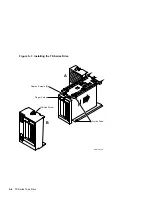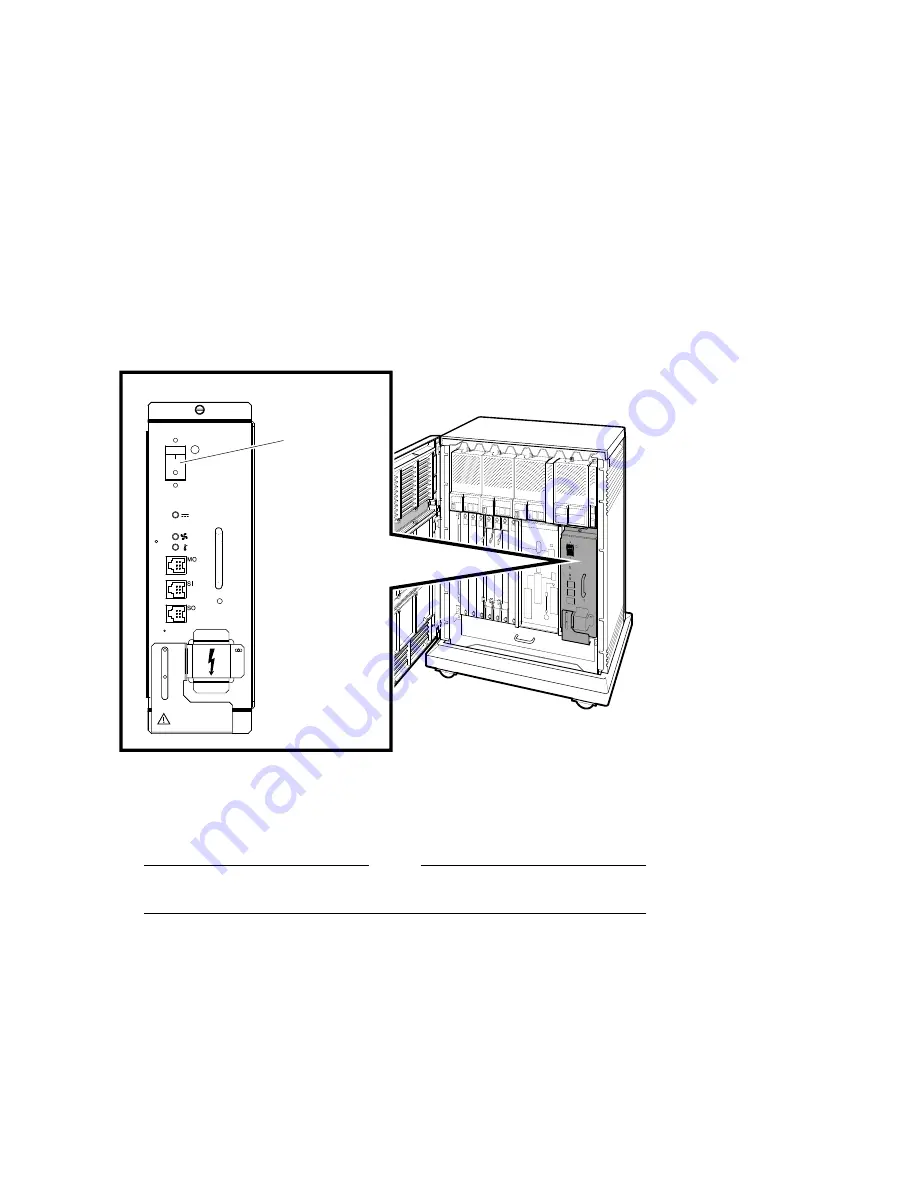
Figure 5–2 Power Switch Location
Power Switch
MLO-006628
2.
Loosen the captive Phillips screws (at the top) and remove the blank front
panel (70-27049-01) and filler panel (70-27414-01) located in mass storage
slot 0.
Note
The TZ-series tape drive is installed only in mass storage slot 0.
3.
With the tape drive right side up (Unload button at top), slide the drive
(Figure 5–3A) into mass storage slot 0.
4.
Using the tabs in front of the upper and lower finger cutouts, firmly push
the drive brackets until the interface card at the rear of the drive plugs
into its backplane connector.
5–4 TZ-Series Tape Drive
Содержание BA400 Series
Страница 6: ...Tables 1 1 DVTST Error Messages 1 33 5 1 Power on Self test Events 5 8 vi...
Страница 8: ......
Страница 16: ...Figure 1 4 Power Switch Location Power Switch MLO 006627 1 8 EF and RZ Series Integrated Storage Elements...
Страница 42: ......
Страница 50: ......
Страница 62: ......
Страница 70: ......
Страница 80: ......
Страница 82: ......
Страница 86: ......