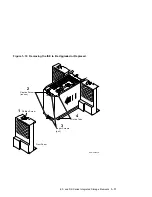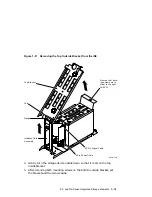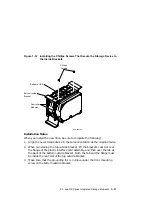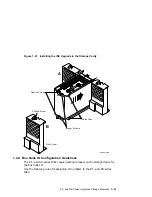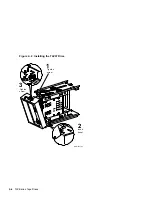1.6.2 Setting the ISE Allocation Class
All DSSI ISEs are shipped with the allocation class set to 0. To determine
what the allocation class should be set to, access a different ISE on the system
and set the one you are installing to the same allocation class.
In multihost systems, you must assign the same allocation class to all host
systems and all connected ISEs. This allocation class must be different from
that of other systems or other hierarchical storage controllers (HSCs) in a
cluster.
Use the following procedure to set the allocation class:
1.
Determine what the allocation class should be set to by reading it from
another ISE that is already working on the system. Use one of the
procedures outlined in Section 1.6.1 to access PARAMS on the ISE from
which you want to read this information.
2.
At the PARAMS> prompt, enter SHOW ALLCLASS. The system displays
the following:
Parameter
Current
Default
Type
Radix
---------
-----------
-----------
------
-------
ALLCLASS
1
0
Byte
Dec
B
PARAMS>
3.
Make a note of the allocation class. In the example above, the allocation
class has been set to 1. Exit PARAMS and return to the root prompt
(OpenVMS, console, or MDM).
4.
Access PARAMS on the newly installed ISE, using one of the procedures
outlined in Section 1.6.1.
1–28 EF- and RZ-Series Integrated Storage Elements
Содержание BA400 Series
Страница 6: ...Tables 1 1 DVTST Error Messages 1 33 5 1 Power on Self test Events 5 8 vi...
Страница 8: ......
Страница 16: ...Figure 1 4 Power Switch Location Power Switch MLO 006627 1 8 EF and RZ Series Integrated Storage Elements...
Страница 42: ......
Страница 50: ......
Страница 62: ......
Страница 70: ......
Страница 80: ......
Страница 82: ......
Страница 86: ......