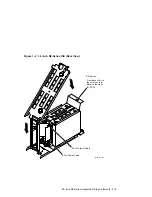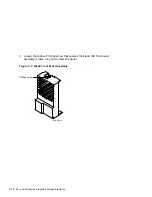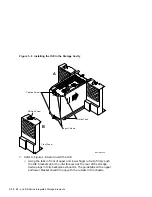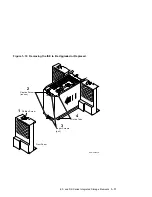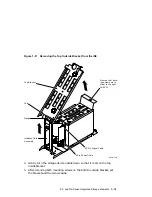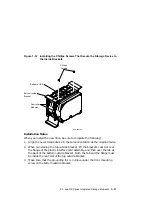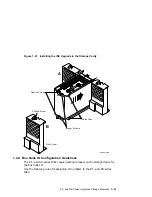8.
Tighten the two captive screws at the top and bottom of the bracket.
CAUTION
It is normal for there to be a small gap between the ISE mounting
bracket tabs and the enclosure frame. Tighten the captive screws only
until they are securely fastened (9 inch-pounds). Do not try to force the
tabs to fit flush against the frame.
9.
Attach the ISE front panel to the enclosure by first fitting the panel’s lower
tabs into position.
p
Fit the panel into position and secure the panel with its single captive
Phillips screw (Figure 1–8B).
EF- and RZ-Series Integrated Storage Elements 1–13
Содержание BA400 Series
Страница 6: ...Tables 1 1 DVTST Error Messages 1 33 5 1 Power on Self test Events 5 8 vi...
Страница 8: ......
Страница 16: ...Figure 1 4 Power Switch Location Power Switch MLO 006627 1 8 EF and RZ Series Integrated Storage Elements...
Страница 42: ......
Страница 50: ......
Страница 62: ......
Страница 70: ......
Страница 80: ......
Страница 82: ......
Страница 86: ......