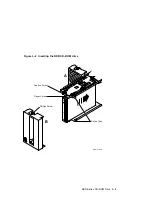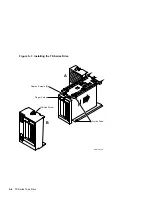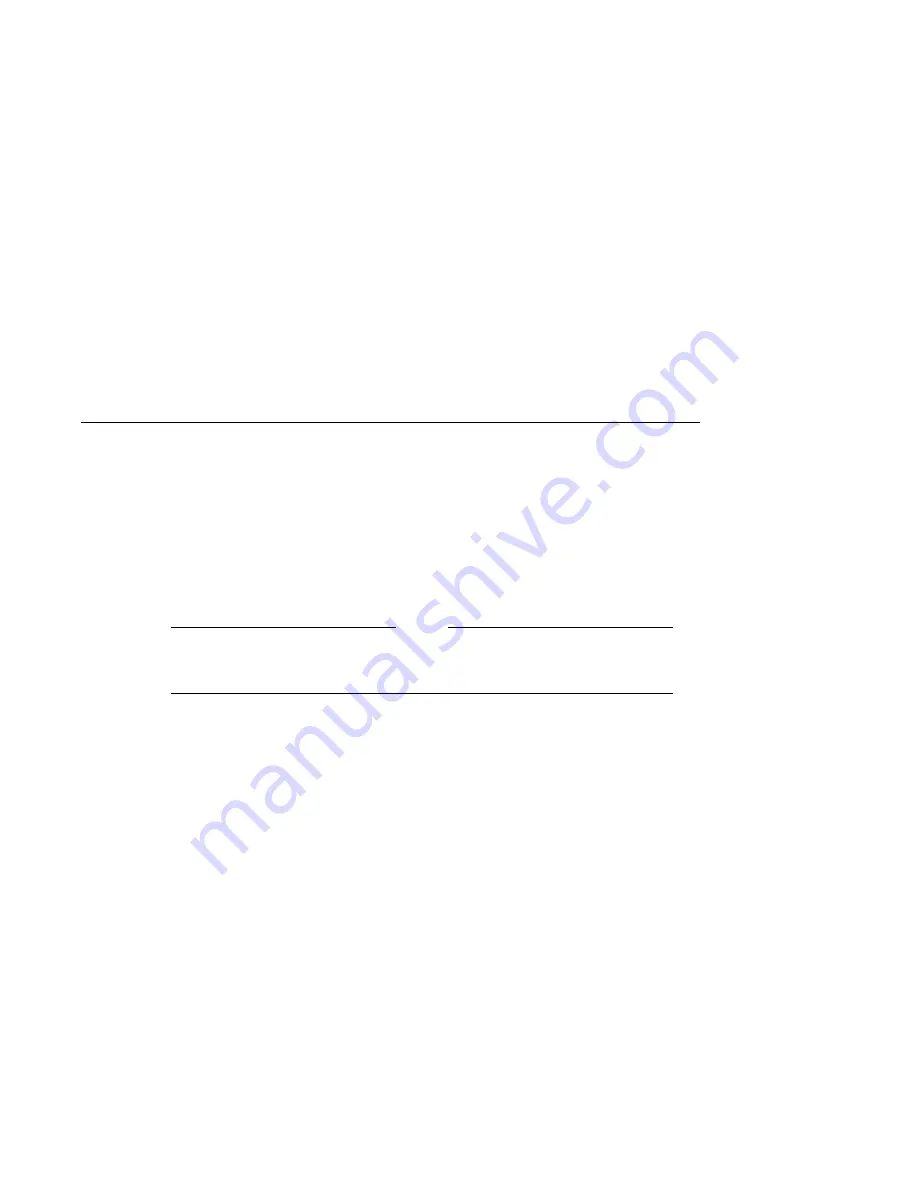
4
RRD/TLZ07 Dual ISE Drives
4.1 General
This chapter describes how to install the RRD/TLZ07 Dual ISE in the BA400-
series enclosure. The RRD/TLZ07 Dual ISE contains a multi-purpose CD–ROM
drive and a 5.25-inch cassette tape drive.
Note
VAX 4000 systems do not support the RRD/TLZ07 Dual ISE unless an
HSD05 or HSD10 option is installed.
4.2 RRD/TLZ07 DUAL ISE Installation Preparation
RRD-series CD–ROM drives require that bus node ID jumpers be set on the
drive before the ISE is installed in a BA400-series enclosure.
When installing an RRD-series CD–ROM drive, refer to the reference booklet
or data sheet that is shipped with the drive to set the proper bus node ID
(SCSI ID) jumpers. Also ensure that the TERM PWR and the TERM ENABLE
jumpers are removed. Failure to remove the TERM ENABLE jumper will
cause improper operation of the drive.
TLZ07 tape drives require that bus node ID jumpers or DIP switches be set on
the drive before the ISE is installed in a BA400-series enclosure. The TLZ07
tape drive has both jumpers and DIP switches that can be used to set the bus
node ID, but only one or the other must be used.
When installing a TLZ07 tape drive, refer to the reference booklet or data sheet
that is shipped with the drive to set the proper bus node ID (SCSI ID) jumpers
or DIP switches. Also ensure that the TERM PWR and the TERM ENABLE
jumpers are removed and that the TERM PWR and the TERM ENABLE DIP
switches are set to 0. Failure to remove the TERM ENABLE jumper or set the
TERM ENABLE DIP switch to 0 will cause improper operation of the drive.
RRD/TLZ07 Dual ISE Drives 4–1
Содержание BA400 Series
Страница 6: ...Tables 1 1 DVTST Error Messages 1 33 5 1 Power on Self test Events 5 8 vi...
Страница 8: ......
Страница 16: ...Figure 1 4 Power Switch Location Power Switch MLO 006627 1 8 EF and RZ Series Integrated Storage Elements...
Страница 42: ......
Страница 50: ......
Страница 62: ......
Страница 70: ......
Страница 80: ......
Страница 82: ......
Страница 86: ......