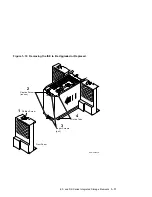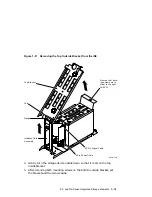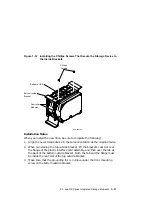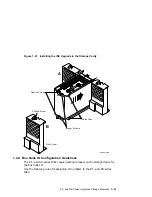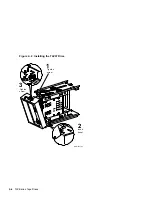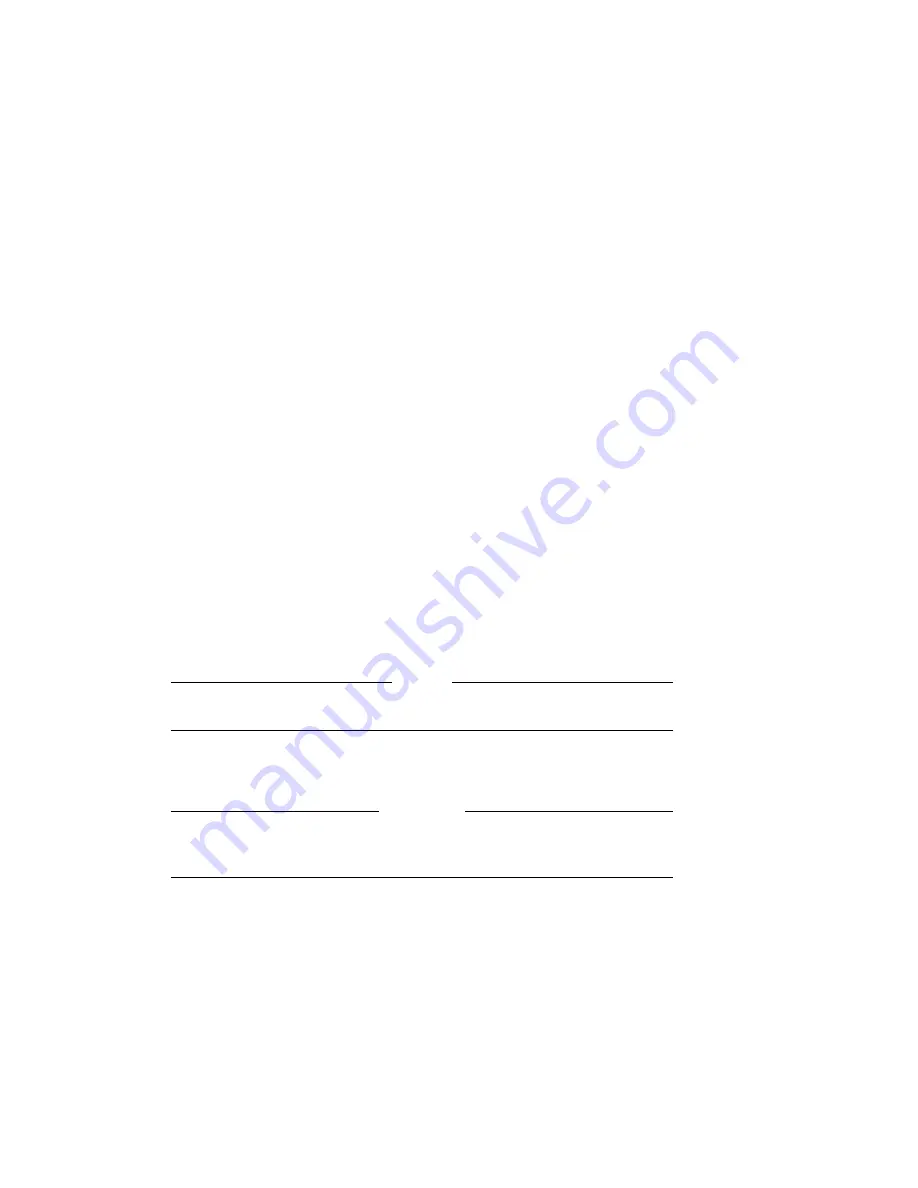
1.6.4 Setting the ISE Node Name
Setting the ISE node name is an optional step. All DSSI ISEs come with a
computer-generated node name. The user may wish to set this node name to a
more recognizable character string.
The following example changes the node name from the default (R1EJAA) to
the new string "SUSAN." When entering ASCII strings, you may use single
quotes, double quotes, or no quotes at all.
PARAMS> show node
Parameter
Current
Default
Type
Radix
---------
-------------
------------
-------
-----
NODENAME
R1EJAA
RF31
String
ASCII
B
PARAMS> set node "susan"
PARAMS> show node
Parameter
Current
Default
Type
Radix
---------
-------------
------------
-------
-----
NODENAME
SUSAN
RF31
String
ASCII
B
PARAMS> write
NOTE
Using the WRITE command will make any changes permanent.
1.7 Testing the ISE
CAUTION
Running DRVTST may erase all user data on the ISE, and should only
be used when installing a new ISE.
Once the ISE parameters are set, test the drive by using DRVTST, the local
program. DRVTST is accessed in the same way as PARAMS, using one of
the procedures outlined in Section 1.6.1. In this case, instead of specifying
PARAMS, specify DRVTST.
DRVTST is a comprehensive hardware test. Once invoked, it will prompt you
to specify whether the test should be a read/write test or a read-only test.
After you specify the type of test, it will run for 5 minutes. After 5 minutes,
DRVTST will indicate either that the test passed, or that a failure occurred.
EF- and RZ-Series Integrated Storage Elements 1–31
Содержание BA400 Series
Страница 6: ...Tables 1 1 DVTST Error Messages 1 33 5 1 Power on Self test Events 5 8 vi...
Страница 8: ......
Страница 16: ...Figure 1 4 Power Switch Location Power Switch MLO 006627 1 8 EF and RZ Series Integrated Storage Elements...
Страница 42: ......
Страница 50: ......
Страница 62: ......
Страница 70: ......
Страница 80: ......
Страница 82: ......
Страница 86: ......