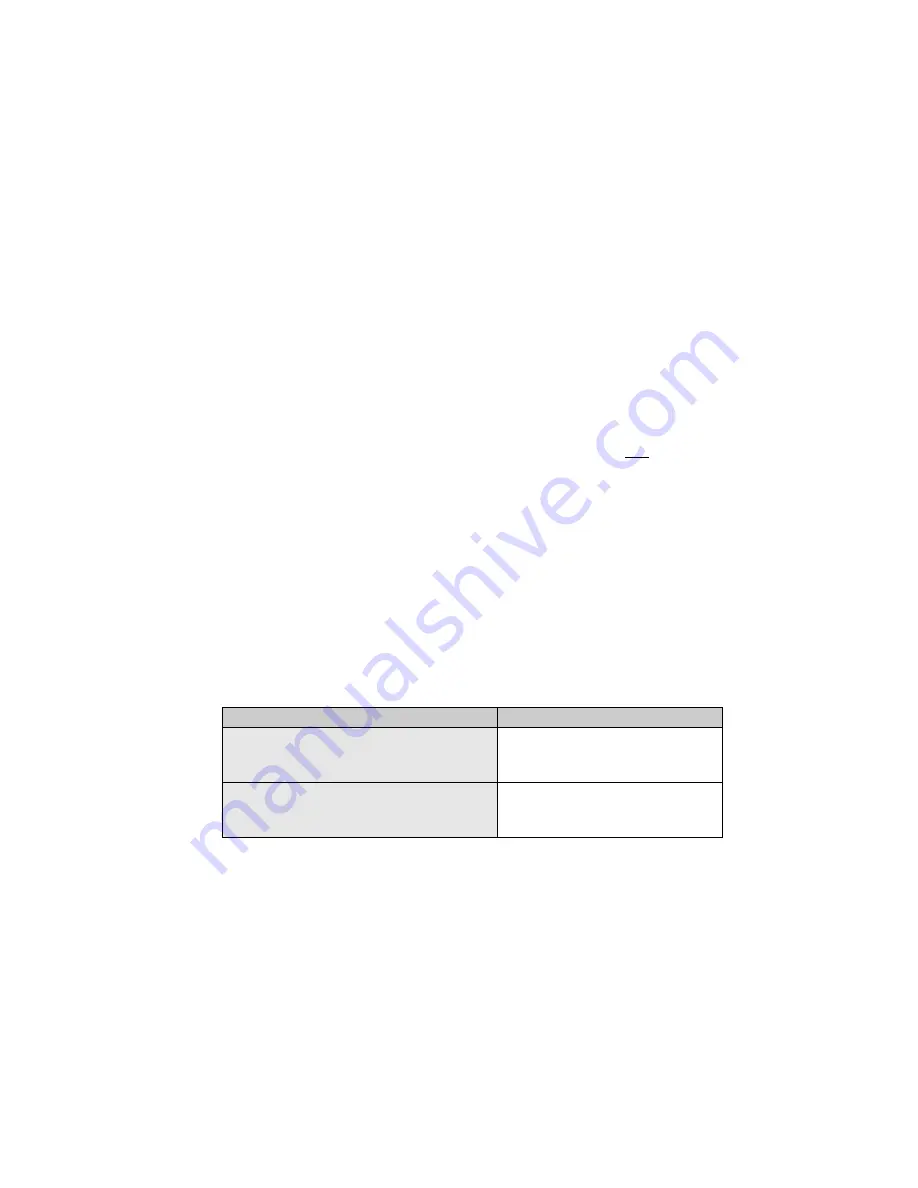
M7/M7L/M7LT Modular Satellite Modem
Maintenance
M7/M7L/M7LT - Rev. 0.05
3-87
10.
“Bridge”
is the standard network term for an OSI model Layer 2 process that is intended to
connect two segments of the same LAN together having common IP addresses within the
same LAN mask. The bridge function only looks at MAC addresses. A bridge can be
compared to a smart switch.
11.
“Router”
is the standard network term for Layer 3 processes intended to direct and control
traffic in a transmission system between two or more networks with different addresses. It
operates on the OSI Model Layer 3, working with IP Addresses. Commonly routing also
includes the concepts of multiple processes including NAT, traffic shaping, QOS, etc.
12.
“daemon”
is a term for a program that runs separately in the background and produces little
or no output to any of the terminal sessions running, instead sending output to log files.
There are a significant number of daemons always running in Linux, but in a sleep state
waiting for some input that requires their attention.
3.8.1.3.
About LAN IP Addresses and Network Masks
The modem only displays a single IP address and mask for the LAN interface. Vyatta however is
capable of having multiple IP addresses for each interface. Vyatta also enters and displays network
masks in the CIDR mask-prefix format
– that is the class C mask of 255.255.255.0 is shown and
entered as “/24”. This mask-prefix refers to the number of leading 1's in the mask.
The standard operation of the modem front panel entries is to replace the first address in the Vyatta
configuration. If there is no address currently then the front panel entry will add that as the first
address. The polling software does this by detecting the front panel change and first deleting the
existing first address and then adding the new one entered. That is also the normal Vyatta method for
replacing an IP address - delete the current and set (add) the new one.
In Vyatta if an interface is to get its IP address and mask via DHCP then its address is actually set to
“dhcp”. On the modem when the front panel “dhcp” parameter is set to “1” or enabled then Vyatta
sets its IP address to “dhcp” and forwards the obtained leased address to the modem's IP address
parameter. If DHCP is then disabled it will retain the leased address. To set a new static IP address
you enter the new desired address either on the front panel or in Vyatta's configure mode.
The comparable IP entries on the modem front panel verses the Vyatta configuration, are shown in
the table below. In Vyatta a single configuration entry encompasses the three (3) controls on the
modem front panel.
Vyatta Configuration
M7 Modem FP Display
Address: 192.168.2.131/24
[Optional additional addresses]
DHCP: Disabled
IP Address: 192.168.2.131
Mask: 255.255.255.0
Address: dhcp
Note: DHCP lease address sent to
modem.
DHCP: Enabled
IP Address: 192.168.4.109
Mask 255.255.255.0
Содержание M7 Series
Страница 2: ...This page is intentionally blank ...
Страница 10: ......
Страница 56: ......
Страница 66: ...Maintenance M7 M7L M7LT Modular Satellite Modem 3 10 M7 M7L M7LT Rev 0 05 Figure 3 8 Unit Events Log Page ...
Страница 170: ......















































