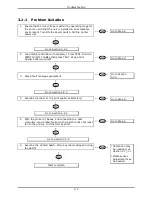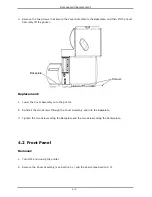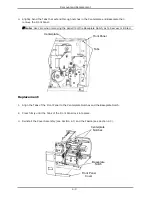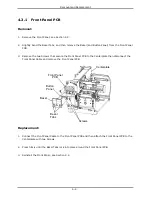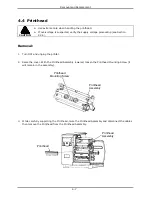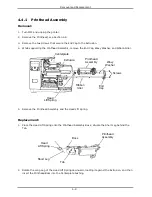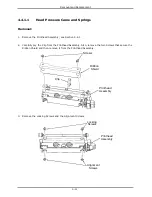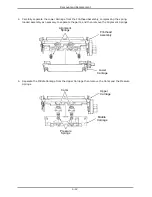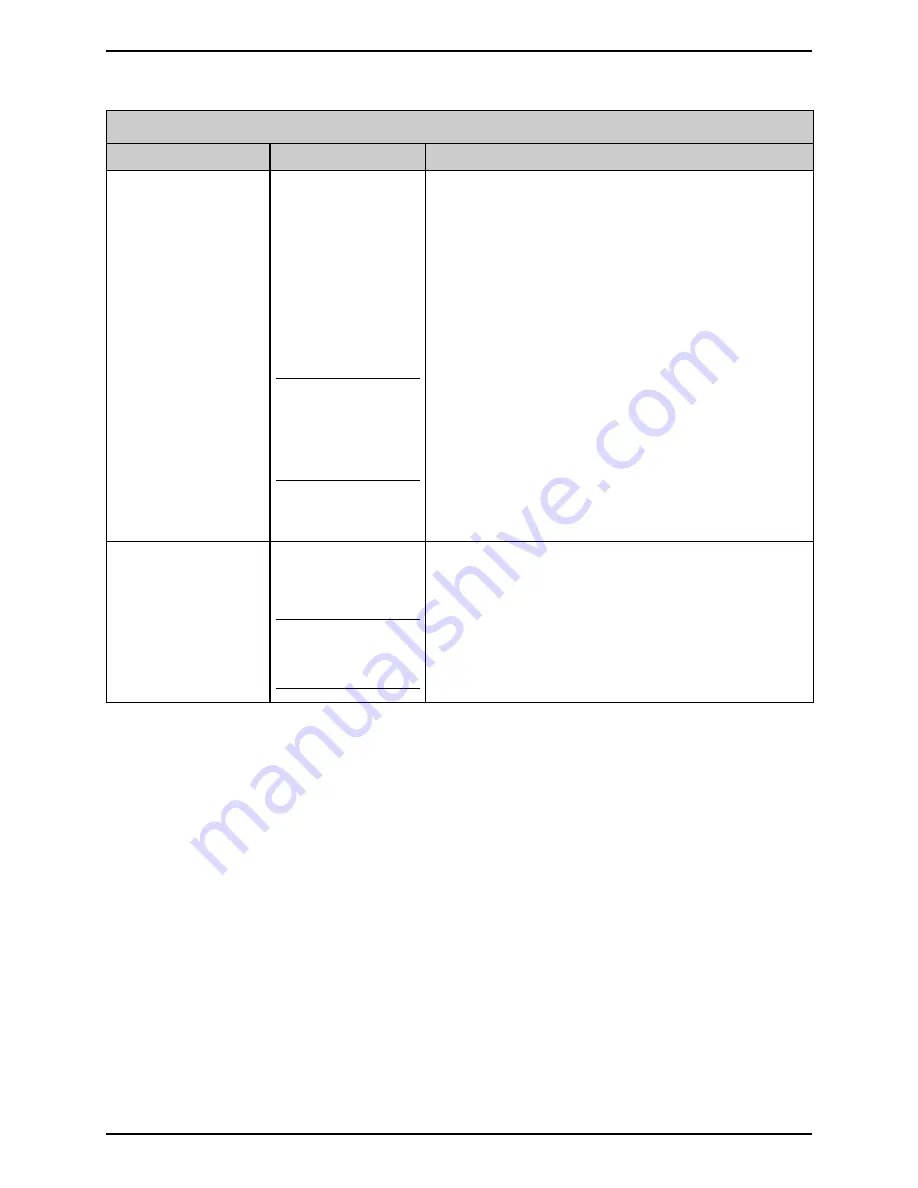
Troubleshooting
3-15
Fault Messages (continued)
Displayed Message
Description
Solution
TOP OF FORM FAULT
TOF was not
detected within the
maximum label
length setting, or a
TOF was
unexpectedly
detected.
Note: When the
SENSOR TYPE is
REFLECTIVE, this
fault is given for an
out of stock
condition.
If media does not move –
Possible defective drive train component. Press the
FEED Key, listen for Drive Motor operation, and then
proceed accordingly:
•
If the Drive Motor is operating, check for a loose or
broken drive train component, including a worn
roller; or,
•
If the Drive Motor is not operating:
1) The Drive Motor Assembly may be defective;
replace it (see Section 4.8).
2) Power Supply PCB may be defective; replace it
(see Section 4.10).
3) Main Logic PCB may be defective; replace it
(see Section 4.11).
VERIFIER FAULT
A bar code could
not successfully be
verified.
Note: This is a
normal condition if
a bar code is not
verifiable.
Simultaneously press the Verifier’s ENTER and F1 Keys
to clear. If the fault continues, see the DMX 2970
Operators Manual.
3.4 Hex Dump Mode
Hex Dump Mode is a diagnostic tool for isolating communications and DPL
syntax errors,
by allowing input (host) data to output (printer) data comparisons. All data received by the
printer will be output in hexadecimal code along with the printable ASCII equivalents, as
shown below. To identify possible handshaking problems, repeatedly send the format and
sections of missing data can become apparent. To debug DPL label formats reference the
Class Series 2 Programmer’s Manual.
After sending a label format to the printer, the output will be immediate and in the form
shown below. As a final note, many software programs use bit mapping to construct the
label making diagnosis difficult. Contact Datamax-O’Neil Technical Support with any
questions.
Содержание I-Class
Страница 1: ...I Maintenance Manual...
Страница 3: ...i Contents 1 Overview 2 Adjustments and Maintenance 3 Troubleshooting 4 Removal and Replacement...
Страница 4: ...ii...
Страница 5: ...i 1 Overview 1 0 Introduction 1 1 1 About the Printer 2...
Страница 6: ...ii...
Страница 38: ...ii...
Страница 56: ...ii 4 11 Main Logic PCB 27 4 12 Backplane PCB 29...