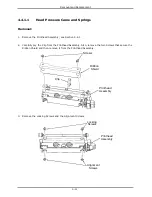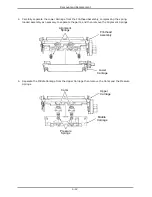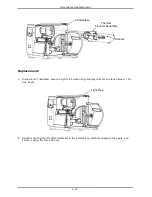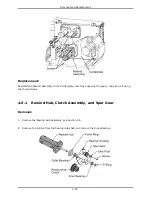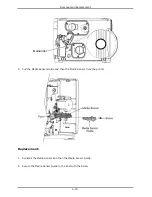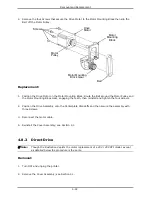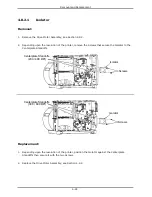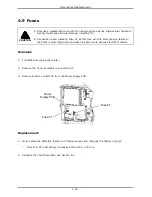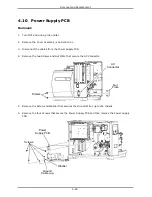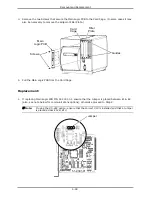Removal and Replacement
4-24
4.8.2.1
Isolator
Removal:
1. Remove the Drive Motor Assembly; see Section 4.8.2.
2. Depending upon the resolution of the printer, remove the Screws that secure the Isolator to the
Centerplate Standoffs.
Screws
Isolator
Centerplate Standoffs
(203 / 400 DPI)
Screws
Isolator
Centerplate Standoffs
(300 / 600 DPI)
Replacement:
1. Depending upon the resolution of the printer, position the Isolator against the Centerplate
Standoffs then secure it with the two Screws.
2. Replace the Drive Motor Assembly; see Section 4.8.2.
Содержание I-Class
Страница 1: ...I Maintenance Manual...
Страница 3: ...i Contents 1 Overview 2 Adjustments and Maintenance 3 Troubleshooting 4 Removal and Replacement...
Страница 4: ...ii...
Страница 5: ...i 1 Overview 1 0 Introduction 1 1 1 About the Printer 2...
Страница 6: ...ii...
Страница 38: ...ii...
Страница 56: ...ii 4 11 Main Logic PCB 27 4 12 Backplane PCB 29...