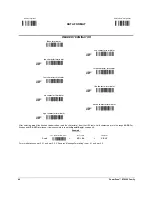Enter Configuration
Exit and Save Configuration
Ì$+;Î
DATA FORMAT
Ì$-?Î
52
PowerScan™ BT8300 Family
CHARACTER REPLACEMENT
disable character replacement
ÌEO0mÎ
This parameter allows up to three characters to be replaced from the barcode read. These substitutions are stored in memory. To define
each character replacement:
Read one of the following character replacement codes:
first character replacement
ÌEO1pÎ
second character replacement
ÌEO2sÎ
third character replacement
ÌEO3vÎ
From the Code Identifier Table in Appendix
B
, read the Code Identifier for the desired code family.
0
= character replacement will be effective for all code families.
From the Hex/Numeric Table read two characters corresponding to the Hex value
(
00
-
FE
), which identifies the character to be replaced. For Wedge and USB-KBD interfaces, it is also possible to read the
Special
Key(s)
on page 49.
From the Hex/Numeric Table read two characters corresponding to the Hex value
(
00
-
FE
), which identifies the new character to replace. For Wedge and USB-KBD interfaces, it is also possible to read the
Special
Key(s)
on page 49.
FF
= the character to be replaced will be substituted with no character, that is, it will be removed from the code.
Example:
The following strings define:
1.
First Character Replacement:
substitution in
Code 39 barcodes
of all occurrences of the
0
character with the
1
character.
2.
Second Character Replacement:
substitution in
Code 39 barcodes
of all occurrences of the
A
character with the
B
character.
first character replacement
Code 39
ASCII characters corresponding to
the HEX value for character
0
ASCII characters corresponding
to the HEX value for character
1
ÌEO1pÎ
+
ÌVWÎ
+
30
+
31
For Code 39 codes containing the string "
0
123", the contents transmitted will be "
1
123".
second character
replacement
Code 39
ASCII characters corresponding to
the HEX value for character
A
ASCII characters corresponding
to the HEX value for character
B
ÌEO2sÎ
+
ÌVWÎ
+
41
+
42
For Code 39 codes containing the string "
A
BCD", the contents transmitted will be "
B
BCD".
Содержание PowerScan BT8300 Family
Страница 186: ...Enter Configuration Exit and Save Configuration HEX NUMERIC KEYPAD 180 PowerScan BT8300 Family 0 1 2 3 4 5 6 7 8 9...
Страница 187: ...Enter Configuration Exit and Save Configuration HEX NUMERIC KEYPAD Product Reference Guide 181 A B C D E F G H I J K L M...
Страница 188: ...Enter Configuration Exit and Save Configuration HEX NUMERIC KEYPAD 182 PowerScan BT8300 Family N O P Q R S T U V W X Y Z...
Страница 189: ...Enter Configuration Exit and Save Configuration HEX NUMERIC KEYPAD Product Reference Guide 183 a b c d e f g h i j k l m...
Страница 190: ...Enter Configuration Exit and Save Configuration HEX NUMERIC KEYPAD 184 PowerScan BT8300 Family n o p q r s t u v w x y z...
Страница 191: ......