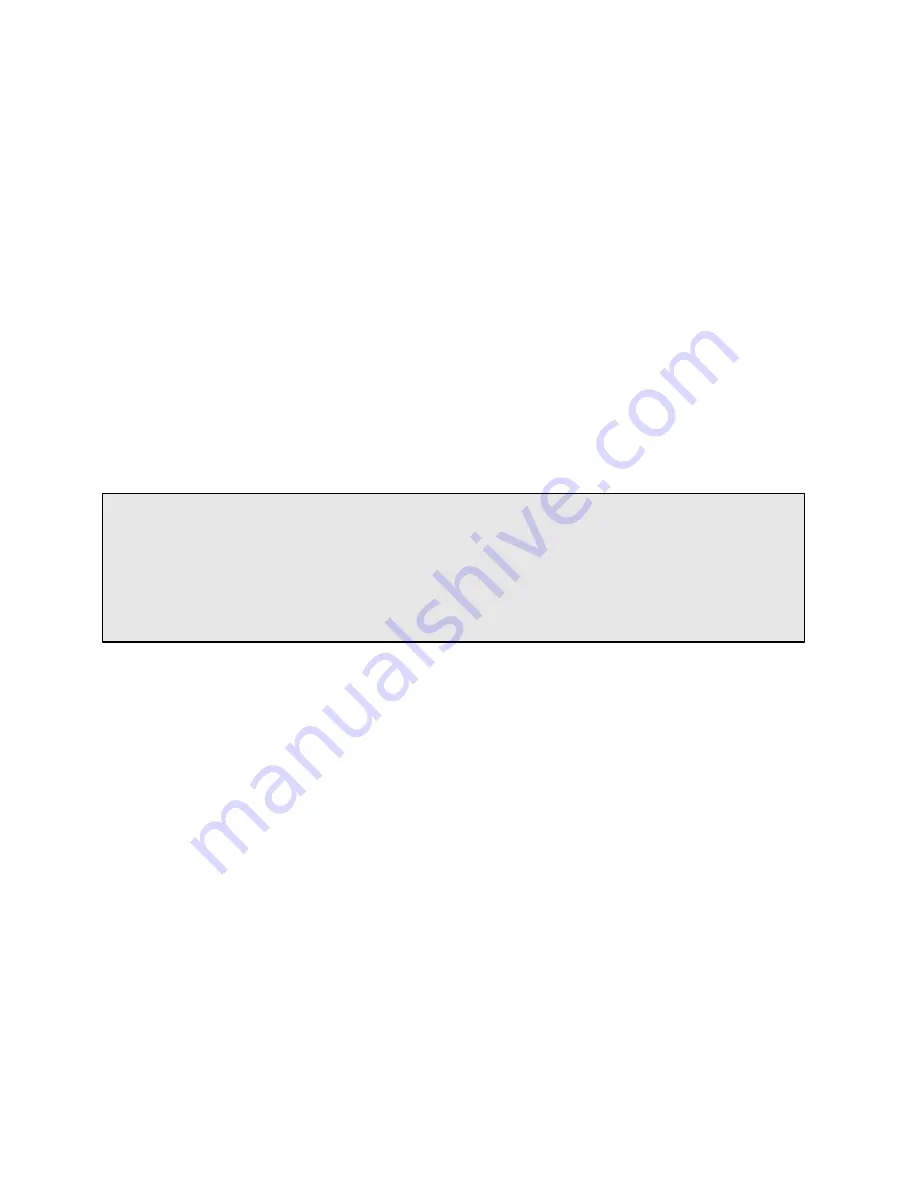
11
Mounting Instructions
The TCU is intended to be permanently installed in a NEMA 12 or higher rated panel that prevents access
to live parts without a tool. The TCU can be mounted in a control panel in several different ways. The unit
can be mounted flush to the back plate of the panel, stood off the back plate, or mounted to a front panel.
Mounting brackets are provided with the TCU that can be used to mount it in any of these positions.
Optional connectors to facilitate the various types of mountings are available as shown on page 21,
“Attaching Connectors” and may be specified as described in the
TCU800 Installation and Operation
Manual
.
Place the TCU800 in the enclosure in the same manner as a TCU001.
Do not insert the address strap into
the new TCU800.
Station address configuration is done internal to the TCU800. Find a location inside the
TCU enclosure to secure the Configuration USB. This Configuration USB acts in place of the TCU
Configuration Connector, and also houses all station statistics and settings. This allows a TCU800 to be
switched out in a station, but retain all station configurations and run data upon powering on the replacement
TCU800.
Applying power to the TCU800 will turn it on. To safely turn off the TCU800, hold down the Home button
for 5 seconds. To turn the TCU800 on after a safe shutdown, press the Home button once. To force a reset
of the TCU800, hold the Home button for 11 seconds.
TAC Pack Adapter
This mounting option is available when a TCU is replacing a rear-panel mounted PCU. It uses the
preinstalled PCU mounting bracket and brings the TCU to the same level as the PCU it is replacing.
This option uses the Retro installation kit (Basic Install Kit or Full Install Kit).
Snap-In (Back Panel) Mount
The snap-in mount is available for new installations (i.e., TCU is not replacing a PCU). The mounting
bracket is attached to the back of the control panel, and the TCU is snapped into place. With this mounting
option, the TCU can be installed and removed quickly and easily. This option uses the Snap-In Installation
Kit (Basic Install Kit or Full Install Kit).
PCU Front Panel Mount
This mounting option uses a PCU-type mounting bracket that is attached to the front of a control panel.
With this mounting option, the TCU is attached to the mounting bracket with screws instead of being
snapped into place. This option uses the Front Mount installation kit (Basic Install Kit or Full Install Kit).
This dimensional drawing is provided to aid in installation. If a panel cutout is required, the TCU can be
installed with or without edge molding around the front-panel opening. The panel cutout is different for
each mounting configuration. See "Control panel installation with TCU mounted to dead front" and
"Control panel installation with TCU mounted to front panel,” on the next page.
A qualified technician should install the TCU800.
Precautionary measures must be observed when installing, operating, and servicing the TCU800 in order
to percent shock from voltages present.
If the TCU800 is to be installed into an existing control panel, make sure that all breakers are shut off
before starting the installation.
Содержание TCU800
Страница 1: ...T C U 8 0 0 Q u i c k S t a r t G u i d e Data Flow Systems Inc...
Страница 23: ...22 Notes...
Страница 24: ...23 Notes...
Страница 25: ...Data Flow Systems Inc 605 N John Rodes Blvd Melbourne FL 32934 321 259 5009 www dataflowsys com...











































