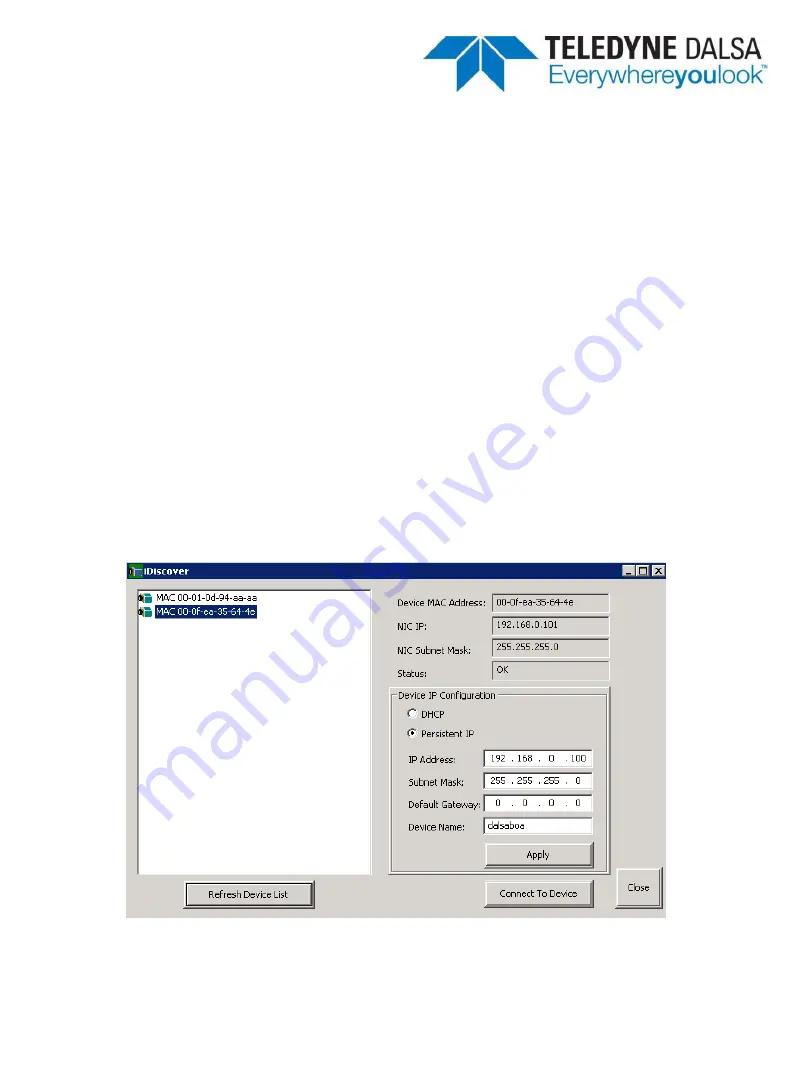
The iDiscover utility is provided for discovering BOA2 cameras connected to the local
network. iDiscover is installed on the host system when a BOA2 camera is first
connected or as part of the emulator installation.
The iDiscover program can be launched in one of two ways:
The iDiscover Utility
1. If the connecting PC has previously been used to interface a BOA2 camera, then
the iDiscover program resides in the windows System32 directory. To invoke, open
the command prompt (“Start programs -> Run”), type “iDiscover” and click “OK”
2. If the connecting PC has not previously been used to interface a BOA2 camera, you
must first install the iNspect Express emulator software. Once installed, the program
can be invoked from the iDiscover shortcut:
Start programs>Teledyne
DALSA>iNspect Express Emulator for BOA>Discover BOA Cameras
The left panel of the iDiscover GUI shows the MAC addresses of all reachable BOA2
cameras. Click on one of these to populate the associated network configuration on the
right. You can then modify the BOA2 IP address (click “Apply”) or connect to the
associated camera (click “Connect To Device”).
Version 4.3; 2017-11-20
19
BOA2-XA Installation






























