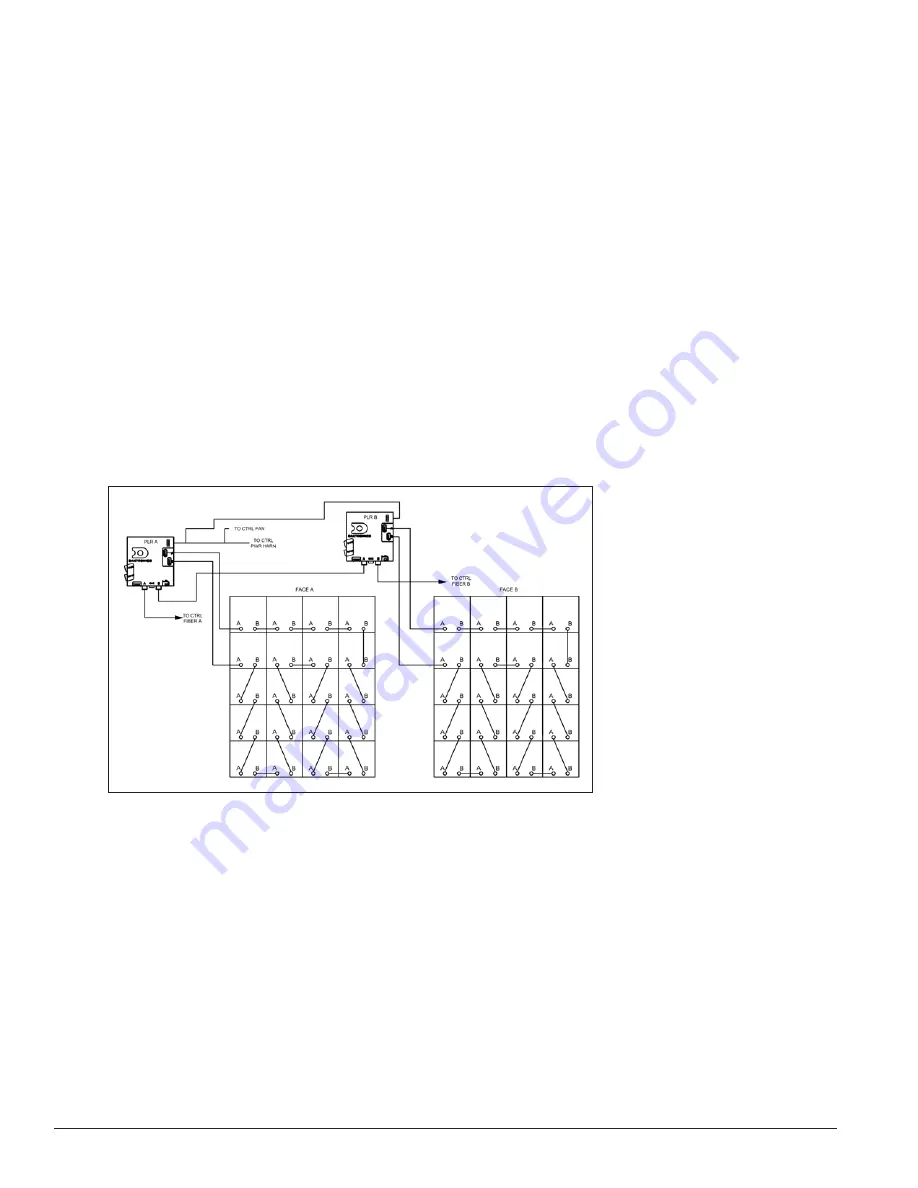
12
Electrical Installation
Standard Control System
Standard data redundancy provides a primary and redundant fiber connection between the display controller
(DMP-8065 or VIP-5060) and the PLR. If the primary fiber connection fails, the redundant takes over.
Testing
To test the module redundancy wiring, locate the contract-specific Signal Interconnect Drawing to verify
where the PLRs are located within the display. The display needs to be powered and running content.
Disconnect the SATA cable from Port A of each PLR individually and verify all modules still display content
correctly; reconnect the SATA cable. Disconnect the SATA cable from Port B of each PLR individually and
verify all modules still display content correctly; reconnect the SATA cable.
To test the fiber redundancy, locate the contract-specific Signal Interconnect Drawing to verify where the
PLRs are located within the display. The display needs to be powered and running content. Disconnect the
fiber from port A of the display controller. Verify the display is displaying content directly, then reconnecting
fiber to port A. Repeat the test with fiber removed from port B and reconnect the fiber cable.
IDM (if available) can also verify the system is working as intended. Refer to the
DD2097912
IDM
User Manual.
3.11 DSF Series
Reference Drawings:
Layout & Block Diagram
...................................................................................................
Contract Specific
Power/Signal Diagram ......................................................................................................
Contract Specific
DSF-600 displays with the embedded DMP-8065 controller consist of the standard product with the
added controller and are controlled with Venus
®
1500 software.
System Startup
The displays show a boot sequence shortly after the power is turned on. The information in this sequence is
very useful when using Venus
®
1500 software to configure the display. Ensure all display communications
and network connections are made before turning the display on.
Figure 17:
Signal Routing
Содержание DAKT-0204-02
Страница 10: ...6 Cabinet Installation...
Страница 28: ...24 Maintenance Troubleshooting...
Страница 32: ......
Страница 34: ......
Страница 36: ......
Страница 41: ......
Страница 61: ......
















































