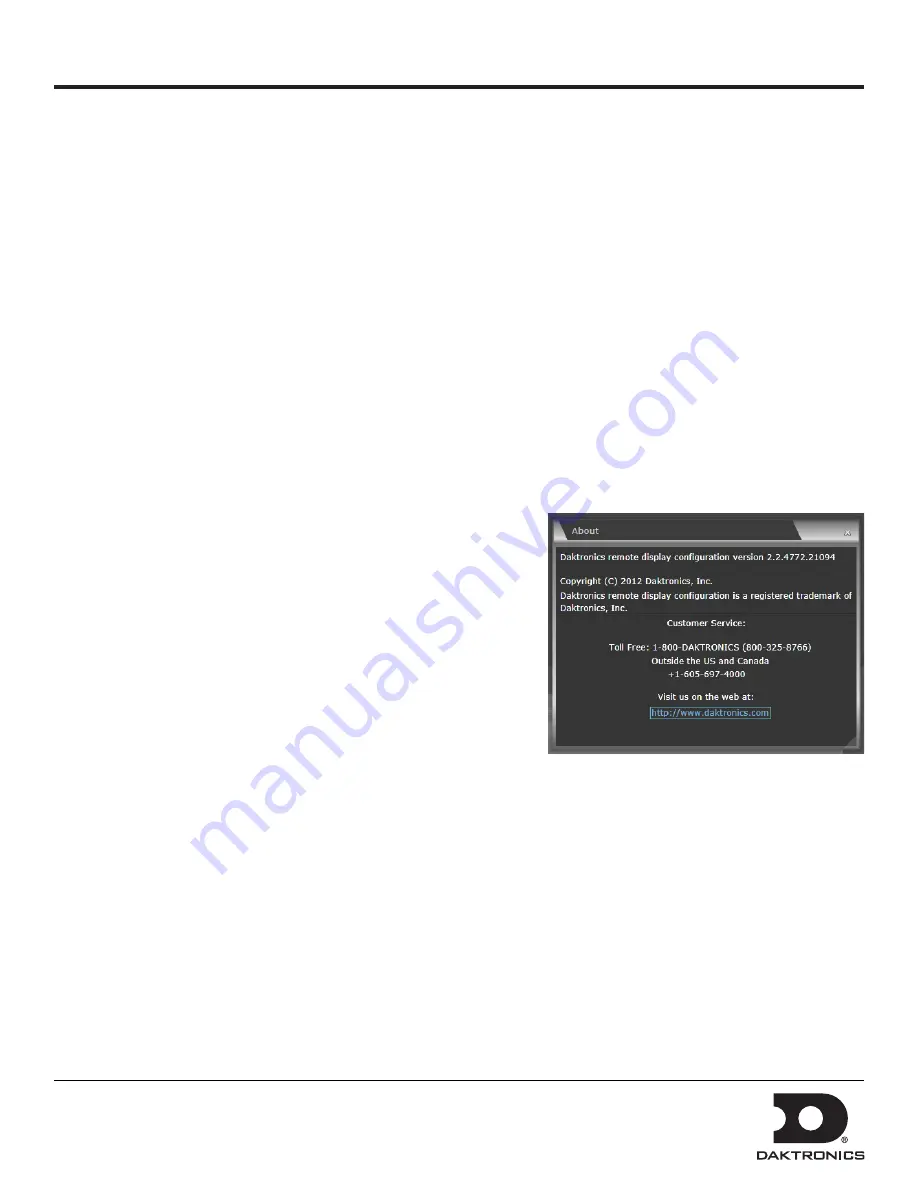
DMP-8065 Quick Guide
Page 3 of 3
DD2596357 Rev 00
5 August 2013
PO Box 5128 201 Daktronics Drive, Brookings, SD 57006-5128
tel: 800-325-8766 fax: 605-697-4700
www.daktronics.com
4.
Select a storage type for the file from the
Files of Type
drop-down box.
5.
Click
Save
.
Note:
•
Retain this information in a safe place.
•
Use this information to restore configuration to a replacement if needed.
Connect to VIP-5060 for the First Time
It is necessary to connect to the VIP-5060 for certain operations, like Backup Configuration.
1.
Type
Dak
in the
Username
text box
2.
Type
DakPassword!
(Factory Default) in the
Password
text box
Note:
•
Daktronics recommends you change the password after initial configuration.
•
Do not lose the password.
Losing it requires a service call.
3.
Click
OK
4.
Follow the steps in the preceding section to Backup Configuration on the VIP-5060
Contact Information and Where to Get Help
Access the DMP-8065 Operator’s Manual via the blue question mark
button in the top-left corner of the screen. If you require further
assistance, Daktronics Customer Service is also available 24/7 via
phone or online connection.
Telephone
Toll Free: 1-800-DAKTRONICS (800-325-8766)
Outside the US and Canada: +1-605-697-4000
Online
http://www.daktronics.com
Содержание DAKT-0204-02
Страница 10: ...6 Cabinet Installation...
Страница 28: ...24 Maintenance Troubleshooting...
Страница 32: ......
Страница 34: ......
Страница 36: ......
Страница 41: ......
Страница 61: ......








































