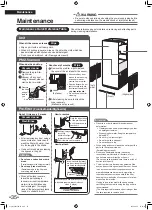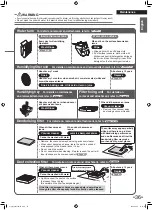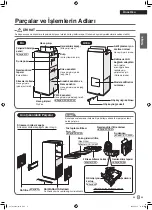49
Troubleshooting
Troubleshooting
Indicator lamps
Phenomenon
Check points
The odour sensor lamp blinks
•
Is the deodorising filter attached?
¼
Attach the deodorising filter properly.
►
Page 14, 15
The humidifier lamp blinks
•
The humidifier lamp slowly blinks during humidifying filter drying
operation.
¼
If you do not want to perform humidifying filter drying operation, change
the setting.
►
Page 33, 34
The communication lamp remains
red
•
Is the router power supply turned off?
¼
Turn on the router power supply.
•
Are you using a different router from before?
¼
Perform connection settings again with the new router.
►
Page 18-20
• Is the router connected to a network?
¼
Check the network connection.
• The signal transmission condition may be poor.
¼
Move the router closer to the product.
The communication lamp blinks red
• An electrical component may be malfunctioning.
¼
Press
to turn off the communication lamp, then turn it on again.
If the communication lamp blinks again after about 3 minutes, an
electrical component is malfunctioning.
Contact the place of purchase.
The water supply lamp turns on and
off repeatedly
Even after the water supply lamp has turned on, depending on the FAN
setting, water in the humidifying tray may ripple and move the float causing
the water supply lamp to turn on and off repeatedly. (This is because the
on/off status of the water supply lamp is dependent on float position.)
¼
Stop operation, unplug the power supply plug, and then fill the water
tank with water.
►
Page 16, 17
The PM2.5 sensor lamp, Humidity
sensor monitor lamp, odour sensor
lamp, Daikin eye, and AIR MONITOR
indicator do not light up
•
Is the indicator lamp brightness set to “OFF”?
¼
To turn on the lamp, change the indicator lamp brightness to “BRIGHT”
or “DIM”.
►
Page 11
The PM2.5 sensor lamp remains
orange or red
•
Is there a buildup of dust on the air intake for PM2.5 sensor or the
surrounding area?
¼
Vacuum off any dust from the air intake using a vacuum cleaner.
►
Page 35
•
Is the cover of the air intake for the PM2.5 sensor removed?
¼
Securely attach the cover.
►
Page 35
•
Is the PM2.5 sensor lens dirty?
¼
Wipe off the dirt on the lens with a dry cotton bud.
►
Page 35
•
Is the pre-filter dirty?
¼
Clean it.
►
Page 35
The PM2.5 sensor lamp is always
blue and does not change
The PM2.5 concentration value
displayed with the AIR MONITOR
indicator is always “--”, and Daikin
eye remains blue and does not
change
•
Is the cover of the air intake for the PM2.5 sensor removed?
¼
Securely attach the cover.
►
Page 35
•
If the displayed value remains “
--
” even after you set the AIR MONITOR
indicator to display the concentration of PM2.5, the PM2.5 sensor may be
defective.
¼
If the problem persists even when the cover is attached correctly,
contact the place of purchase.
The PM2.5 measurement device in
the room and the PM2.5 monitor on
the unit display different readings.
• This is because the concentration of PM2.5 become uneven due to the air
flow even in the same room.
Please use the PM2.5 monitor display as a rough estimate.
•
Is there dust in the pre-filter or dust collection filter?
¼
Dust buildup on the pre-filter or dust collection filter may cause the
PM2.5 monitor display to be out of alignment.
Clean the pre-filter and dust collection filter.
►
Page 35, 36
01_EN_3P693798-1B.indd 49
2023/06/26 13:34:18
Содержание MCK70ZVM-W
Страница 114: ...57 MEMO 02_TR_3P693798 1B indd 57 2023 06 26 13 39 11...
Страница 115: ...58 02_TR_3P693798 1B indd 58 2023 06 26 13 39 11...