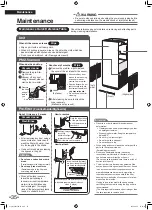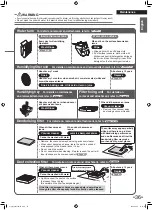23
Operation
Operation
Humidifying and Air Purifying Operation
Fill the water tank with water.
►
Page 16, 17
1.
Press
.
2.
Press
to switch the humidity setting.
• Each press cycles between the humidity setting lamps (white).
(High)
OFF
(Low)
(Standard)
• Pressing
during operation will cause operation to stop.
After operation stops, humidifying filter drying operation will start automatically.
Low
Operation is carried out automatically with a humidity of 40% (*) as a rough estimate.
Standard
Operation is carried out automatically with a humidity of 50% (*) as a rough estimate.
High
Operation is carried out automatically with a humidity of 60-70% (*) as a rough estimate.
When the target humidity is reached, the humidifying filter unit will stop.
* Depending on the indoor and outdoor temperature and humidity, and the room conditions, the target humidity may be
exceeded (or not reached).
►
Page 52, 53
Attention
•
Make sure that the humidifying filter unit is attached when performing this operation.
• Change the water in the humidifying tray and water tank every day.
• Be sure to use tap water for the water in the water tank.
•
As leaving any residual water in the humidifying tray will lead to bad odours and dirt build-up, be sure to discard any
residual water in the humidifying tray once a day to perform Humidifying Operation.
• Perform during Humidifying Operation as well as Air Purifying Operation.
(Humidification only operation cannot be performed.)
•
Even if you have selected an airflow rate that suits your preferences, if the water supply lamp lights up, the airflow rate will
change to “Quiet”.
If you do not want the airflow rate to change to “Quiet”, change the setting.
►
Page 33, 34
(Depending on the degree of odour and dust, the airflow rate may not change to “Quiet”.)
•
In order to make it easier for the humidifying filter to absorb water, the “Turbo” airflow rate will be suppressed for about
10 minutes from the start of the humidifying operation. After that, the operating sound changes because the airflow rate also
changes to the set airflow rate.
Note
• No steam (vapor) or fog can be seen.
• The room temperature may drop during Humidifying Operation.
• Splashing sounds may be heard during Humidifying Operation, but this is not a malfunction.
►
Page 48
• If the set humidity is reached or the water supply lamp lights up during Humidifying Operation, Humidifying Operation will stop,
but Air Purifying Operation will continue.
01_EN_3P693798-1B.indd 23
2023/06/26 13:34:03
Содержание MCK70ZVM-W
Страница 114: ...57 MEMO 02_TR_3P693798 1B indd 57 2023 06 26 13 39 11...
Страница 115: ...58 02_TR_3P693798 1B indd 58 2023 06 26 13 39 11...