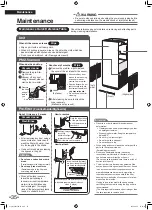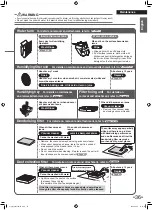48
English
Troubleshooting
Troubleshooting
Before making an inquiry or a request for repair, please check the following.
If the problem persists, contact the place of purchase.
Not a problem
This case is not a problem.
Check
Please check again before requesting repairs.
Unit will not operate
Phenomenon
Check points
Unit will not operate
•
Is the streamer unit cover attached?
If it is not attached the safety switch will engage, and the unit cannot
operate.
¼
Install the streamer unit cover properly and attempt operation again.
►
Page 8
•
Is the airflow rate limit when the water supply lamp is lit set to “Fan
stop”?
¼
If the airflow rate limit when the water supply lamp is lit is set to “Fan
stop”, the fan will stop when the water supply lamp is lit.
►
Page 33, 34
Operation continues
Phenomenon
Check points
Operation continues even though I
try to stop it
•
This is because humidifying filter drying operation is being carried out.
If you do not want to perform humidifying filter drying operation, change the
setting.
►
Page 33, 34
Sounds can be heard
Phenomenon
Check points
Catching sound during Humidifying
Operation
• A catching sound may be generated when Humidifying Operation starts/
stops.
Sizzling or rumbling sounds after
Humidifying Operation stops or
during Humidifying Operation
•
These sounds are generated when the humidifying filter unit rotates.
If the sounds are an issue, move the unit to a different location.
Creaking sound during Humidifying
Operation
•
Is the humidifying tray or humidifying filter unit dirty?
¼
A sound may be generated when there is a buildup of water scales on
the humidifying tray or humidifying filter unit.
Clean these parts.
►
Page 39-41
Splashing sound during Humidifying
Operation
•
This is the sound of water splashing on the humidifying filters.
Hissing sound during operation
• A hissing sound is generated when there is streamer discharge during
streamer operation. Depending on usage conditions, the sound may lessen
or change to a crackling, whirring or guzzling sound. However, this is
normal.
If the sounds are an issue, move the unit to a different location.
•
You can also set the streamer output to “Low”.
►
Page 27, 28
Whistling and fluttering sound
during operation
•
Is there a buildup of dust on the pre-filter?
¼
Clean it.
►
Page 35
•
Is the dust collection filter clogged up?
¼
Clean it.
►
Page 36
Depending on usage conditions, the dust collection filter may become
clogged up, shortening its service life.
►
Page 7
If the problem persists even after cleaning, replace the dust collection
filter.
►
Page 43
Operating sound is loud
•
Is the dust collection filter properly attached?
¼
If it is not properly attached, operating sounds may become louder.
►
Page 43
01_EN_3P693798-1B.indd 48
2023/06/26 13:34:17
Содержание MCK70ZVM-W
Страница 114: ...57 MEMO 02_TR_3P693798 1B indd 57 2023 06 26 13 39 11...
Страница 115: ...58 02_TR_3P693798 1B indd 58 2023 06 26 13 39 11...