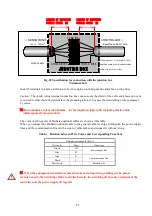14
7.8 [MODE] key switch
You can select the mode change screen for the modes of
「
1. STATUS
」
,
「
2. INITIAL RESET
」
, and
「
3.
CONFFIGURE
」
by pressing the [MODE] key switch.
1. STATUS
1) CONTROLLER
: To display the controller data on the LCD screen in a batch
2) SENSOR
: To display the current status of the connected sensor
3) MIST/ALARM LEVEL
: To digitally display the set mist quantity(full-scale 0-1023)
(mg corresponding value and temperature of sensor can be displayed.)
4) SOFTWARE VER.
: To display the version of the software currently set in the system
5) WORKING MODE
: To display that the oil mist detector version is now used.
6) ALARM HISTORY
: To display that the history of the generated alarm is displayed.
(History is deleted in power supply OFF.)
2. INTIAL RESET
3. CONFIGURE (A password must be input for the change.)
1) CONTROLLER
: To change the basic settings for controller display and
communication, etc.
2) SET ENG/SENSOR
: To set the number of the engines and sensors
3) ISOLATE SENSOR
: To temporarily disconnect and connect a sensor when the sensor fails
4) EXCEPTED FROM AVE. : To set a specific item to be excluded from the average computing
5) INITIAL VALUE SET
: To manually set the alarm setting-off level
The
「
1. STATUS
」
mode is to display the current status of the system, but does not change the setting.
The
「
2. INITIAL RESET
」
is to reset the initial setting (for the engine and sensor quantity and the exclusion
from the average computing). The resetting procedure is in the same sequence as for the initial setting and in the
interactive manner.
The
「
3. CONFIGURE
」
mode is to change the detailed setting for individual functions. A password “9999”
must be input for the change. Do not make the password public to prevent changing by anyone. Do not change
the settings unless definitely necessary.
Original content from www.daihatsu.cc
Issued to HORIZON TANKERS LIMITED S.A.