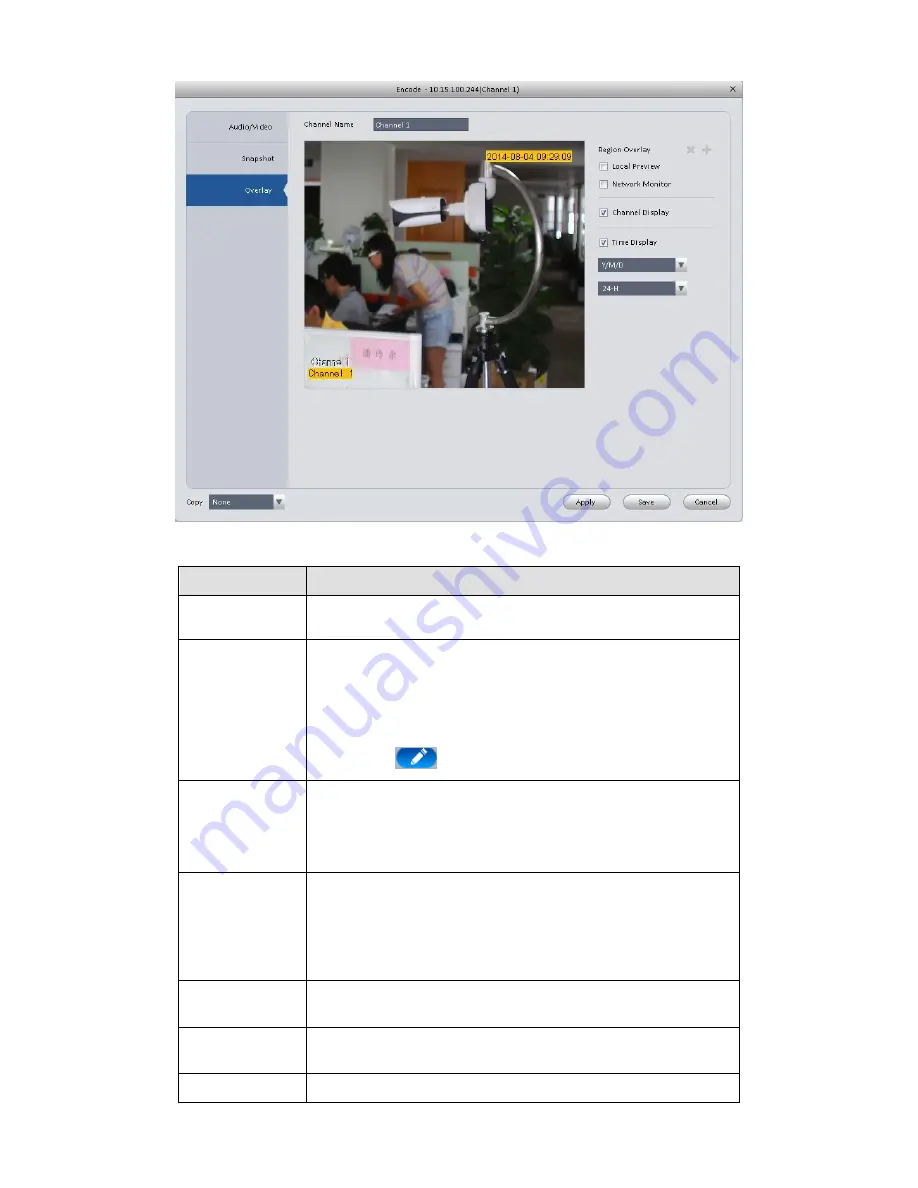
31
Figure 3-29
Please refer to the following sheet for detailed information.
Parameter
Function
Channel Name
Set channel name.
Area-overlay
There are two types: Local liveview/network monitor.
Local liveview: It is to shield the corresponding video under
local liveview mode.
Network monitor: It is to shield the corresponding video under
network monitor mode.
Click button
to set a zone.
Channel display
You can enable this function so that system overlays channel
information in video window.
Please input channel name here.
You can use the mouse to drag the channel title position.
Time display
You can enable this function so that system overlays time
information in video window.
You can use the mouse to drag the time title position.
You can view time title on the live video of the WEB or the
playback video.
Date format
Select date format from the dropdown list if you want to overlay
date information.
Time format
Select date format from the dropdown list if you want to overlay
time information.
Copy
Click it; you can copy current channel setup to other
Содержание Smart Professional Surveillance System
Страница 1: ...Smart Professional Surveillance System User s Manual Version 1 11 0...
Страница 12: ......
Страница 17: ...13 Figure 3 7 2 Click Add button the interface is shown as in Figure 3 8 Figure 3 8...
Страница 38: ...34 Here we use motion detect interface as an example See Figure 3 32 Figure 3 32 Figure 3 33...
Страница 39: ...35 Figure 3 34 Figure 3 35...
Страница 43: ...39 Figure 3 40 Figure 3 41 Figure 3 42...
Страница 46: ...42 Figure 3 44 Figure 3 45...
Страница 47: ...43 Figure 3 46 Figure 3 47...
Страница 53: ...49...
Страница 54: ...50 Figure 3 51 2 Click button after corresponding date you can see an interface shown as below See Figure 3 52...
Страница 64: ...60 Figure 3 64 3 6 4 2 5 Version Version interface is shown as below See Figure 3 65 Figure 3 65...
Страница 83: ......
Страница 90: ......
Страница 98: ......






























