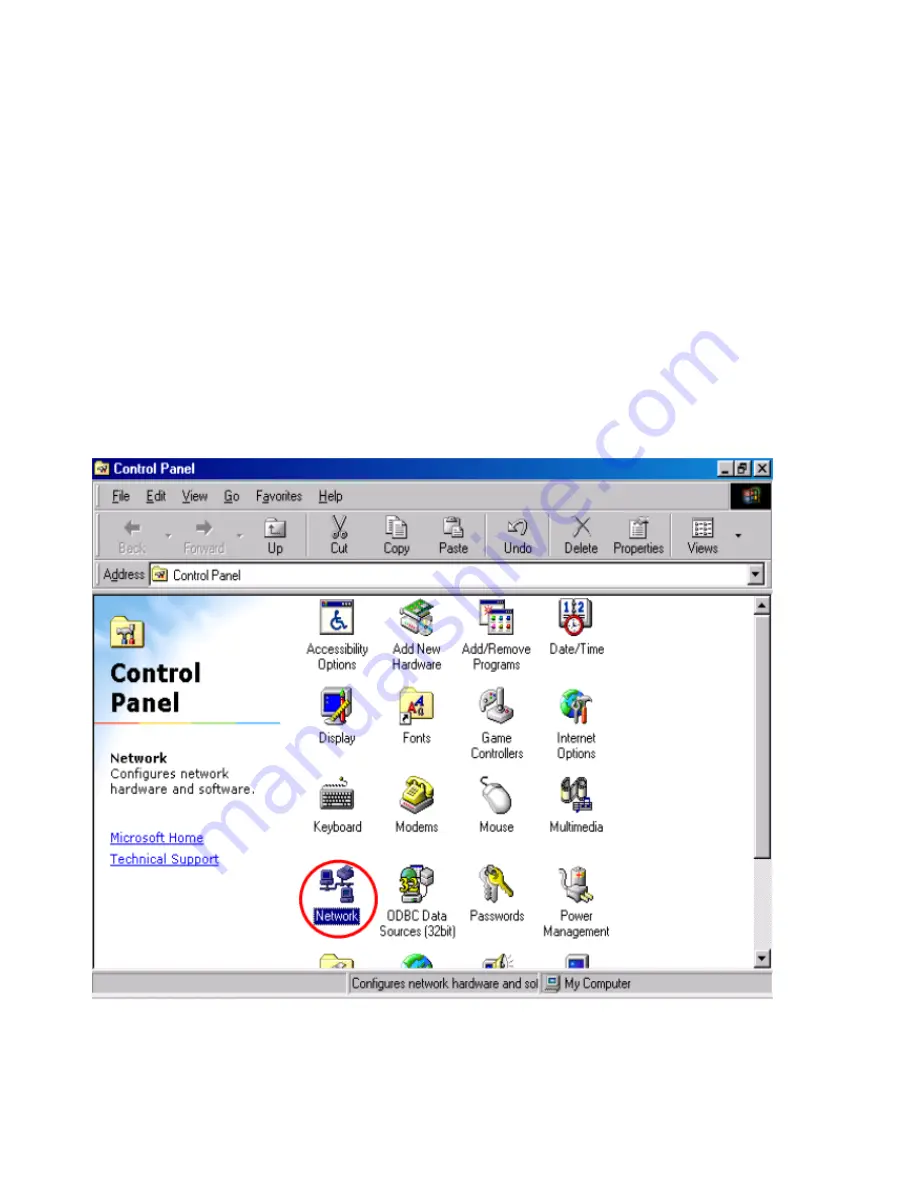
8
4
Appendix
Windows TCP/IP Setup
If you have not changed the factory default settings of the DSA-5100 in Windows XP/
2000/ME/98SE TCP/IP, it is not necessary to make any modification here. With the
factory default settings, the DSA-5100 will automatically assign an appropriate IP
address (and related information) to each PC after the PC has been booted.
You can check the TCP/IP setup according to the following procedure:
Check the TCP/IP Setup of Windows ME/98SE
Select Start > Control Panel > Network
Содержание DSA 5100 - Airspot - Gateway
Страница 1: ...Manual Building Networks for People Enterprise Gateway D Link Airspot DSA 5100 April 2006 v 1 03 ...
Страница 8: ...8 A Sample Network Setup ...
Страница 57: ...57 Using the Configuration Utility continued Status Interface Status ...
Страница 58: ...58 Using the Configuration Utility continued Status Interface Status continued ...










































