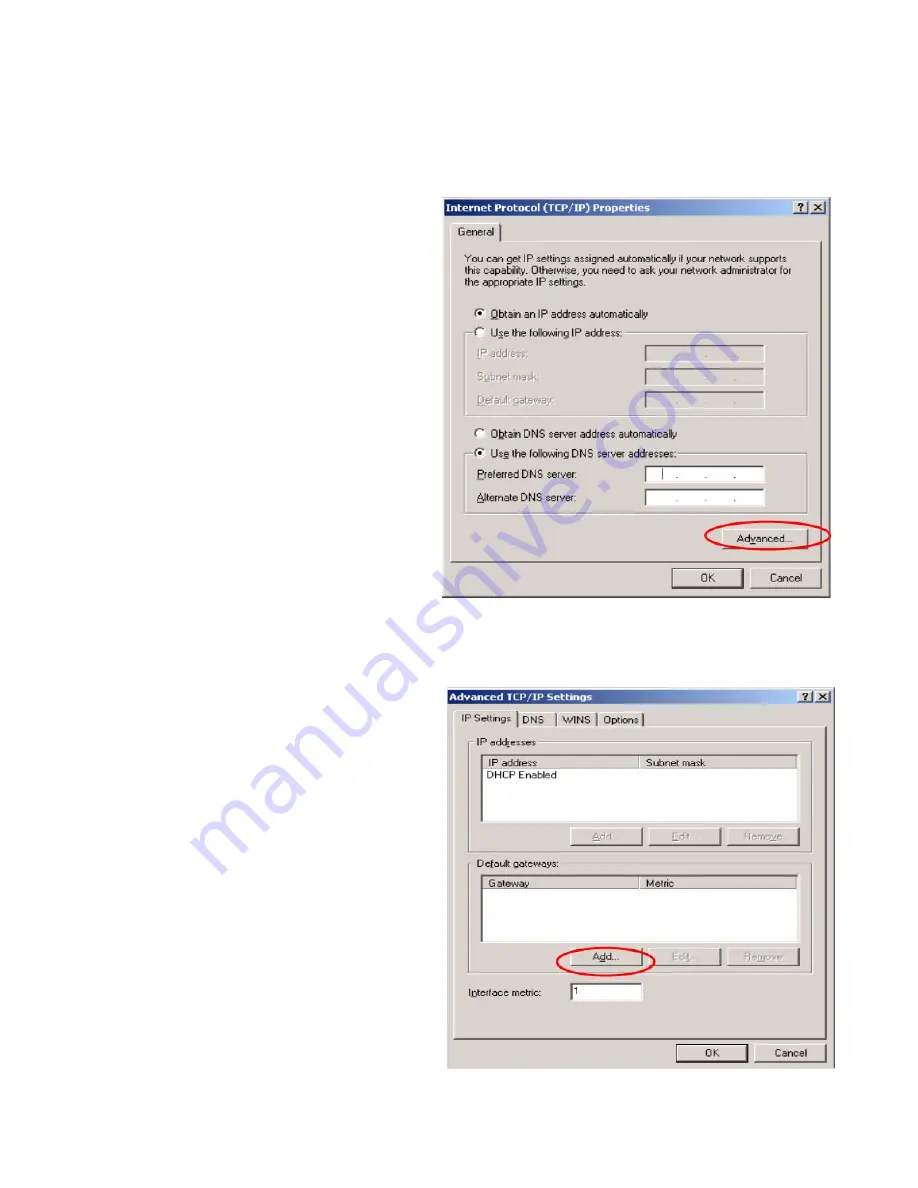
89
Appendix
Windows TCP/IP Setup
Check the TCP/IP Setup of Windows 2000 (continued)
Using a Static IP Address
If you have completed the setup for
your PC, please inform the network
administrator before modifying the
following setup.
Click Advanced in the
TCP/IP properties.
Select the IP Settings tab.
Enter the IP address of the
DSA-5100 in the Default Gateways
column.
Click Add.
Click Add.
Содержание DSA 5100 - Airspot - Gateway
Страница 1: ...Manual Building Networks for People Enterprise Gateway D Link Airspot DSA 5100 April 2006 v 1 03 ...
Страница 8: ...8 A Sample Network Setup ...
Страница 57: ...57 Using the Configuration Utility continued Status Interface Status ...
Страница 58: ...58 Using the Configuration Utility continued Status Interface Status continued ...



















