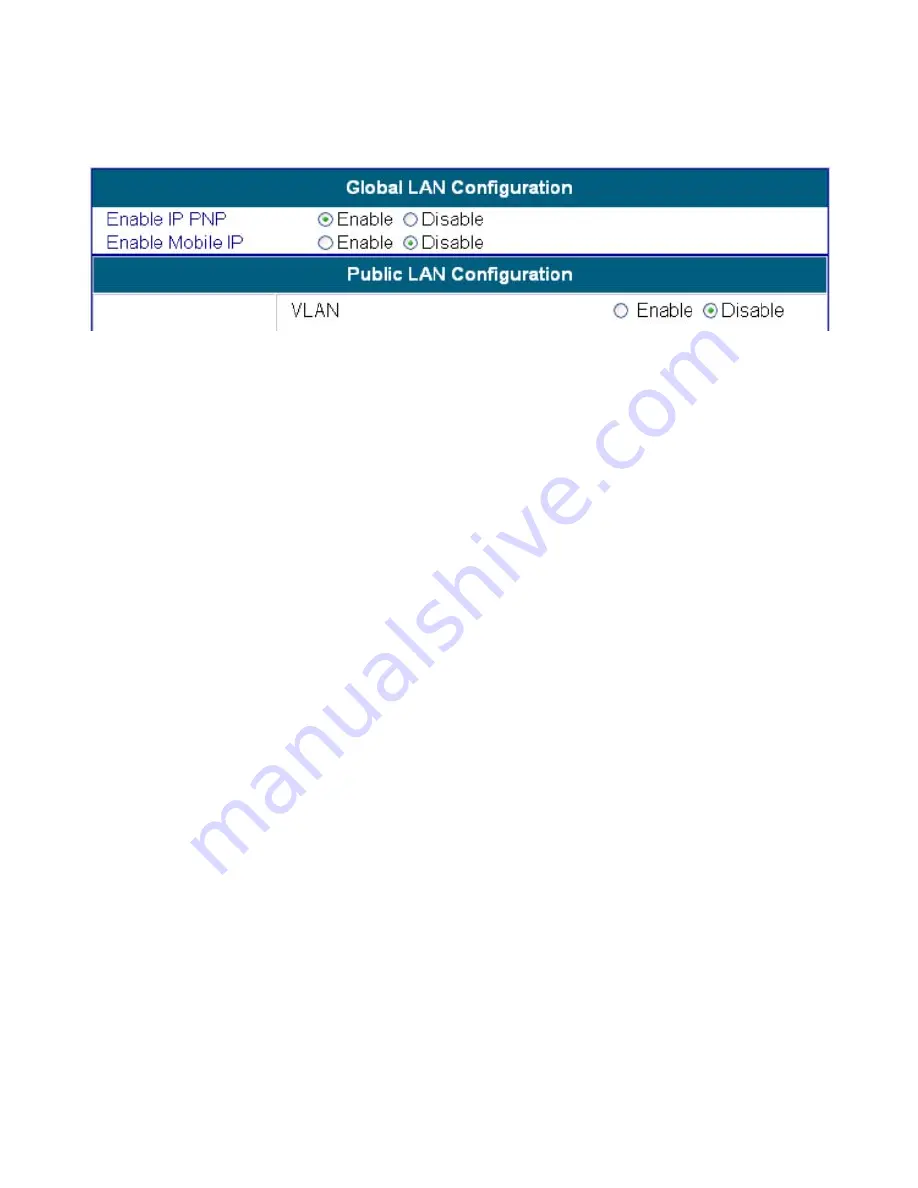
20
System Configuration > Public LAN > Global Public LAN Configuration
Using the Configuration Utility (continued)
You can set the system to start or stop IP PNP or Mobile IP on the Public LAN and
Private LAN simultaneously.
1. IP PNP:
At the user end, you can use any IP address (with gateway and
DNS address) to connect to the Internet; no matter what the IP address at
the user end is, you can access the network resources properly and
authenticate through the DSA-5100.
2. Mobile IP: If you construct a network environment using several
DSA-5100s, a user can use the same group of IP configurations. When you
roam at different locations, or download data, the connection will not be
disconnected.
Note: This function can only be activated under NAT.
System Configuration > Public LAN > Public LAN Configuration
If you want to configure multiple Authentication networks on the Public LAN, please
select the Enable VLAN option on the public LAN interface.
After the Enable VLAN option is selected, the following screen will appear. Choose
the desired Item and click Edit to enter the VLAN interface configuration screen.
Содержание DSA 5100 - Airspot - Gateway
Страница 1: ...Manual Building Networks for People Enterprise Gateway D Link Airspot DSA 5100 April 2006 v 1 03 ...
Страница 8: ...8 A Sample Network Setup ...
Страница 57: ...57 Using the Configuration Utility continued Status Interface Status ...
Страница 58: ...58 Using the Configuration Utility continued Status Interface Status continued ...






























